Setting voice guidance -23, Turning voice guidance on/off -23 – NISSAN 2013 Quest - Navigation System Owner's Manual User Manual
Page 31
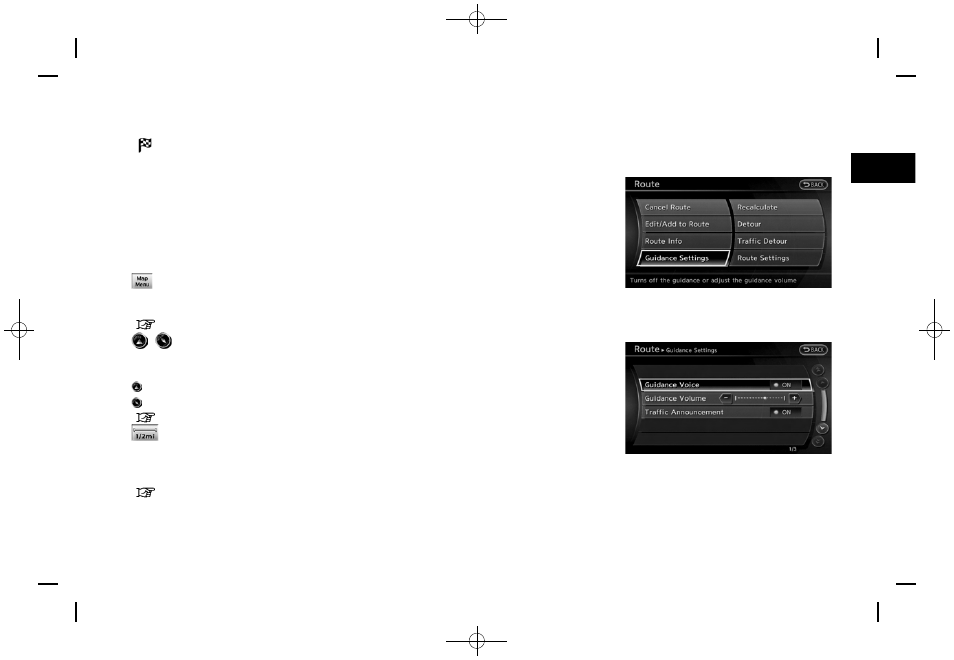
Black plate (31,1)
[ Edit: 2012/ 4/ 11 Model: 08NJ-N ]
*
5
Destination:
Indicates the destination location of the
route guidance.
When you reach your destination, the
address will be displayed on the map
screen.
*
6
Suggested route:
Appears in bold yellow during route gui-
dance.
*
7
Map Menu icon:
Touch the icon to display the Map Menu
screen.
“Map menu screen” (page 2-17)
*
8
/
Direction indicator:
Indicates the directional setting of the map.
Touch the icon to change the setting.
: North always pointing up.
: Traveling direction always pointing up.
“Setting map orientation” (page 3-14)
*
9
Scale indicator:
Indicates the scale of the map.
Touch the icon to display the scale bar. This
allows the map scale to be adjusted.
“Operating with touch operation”
(page 3-10)
*
10
Street name:
Displays the name of the street that the
vehicle is currently driving on.
TURNING VOICE GUIDANCE ON/OFF
Voice guidance can be activated or deactivated.
1. Push
2. Highlight [Guidance Settings] and push
3. Highlight [Guidance Voice] and push
guidance is activated.
Getting started
2-23
SETTING VOICE GUIDANCE
