Myford touch – FORD 2013 Fusion Hybrid v.1 User Manual
Page 366
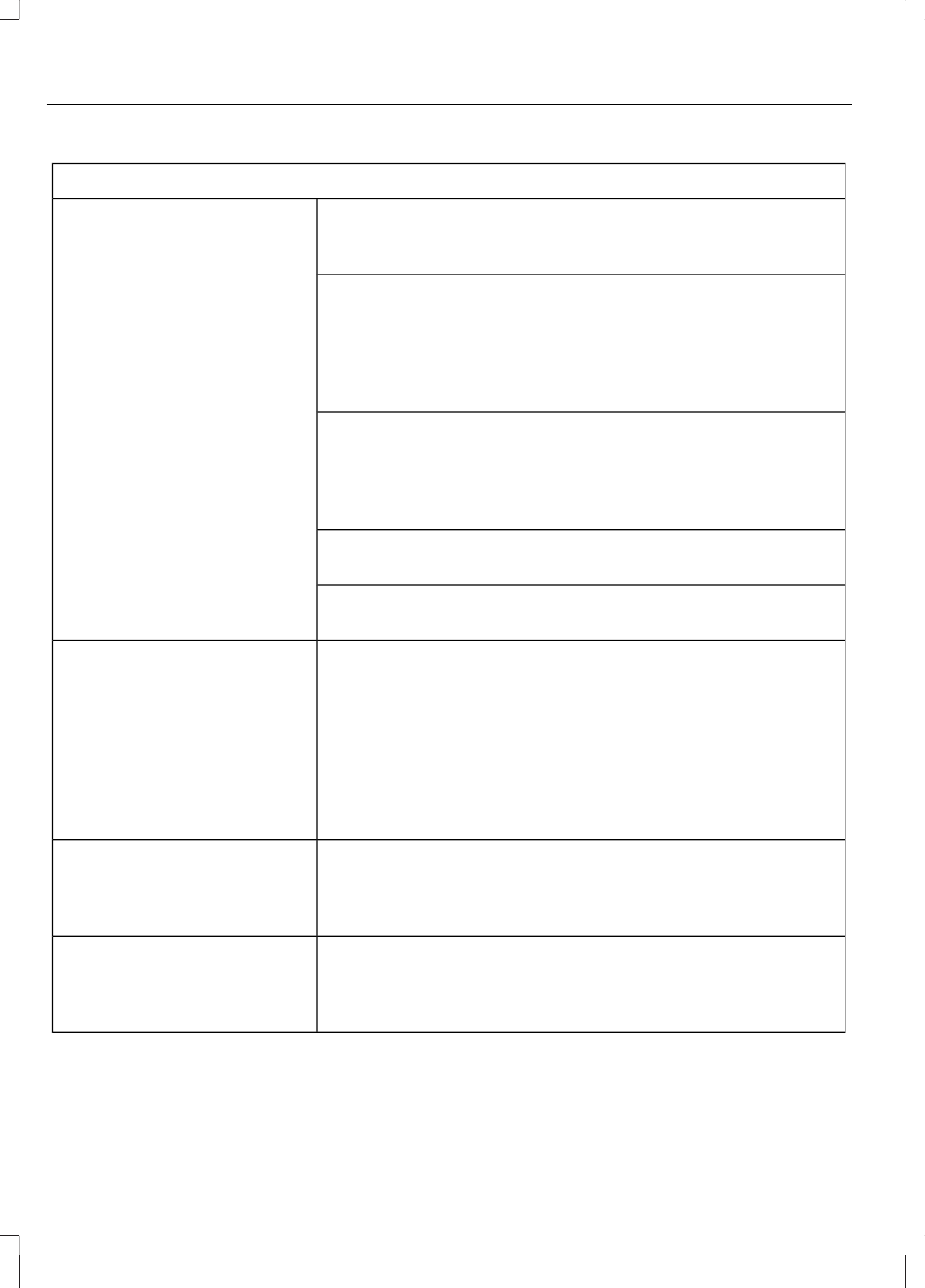
Wi-Fi
Wi-Fi Network (Client) Mode Turn the Wi-Fi feature on
and off in your vehicle. Make sure it is turned on for
connectivity purposes.
Wi-Fi Settings
Choose a Wireless Network Use a previously stored
wireless network. You can categorize by alphabetical
listing, priority and signal strength. You can also choose
to search for a network, connect to a network, disconnect
from a network, receive more information, prioritize a
network or delete a network.
Gateway (Access Point) Mode Make SYNC an access
point for a phone or a computer by turning this feature on.
This forms the local area network within the vehicle for
things, such as game playing, file transfer, internet
browsing, etc. Press ? for more information.
Gateway (Access Point) Settings View and change
settings for using SYNC as the internet gateway.
Gateway (Access Point) Device List View who has
connected to your Wi-Fi connection recently.
Instead of using Wi-Fi, your system can also use a USB
mobile broadband connection to access the internet. (You
must activate your mobile broadband device on your PC
prior to connecting it to the system.) This screen allows
you to set up what is your typical area for your USB mobile
broadband connection. (USB mobile broadband settings
may not be displayed if the device is already activated.)
You can select the following: Country, Carrier, Phone
Number, User Name and Password.
USB Mobile Broadband
Shows you what device is currently paired with the system
as well as giving you your typical Bluetooth options to
connect, disconnect, set as favorite, delete and add device.
Bluetooth is a registered trademark of the Bluetooth SIG.
Bluetooth Settings
Choose your connection methods and change them as
needed. You can select to Change Order and have the
system either always attempt to connect using a USB
mobile broadband or using Wi-Fi.
Prioritize Connection
Methods
364
MyFord Touch®
(If Equipped)
