How to use voice commands with your system, What can i say, To access a list of available commands – FORD 2013 Explorer v.1 User Manual
Page 481: Myford touch™ 481
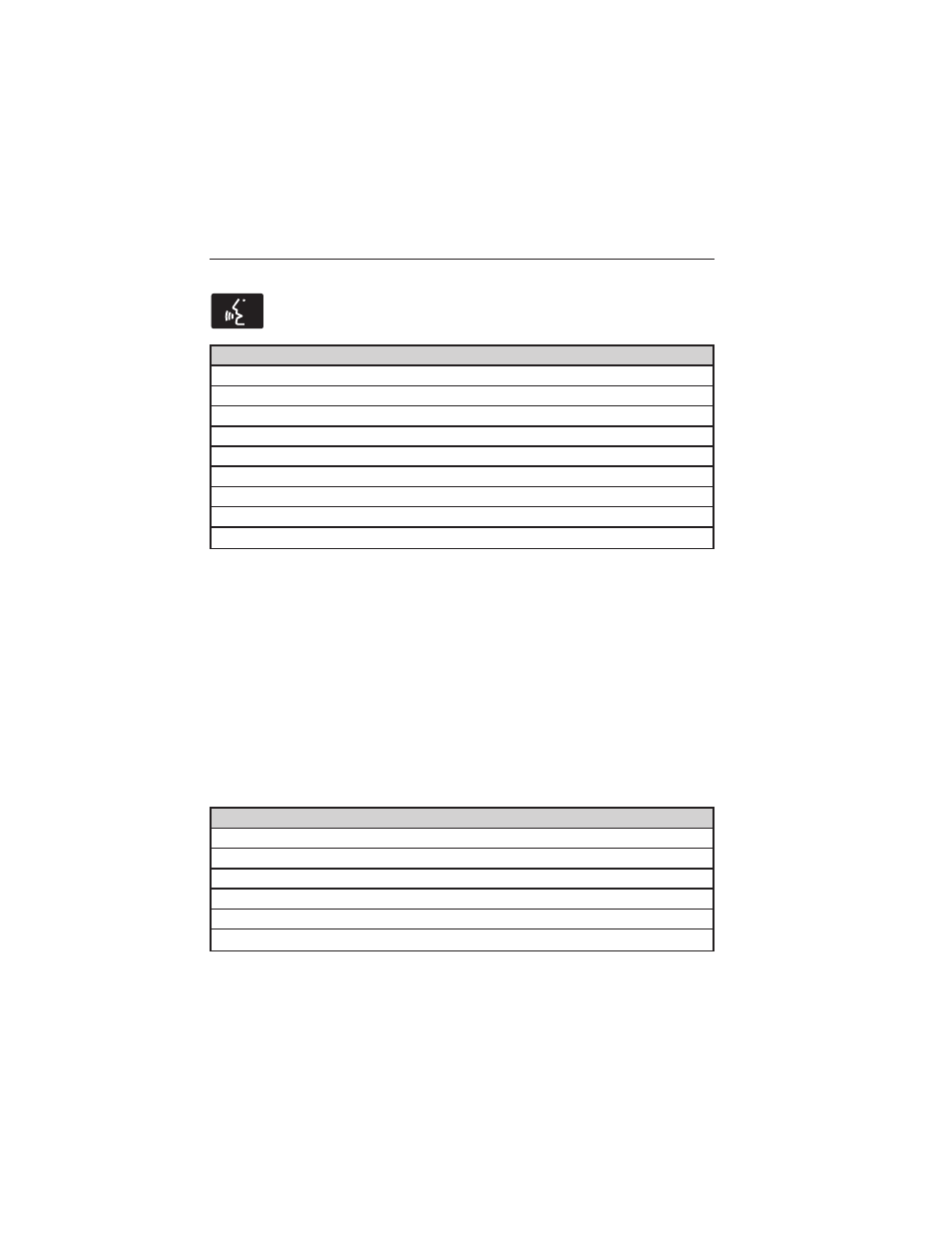
How to Use Voice Commands with Your System
Press the voice icon; after the tone, speak your command
clearly.
These commands can be said at any time
“Cancel”
“Exit”
“Go back”
“List of commands”
“Main menu”
“Next page”
“Previous page”
“What can I say?”
“Help”
What Can I Say?
To access the available voice commands for the current session, do one
of the following:
• During a voice session, press the lower left status bar of the screen,
OR
• Say “What can I say?” for an on-screen listing of the possible voice
commands associated with your current voice session, OR
• Press the voice icon; after the tone, say “Help” for an audible list of
possible voice commands.
To Access a List of Available Commands
• Press Menu > Help > Voice Command List, OR
• Press the voice icon; after the tone, speak your command clearly:
Voice command list
“Audio list of commands”
“Bluetooth audio list of commands”
“Browse list of commands”
“CD list of commands”
“Climate control list of commands”
“List of commands”
MyFord Touch™
481
2013 Explorer (exp)
Owners Guide gf, 1st Printing
USA (fus)
