Drucker Diagnostics QBC STAR Dry Hematology Analyzer User Manual
Page 64
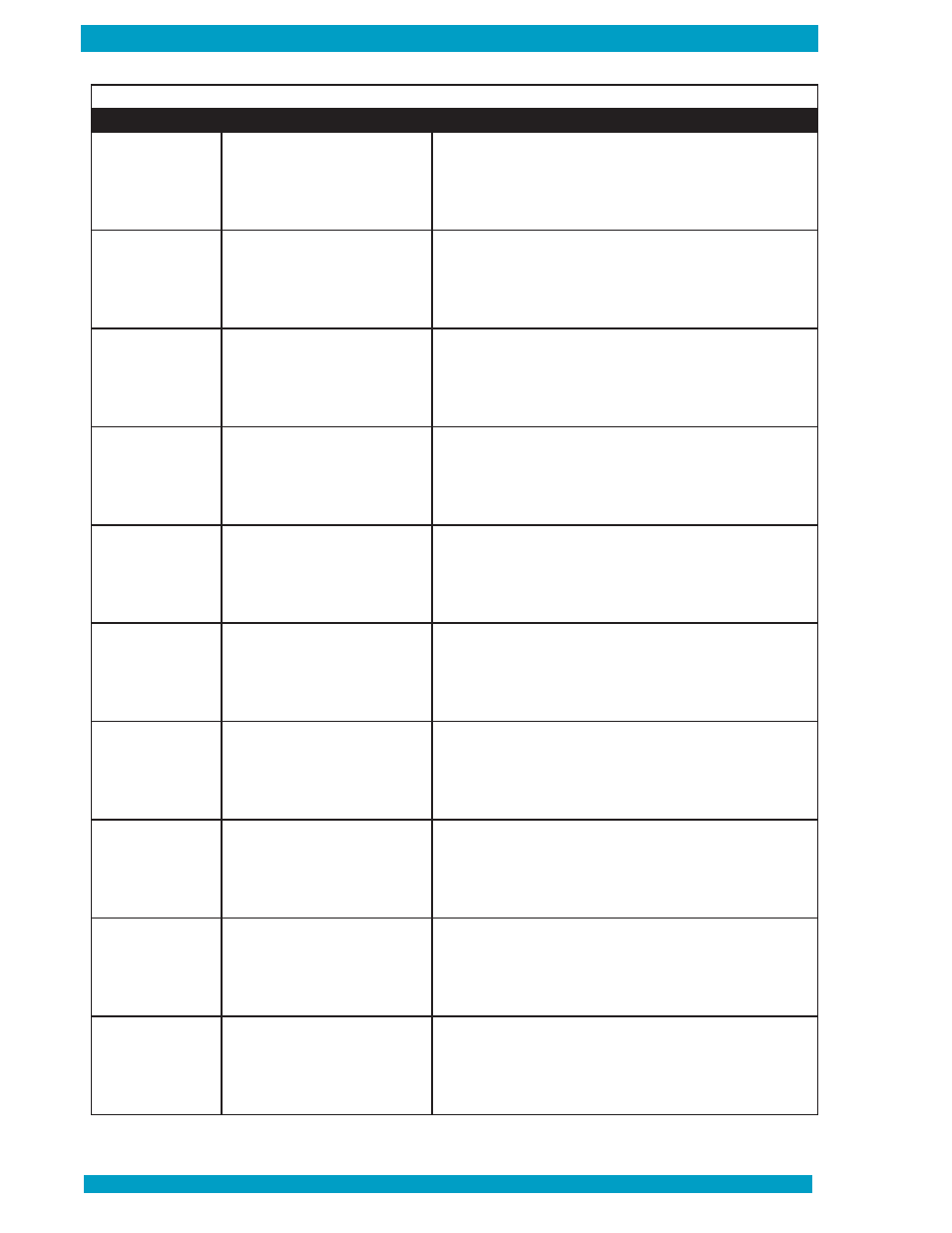
QBC Star System Operator’s Manual
6000-300-000 7–14
E8 – Software
Error Number
Description
Corrective Action
800 thru 802
General software errors
1. Record the error message displayed on the LCD screen
2. Export the support file (Ref. page 2-8)
3. Power down the instrument (Ref. page 4-10)
4. Turn the instrument Power on (Ref. page 4-2)
5. If the error persists contact QBC Technical Support
803 or 812
Software initialization error
1. Record the error message displayed on the LCD screen
2. Export the support file (Ref. page 2-8)
3. Power down the instrument (Ref. page 4-10)
4. Turn the instrument Power on (Ref. page 4-2)
5. If the error persists contact QBC Technical Support
804
Software start up error
1. Record the error message displayed on the LCD screen
2. Export the support file (Ref. page 2-8)
3. Power down the instrument (Ref. page 4-10)
4. Turn the instrument Power on (Ref. page 4-2)
5. If the error persists contact QBC Technical Support
805 or 807
Software sample analysis error
1. Record the error message displayed on the LCD screen
2. Export the support file (Ref. page 2-8)
3. Power down the instrument (Ref. page 4-10)
4. Turn the instrument Power on (Ref. page 4-2)
5. If the error persists contact QBC Technical Support
806
Software Power On Self-Test
(POST) error
1. Record the error message displayed on the LCD screen
2. Export the support file (Ref. page 2-8)
3. Power down the instrument (Ref. page 4-10)
4. Turn the instrument Power on (Ref. page 4-2)
5. If the error persists contact QBC Technical Support
808
Software fault handling error
1. Record the error message displayed on the LCD screen
2. Export the support file (Ref. page 2-8)
3. Power down the instrument (Ref. page 4-10)
4. Turn the instrument Power on (Ref. page 4-2)
5. If the error persists contact QBC Technical Support
809
Software image acquisition error
1. Record the error message displayed on the LCD screen
2. Export the support file (Ref. page 2-8)
3. Power down the instrument (Ref. page 4-10)
4. Turn the instrument Power on (Ref. page 4-2)
5. If the error persists contact QBC Technical Support
810
Software QC check error
1. Record the error message displayed on the LCD screen
2. Export the support file (Ref. page 2-8)
3. Power down the instrument (Ref. page 4-10)
4. Turn the instrument Power on (Ref. page 4-2)
5. If the error persists contact QBC Technical Support
811
Software instrument idle error
1. Record the error message displayed on the LCD screen
2. Export the support file (Ref. page 2-8)
3. Power down the instrument (Ref. page 4-10)
4. Turn the instrument Power on (Ref. page 4-2)
5. If the error persists contact QBC Technical Support
813
Software results generation error
1. Record the error message displayed on the LCD screen
2. Export the support file (Ref. page 2-8)
3. Power down the instrument (Ref. page 4-10)
4. Turn the instrument Power on (Ref. page 4-2)
5. If the error persists contact QBC Technical Support
