Section 7 | managing the slide display, Customize your general preferences, Section 7: managing the – Dako Artisan™ Link Pro User Manual
Page 59: Slide display
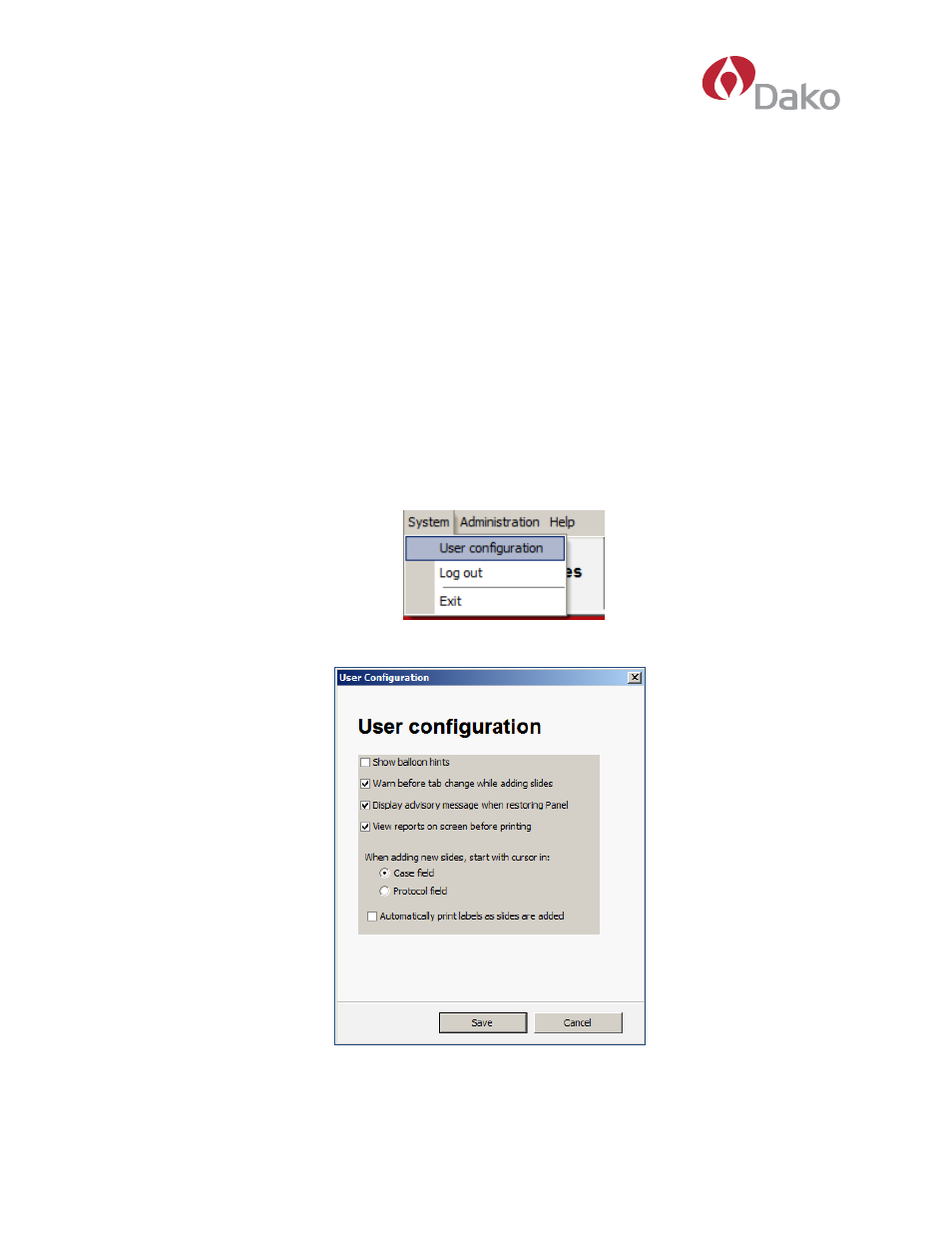
Dako Artisan™ Link
|
Basic User Guide
51
Section 7 |
Managing the Slide Display
Within the system, you can:
Customize your general preferences
Show only slides you programmed
Customize slide column headings
Customize Your General Preferences
You can use the
User Configuration dialog box to customize the four tab screens to meet your
specific preferences.
Note:
Your administrator may not have given you privileges to access the
User
Configuration dialog box.
1. On the
System menu, select User configuration.
The User Configuration dialog box displays.
2. Select the options you want for your personal use.
