HP LaserJet 1320 User Manual
Page 166
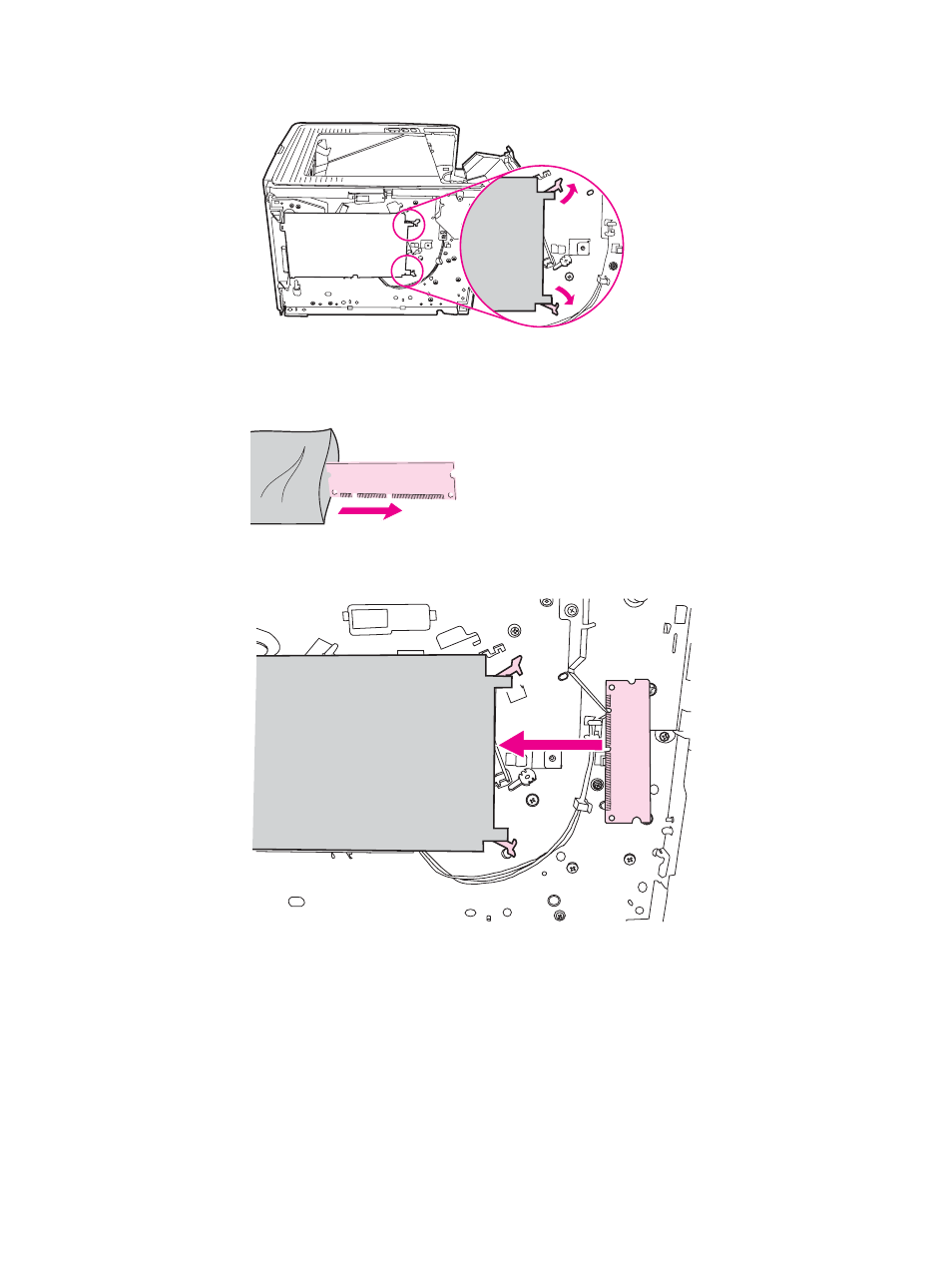
3. Locate the DIMM slot. The cam latches, located at the top and bottom, should rotate
outward.
4. Remove the DIMM from the antistatic bag it came in, grasping the DIMM on the top edge.
5. Position the DIMM on the right side of the circuit board. The gold contacts should be
pointing left and the cutouts should be at the top left and center left.
156
Appendix D HP parts and accessories
ENWW
This manual is related to the following products:
