Printer curled the media, Printed media does not exit to the correct path, Print job is extremely slow – HP LaserJet 1320 User Manual
Page 109
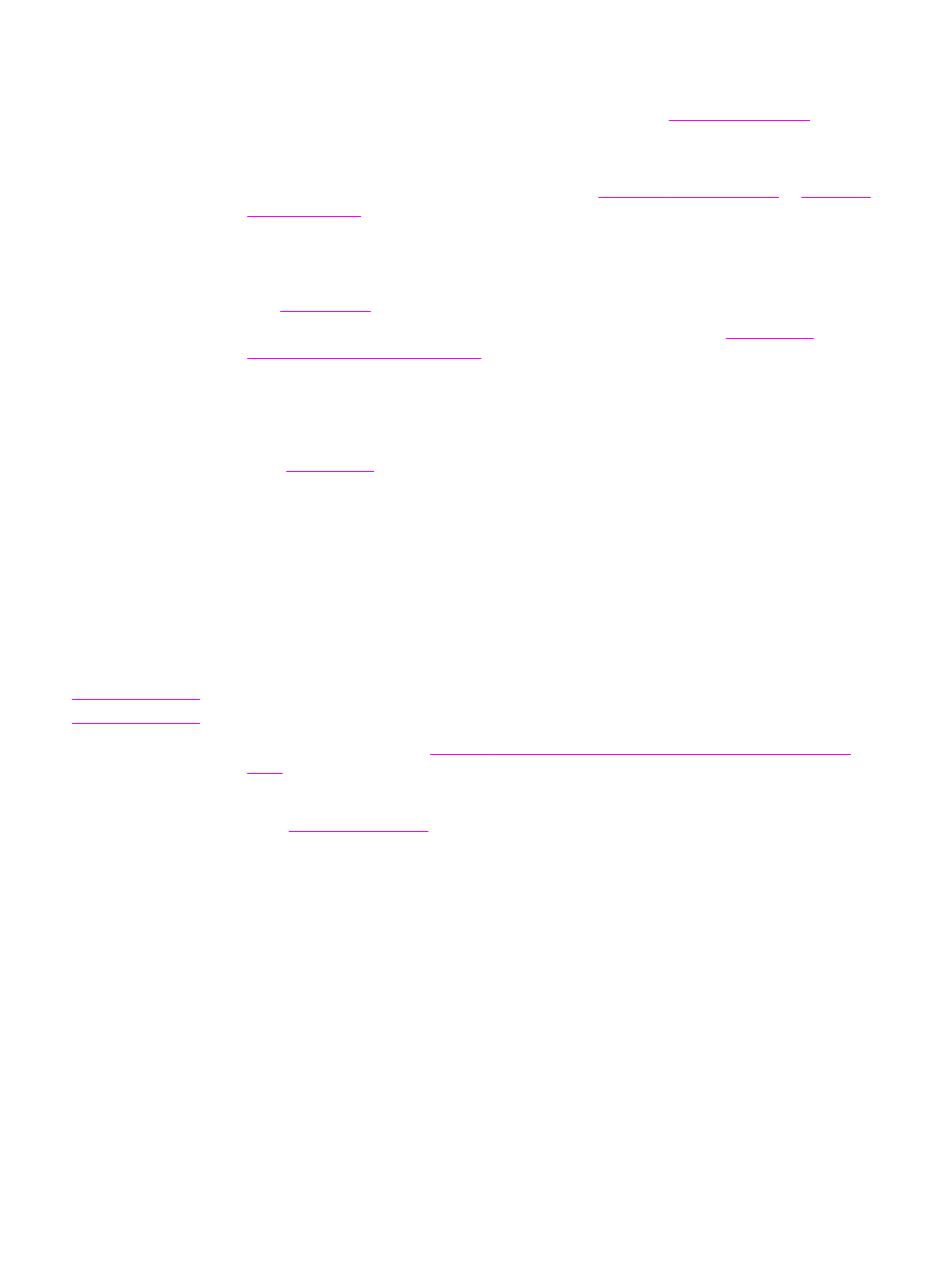
Printer does not pull media from the media input tray
●
Make sure that the printer is not in manual feed mode. See
for more
information.
●
Make sure that the media guides are adjusted properly.
●
The pickup roller might be dirty or damaged. See
Printer curled the media
●
See
for more information.
●
Open the straight-through output door to print straight through. See
Choosing paper and other media
for more information.
Printed media does not exit to the correct path
Open or close the straight-through output door to reflect the output path that you want to
use. See
for more information.
Print job is extremely slow
The maximum speed of the printer is up to 20 pages per minute for the HP LaserJet 1160
printer and up to 22 pages per minute for the HP LaserJet 1320 series printer. Your print job
might be very complex. Try the following:
●
Reduce the complexity of your document (for example, reduce the number of multiple
graphics).
●
In the printer driver, set the media type to plain paper.
Note
This may cause toner to fuse improperly if using heavy media.
●
Add printer memory. See
Installing a memory DIMM (HP LaserJet 1320 series printer
●
Narrow media or heavy media will slow printing. Use normal media.
ENWW
Paper handling problems
99
