Misformed characters, Curl or wave, For more – HP LaserJet 1320 User Manual
Page 116: Page skew
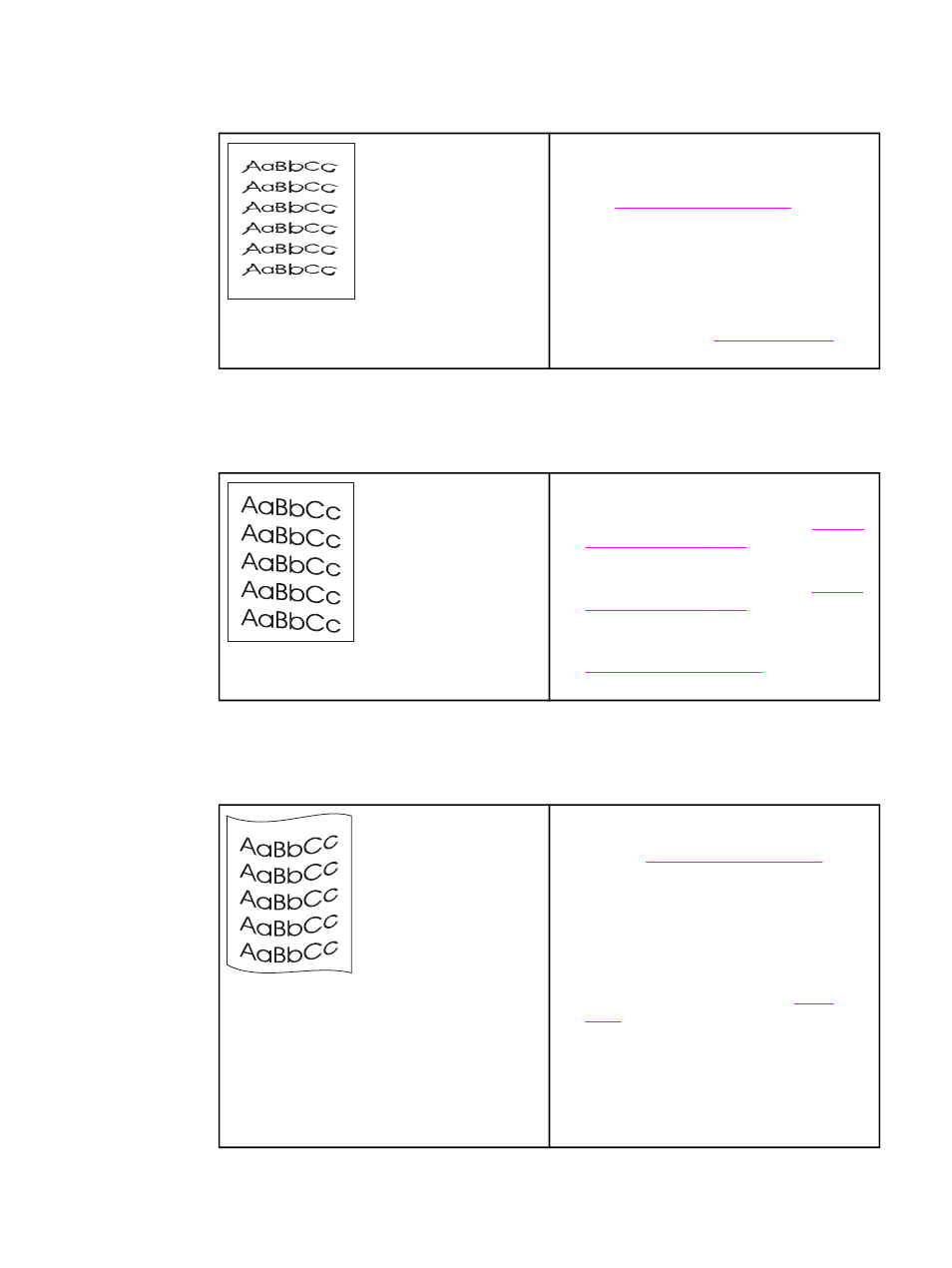
Misformed characters
●
If characters are improperly formed,
producing hollow images, the media stock
might be too slick. Try a different media.
See
for more
information.
●
If characters are improperly formed,
producing a wavy effect, the printer might
need service. Print a configuration page. If
the characters are improperly formed,
contact an HP-authorized dealer or service
representative. See
for
more information.
Page skew
●
Make sure that the media is loaded correctly
and the media guides are not too tight or too
loose against the media stack. See
for more
information.
●
The input bin might be too full. See
for more
information.
●
Check the media type and quality. See
for more
information.
Curl or wave
●
Check the media type and quality. Both high
temperature and humidity cause media to
curl. See
for
more information.
●
The media might have been in the input tray
too long. Turn over the stack of media in the
tray. Also, try rotating the media 180° in the
input tray.
●
Open the straight-through output door and
try printing straight through. See
for more information.
●
The fuser temperature might be too high. In
your printer driver, make sure the
appropriate media type is selected. If the
problem persists, select a media type that
uses a lower fuser temperature, such as
transparencies or light media.
106
Chapter 6 Problemsolving
ENWW
