Yealink SIP-T38G User Manual
Page 62
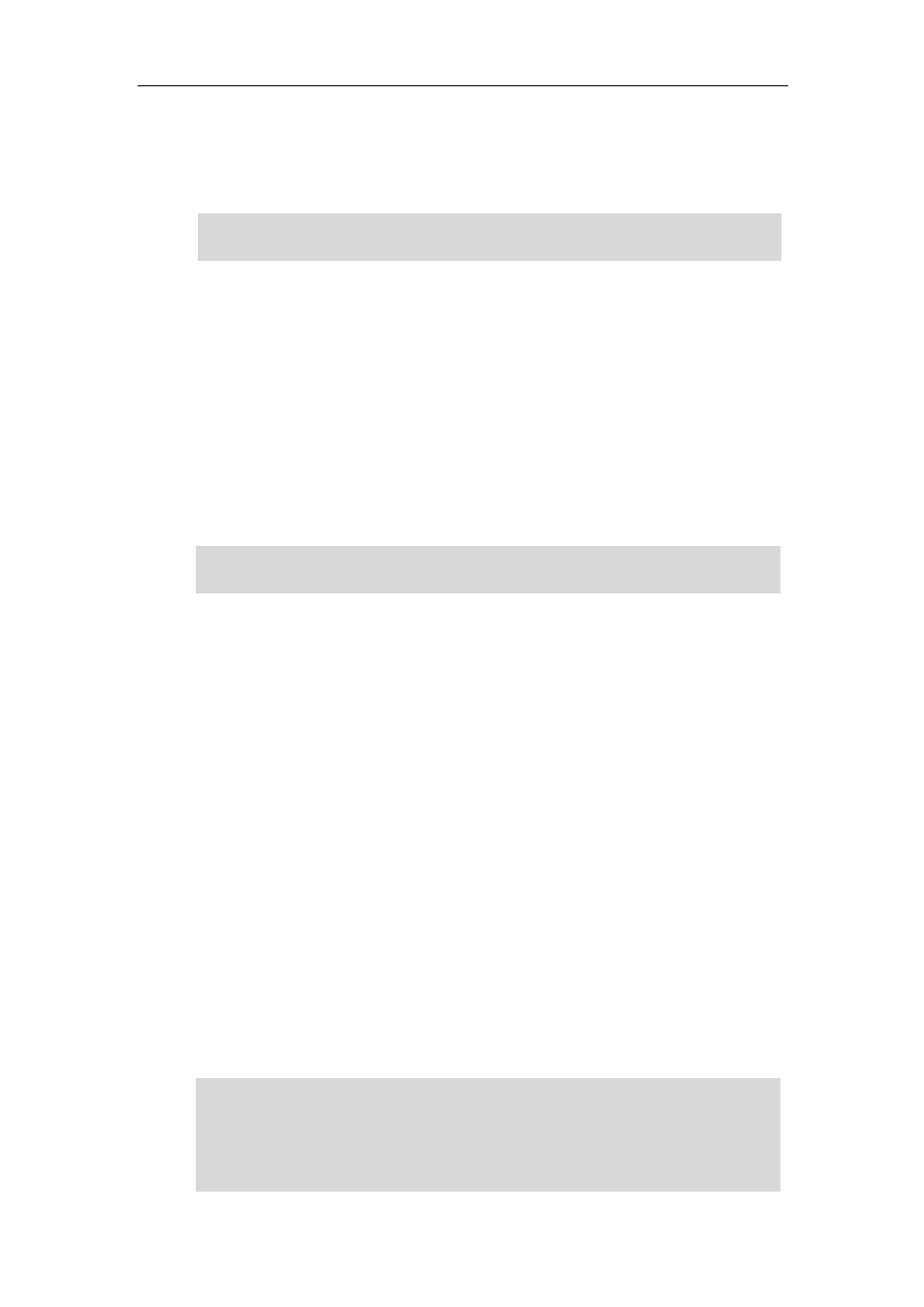
User Guide for the SIP-T38G IP Phone
52
Value (the number you want to add to the conference)
Usage: Press the DSS key during an active call to set up a conference with the number
specified in the Value field.
Note
Forward
You can use this key feature to forward an incoming call to someone else. For more
information, refer to
on page
Dependencies:
Type (Key Event)
Key Type (Forward)
Value (the number you want to forward to)
Usage: Press the DSS key to forward an incoming call to the number specified in the
Value field.
Note
Transfer
You can use this key feature to handle the call differently depending on the transfer
mode on DSS key when there is an active call on the phone.
Dependencies:
Type (Key Event)
Key Type (Transfer)
Value (the number you want to transfer to)
Usage:
When the transfer mode on DSS key is Blind Transfer, press the DSS key to complete
the blind transfer to the number specified in the Value field.
When the transfer mode on DSS key is Attended Transfer, press the DSS key to dial
out the number specified in the Value field, and then you can perform the attended
or semi-attended transfer.
When the transfer mode on DSS key is New Call, press the DSS key, the number
specified in the Value field displays on the LCD screen, and then you can perform
the blind, attended or semi-attended transfer.
Note
You can configure the transfer mode on DSS key via web user interface at the path
Ph one->Features->Transfer Settings. For more information on how to configure the
transfer mode on DSS key, refer to
When leaving the Value field blank, the DSS key performs the same as the TRAN key or
the Transfer soft key during a call. For more information, refer to
When leaving the Value field blank, the DSS key performs the same as the Forward soft
key when receiving an incoming call.
When leaving the Value field blank, the DSS key performs the same as the CON F key or
the Con f soft key during a call.
