Placing calls to contacts – Yealink SIP-T38G User Manual
Page 47
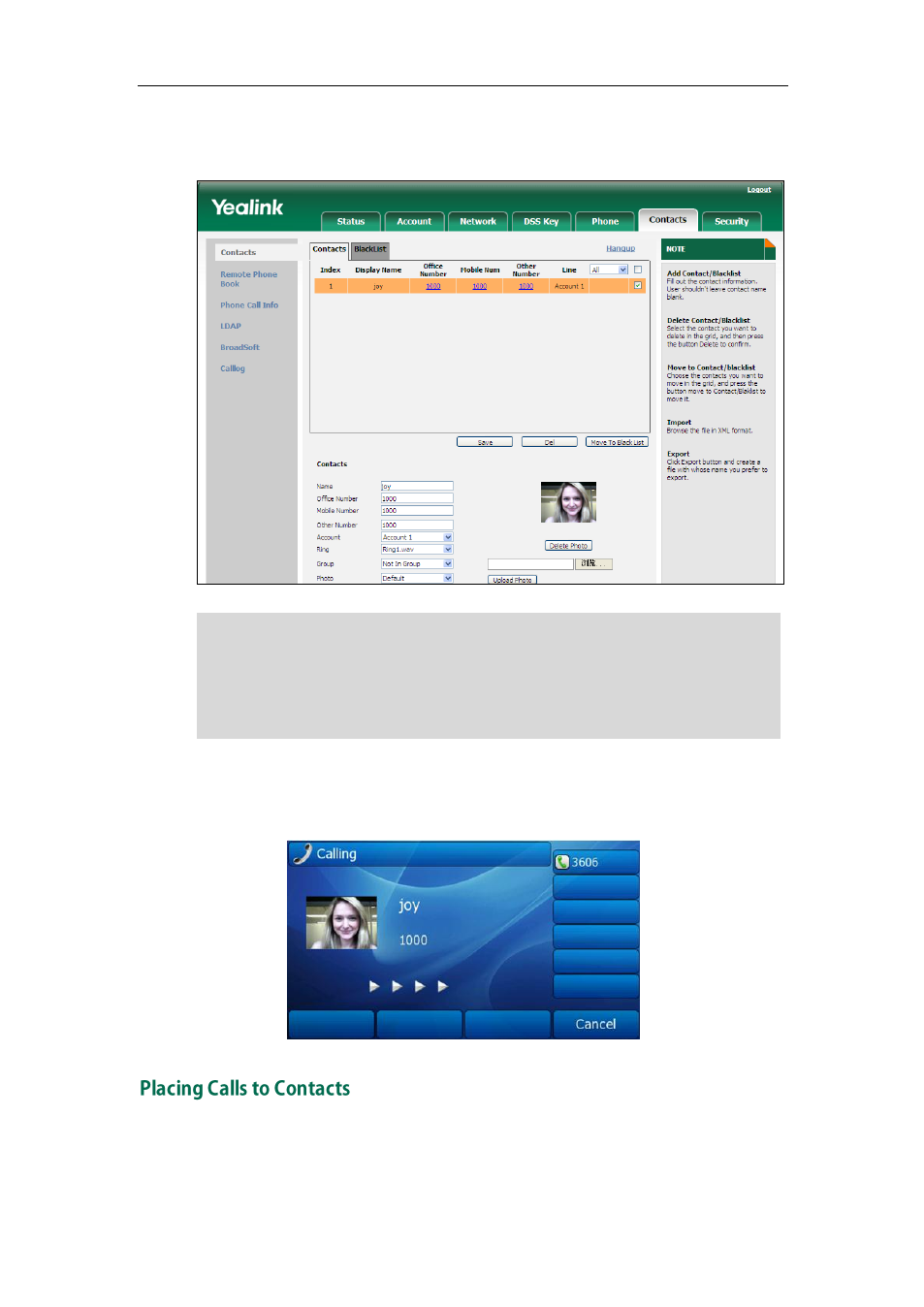
Customizing Your Phone
37
4. Click Upload Photo to upload the photo.
You can also click Delete Photo to delete the photo.
Note
When you place a call from the contact, the phone idle screen will show the contact
photo.
To place a call to a contact from the local directory:
1. Press Directory->Local Directory.
The phone only supports uploading the png, jpg or bmp format files. The maximum
resolution of the upload picture is 96*96 pixels.
You can only delete the custom photos.
If multiple contacts want to use the same custom photo, you need to upload the contact
photo again.
