CTEK Z4200U SkyRouter User Manual
Page 45
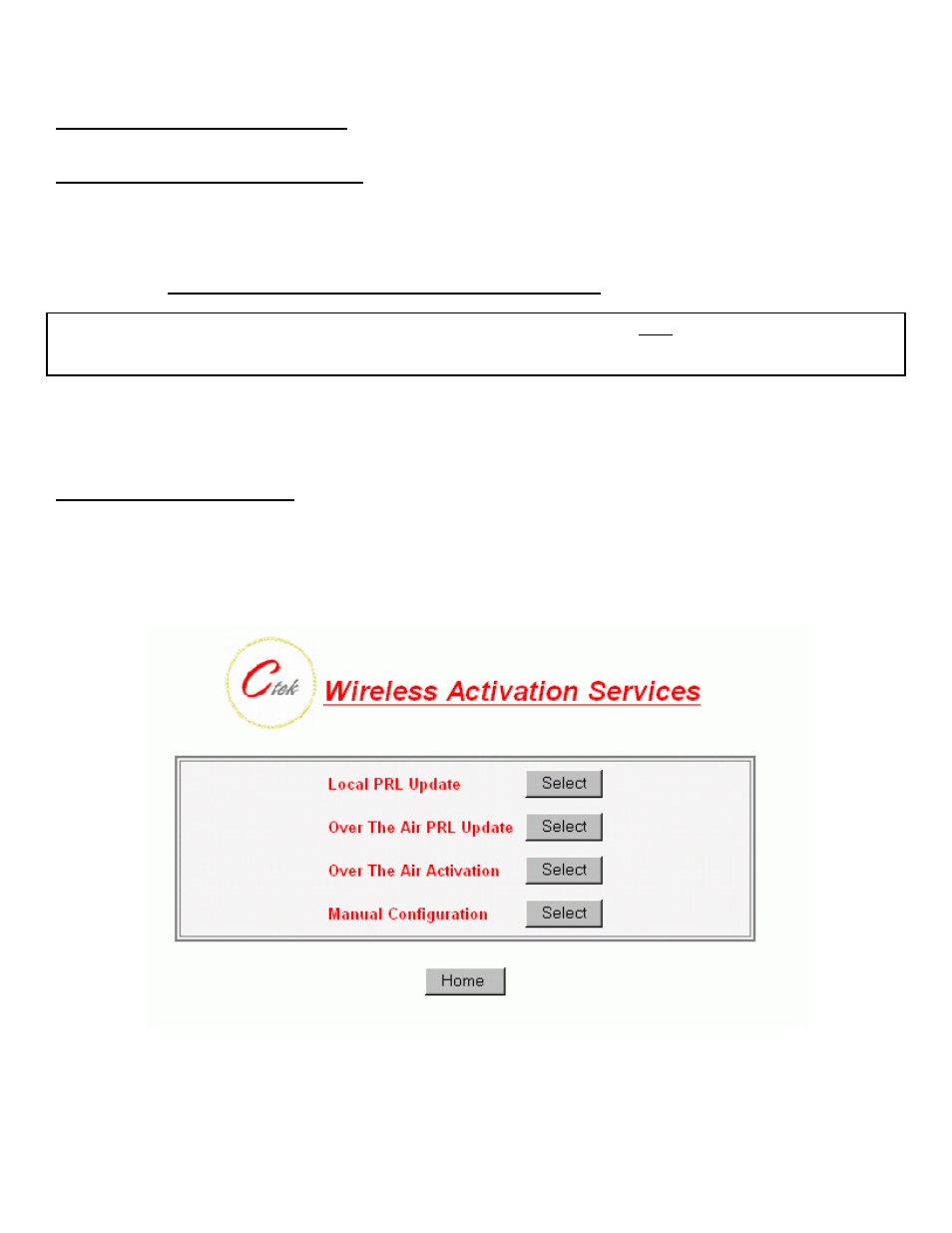
26 October 2012
41
Port Number For Admin Screen Access – Causes the WAN side web server to listen on a port other than the default of
Port 80.
Allow Network Access To Admin Screens – If set to Yes administrative users will be able to connect to router’s Admin
interface over the 1xRTT or EV-DO/1XRTT network connection. If this selection is set to No only local administration is
possible.
4.4.6 Wireless Activation Services (Z4200 CDMA Only)
Note
– Before using the Wireless Activation Services Interface for any purpose you must first turn off the router’s WAN
interface. This is accomplished by setting the Wireless Connection pull down on the Wireless Interface screen to disabled,
clicking update, and then doing a restart of the unit.
The Wireless Activation Services interface serves two purposes. First, it provides a mechanism to activate the router on
the wireless networks utilizing a form of Over The Air (OTA) activation. Secondly it may be used as a general interface to
enter specific commands, known as AT commands, to the router’s radio module.
Over The Air Network Activation – If the wireless module in your Z Series router is capable of performing an OTA
activation you will be presented with the option to select the appropriate activation method. Currently this capability is
limited to the OMA-DM method for Sprint-Nextel or the OTAS method for Verizon Wireless. The Verizon Wireless OTAS
also updates the unit’s PRL and can be redone whenever a new PRL is required. Sprint OMA-DM is capable of
downloading a PRL over the air but the feature is not yet implemented in the network. Because of the differences in PRL
strategies the Verizon Activation Services screen is different than the Sprint version.
Figure 30 - Sprint Activation
