CTEK Z4200U SkyRouter User Manual
Page 17
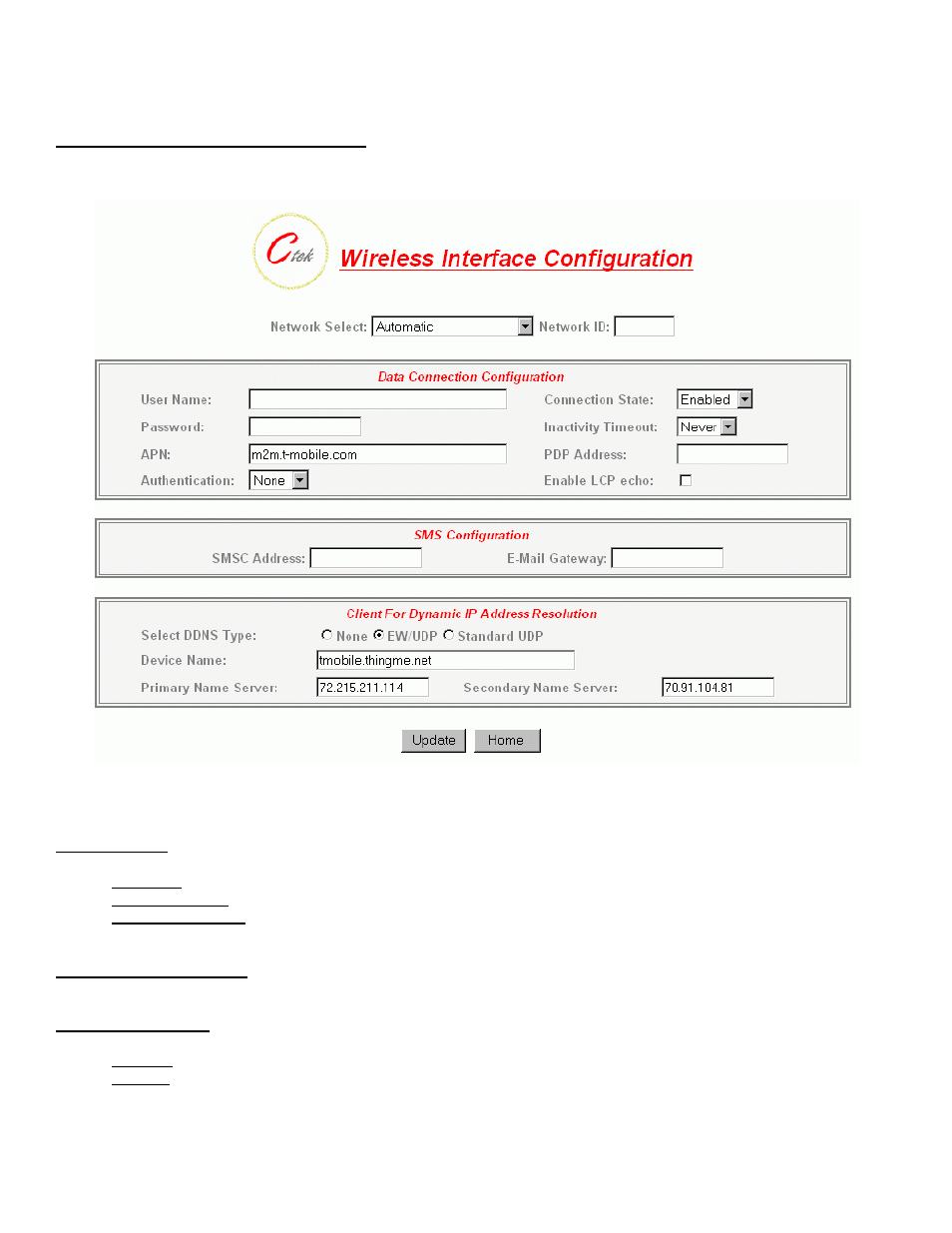
26 October 2012
13
Provide Network Name Server Facilities – Selecting Yes causes this router to provide Name Server services to client
Ctek routers configured to use it. If this option is selected additional set up in the Name Services screen will be required.
Figure 11 - Z4400 (HSPA) Wireless Interface
Network Select – Available settings are Automatic, Prefer A Network, or Demand a Network.
Automatic – Allow radio to select network based on SIM and signal quality
Prefer a Network – Similar to Automatic with a bias towards the network ID specified in the Network ID field
Demand a Network – Make every effort to use the network specified in the Network ID field
User Name and Password – Normally blank. Required for activation on some networks. See TechNotes for specific
usage.
Wireless Connection – Used to enable/disable the wireless WAN connection.
Disabled – Turn off WAN connection
Enabled – Turn off WAN connection
