Cooper Instruments & Systems DFI INFINITY B Ultra High Performance Digital Force Indicator User Manual
Page 36
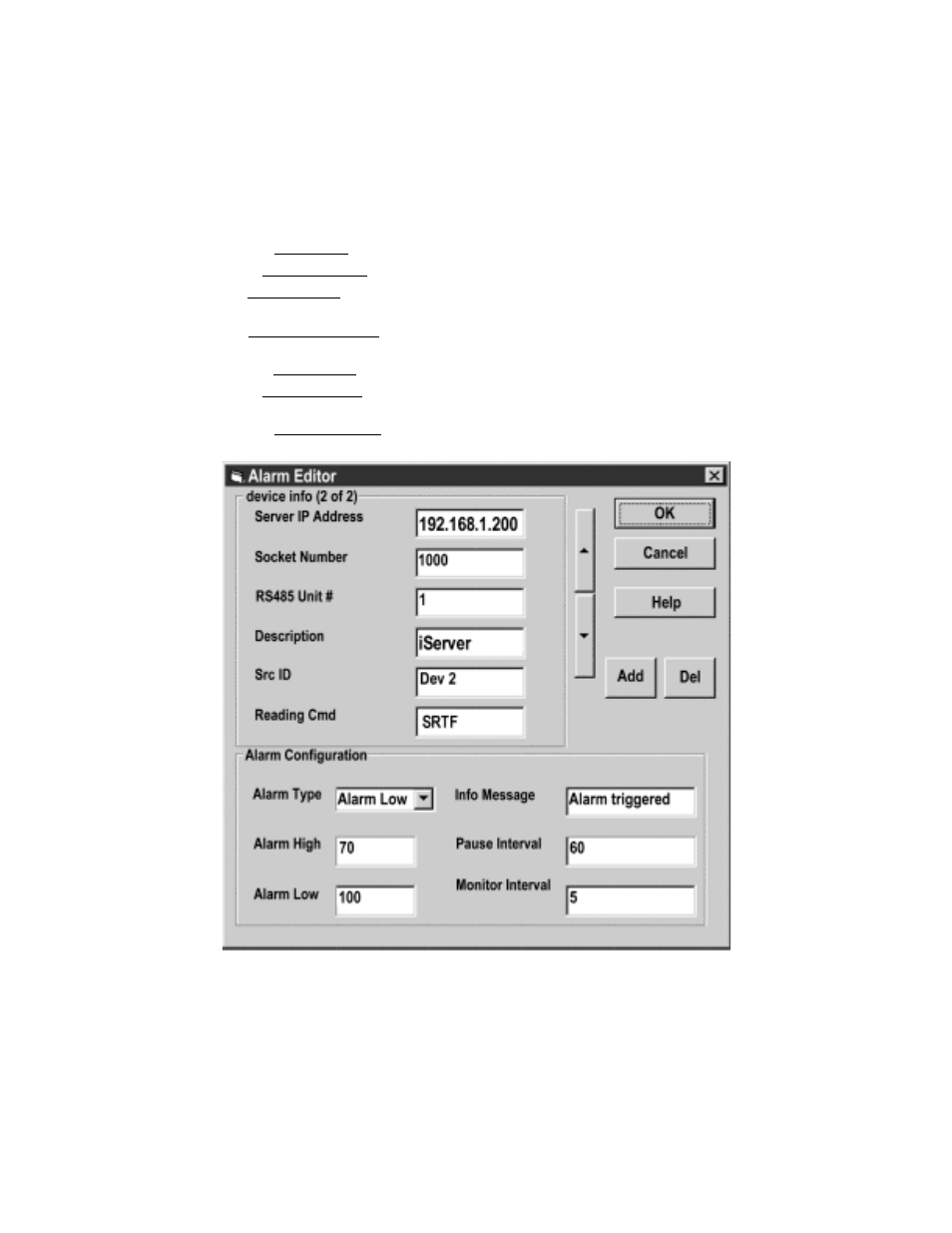
4.12.3 Device Setting and Configuration
Device setup requires:
• Entering the IP address for iServer device (for example 192.168.1.200).
• Specifying Socket number (1000 or 2000 depending on iServer settings).
• Defining RS485 Unit # interface address (1 to 199). Enter "0" for RS232 interface
or for iServer.
• Entering Reading command. Normally set to X01 to obtain reading from the devices.
If you want to change this setting, refer to HTTPget Section 4.10.
• Defining the Alarm setup (High/Low, High value, or Low value).
• Specifying Pause Interval. It determines how many seconds each subsequential alarm
notification will be sent.
• Determining Monitor interval. It establishes the interval or time resolution in seconds
for which readings will be obtained from the device.
Figure 4.25 iServer Mail Notifier Device Setting
33
