Bio-Rad Model EG-1 Econo™ Gradient Monitor User Manual
Page 12
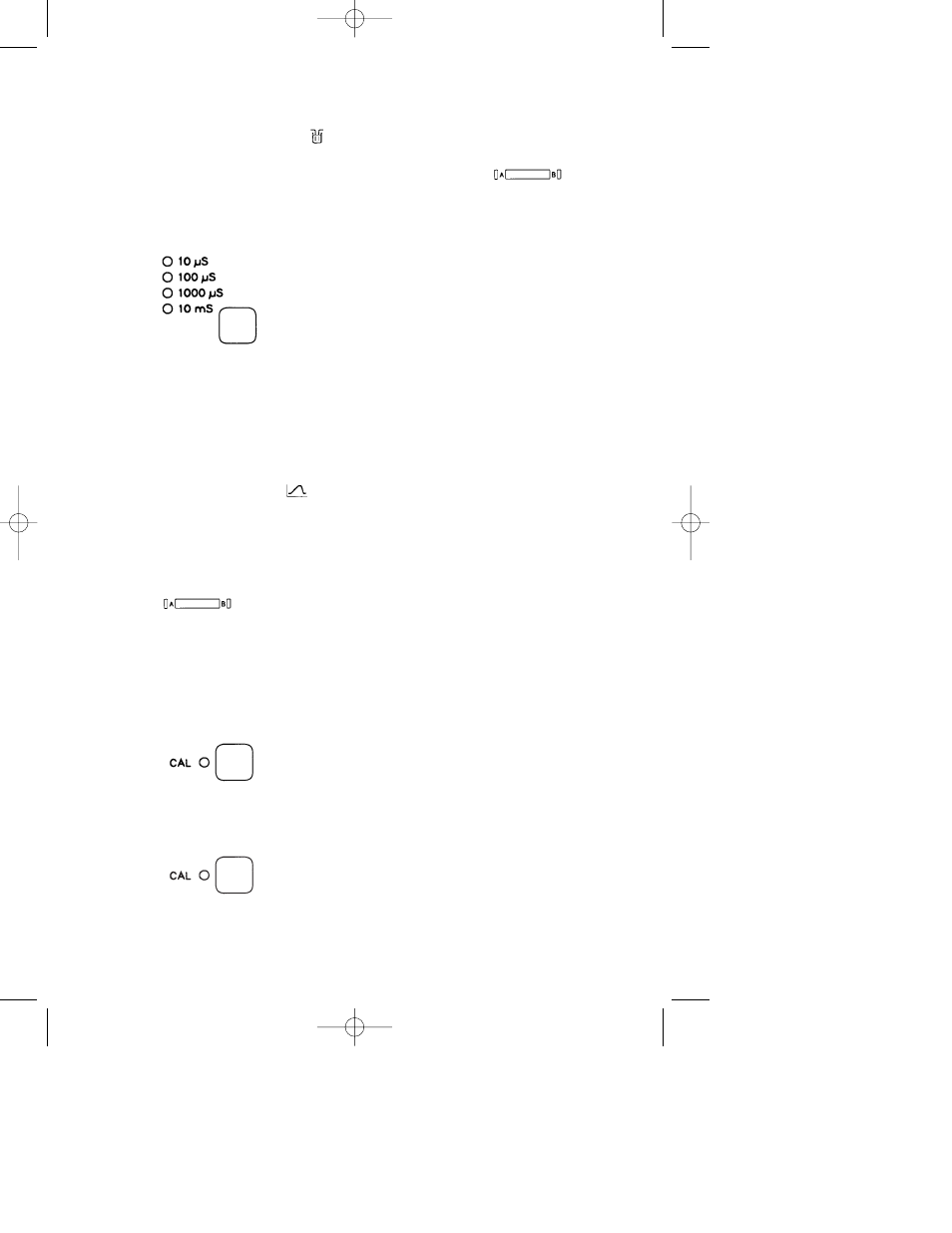
6.1 Conductivity Mode
In the Conductivity
mode, the numerical LED displays the conduc-
tivity (in Siemens) of the solution in the flow cell, and the LED indicator
light indicates the range selected. The Bar Graph
gives an
indication of the conductivity relative to the range setting currently chosen
(thereby giving an indication of the relative position of the chart recorder
pen).
1. Press the Range Selector key to select a range
which will include the expected maximum con-
ductivity of the solutions to be used.
2. If the monitor is connected to a strip chart
recorder, set the recorder range to 1 V. The full
scale reading on the recorder corresponds to the
selected range setting on the monitor.
An out of range condition is indicated by a flashing numerical “999”
display and flashing red LED’s at either end of the Bar Graph.
6.2 Gradient Mode
In the Gradient
mode, the numerical LED displays the conductiv-
ity (in Siemens) of the solution in the flow cell. The range is automatically
determined based on the conductivity values for buffers A and B (entered
during calibration). Full scale output to a chart recorder or integrator is
adjusted automatically, assuring the gradient trace will not move off the top
of the chart paper. Once the gradient monitor is calibrated, the Bar Graph
will indicate buffer conductivity relative to the conductivity
values for buffer A and B.
Calibrating Gradient End Points
The gradient monitor should be calibrated every time the buffers are
changed, if a new batch of buffers is prepared, or if the buffers are one day
or more old.
1.
Press the CAL key once. The gradient mode, “A”
LED, and CAL indicator lights will flash.
2.
Pass buffer A through the flow cell using a pump or
syringe until the conductivity reading stabilizes. (A
flashing CAL indicates the monitor is calibrating.)
3.
Press the CAL key to accept the conductivity value
for buffer A. The gradient mode, “B” and CAL
indicator lights will immediately begin to flash.
9
M7318150H 2/27/1 2:06 PM Page 9
