Bio-Rad Model EG-1 Econo™ Gradient Monitor User Manual
Page 11
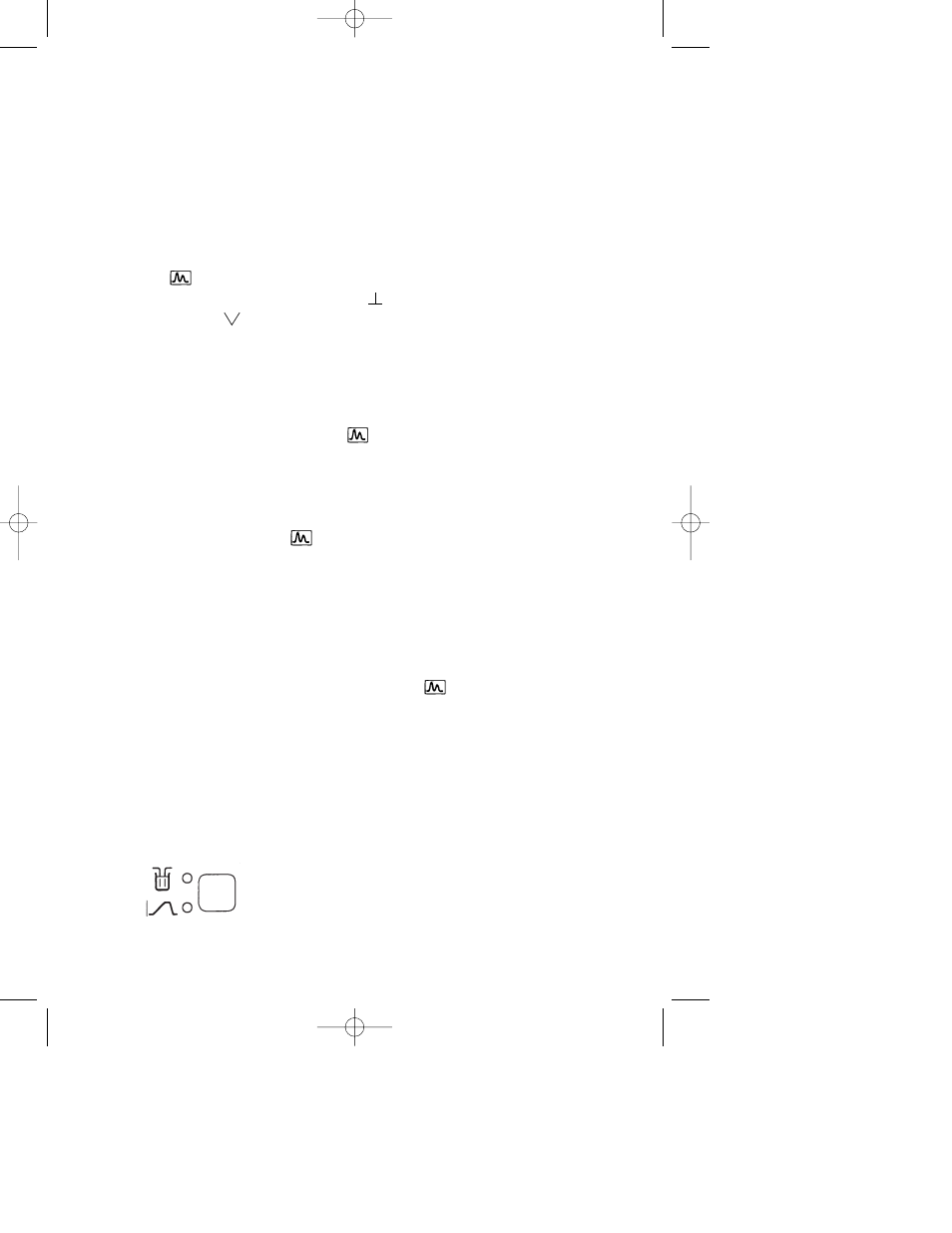
8
Model 1327 Econo Recorder. The cable also connects the Econo Gradient
Monitor to other recording devices which use banana plug connectors.
Connecting the Model EG-1 Econo Gradient Monitor to a
Model 1327 (dual pen) Econo Recorder
The Model EG-1 Econo Gradient Monitor must be connected to chan-
nel 2 of the Model 1327 Econo Recorder. Use System Cable 4 to connect
the Econo Gradient Monitor to the banana plug signal inputs on the rear
panel of the Econo Recorder. Plug the 8-pin mini-DIN end of cable 4 to
the
socket on the rear panel of the Econo Gradient Monitor. Insert the
black banana plug into the ground
input and the red banana plug into
the voltage
input for channel 2 of the Model 1327 Econo Recorder.
Connecting the Model EG-1 Econo Gradient Monitor to Other
Chart Recorders
Use System Cable 4 to connect the Model EG-1 Econo Gradient
Monitor to recording devices which accept banana plugs. Insert the 8-pin
connector into the signal output
socket on the rear panel of the Model
EG-1 Econo Gradient Monitor. At the other end of the cable are two
banana plugs. The red plug is the positive output, and the black plug is the
negative, or ground. These plugs should fit directly into the input sockets
of most chart recorders.
The signal output
socket on the rear panel of the Model EG-1
Econo Gradient Monitor is an 8-pin circular mini-DIN and is intended for
use with Econo System components. For those wishing to interface the
Model EG-1 Econo Gradient Monitor with equipment such as integrators
or chart recorders which do not utilize banana plug connectors, System
Cable 7 (available separately) may be used. System Cable 7 has an 8-pin
mini-DIN at one end, for connection to the Model EG-1 Econo Gradient
Monitor, and loose wires at the other. See Appendix B for the pin config-
uration of the 8-pin mini-DIN signal output
socket.
Section 6
General Operation
1. Make sure all the electrical connections and
plumbing have been done properly (See Section 4).
Allow the monitor to warm up for approximately
10 minutes.
2.
The Econo Gradient Monitor powers up in either
the Conductivity mode or the Gradient mode. Use
the Mode Selector key to select the desired mode.
M7318150H 2/27/1 2:06 PM Page 8
