Bio-Rad Model EM-1 Econo™ UV Monitor User Manual
Page 13
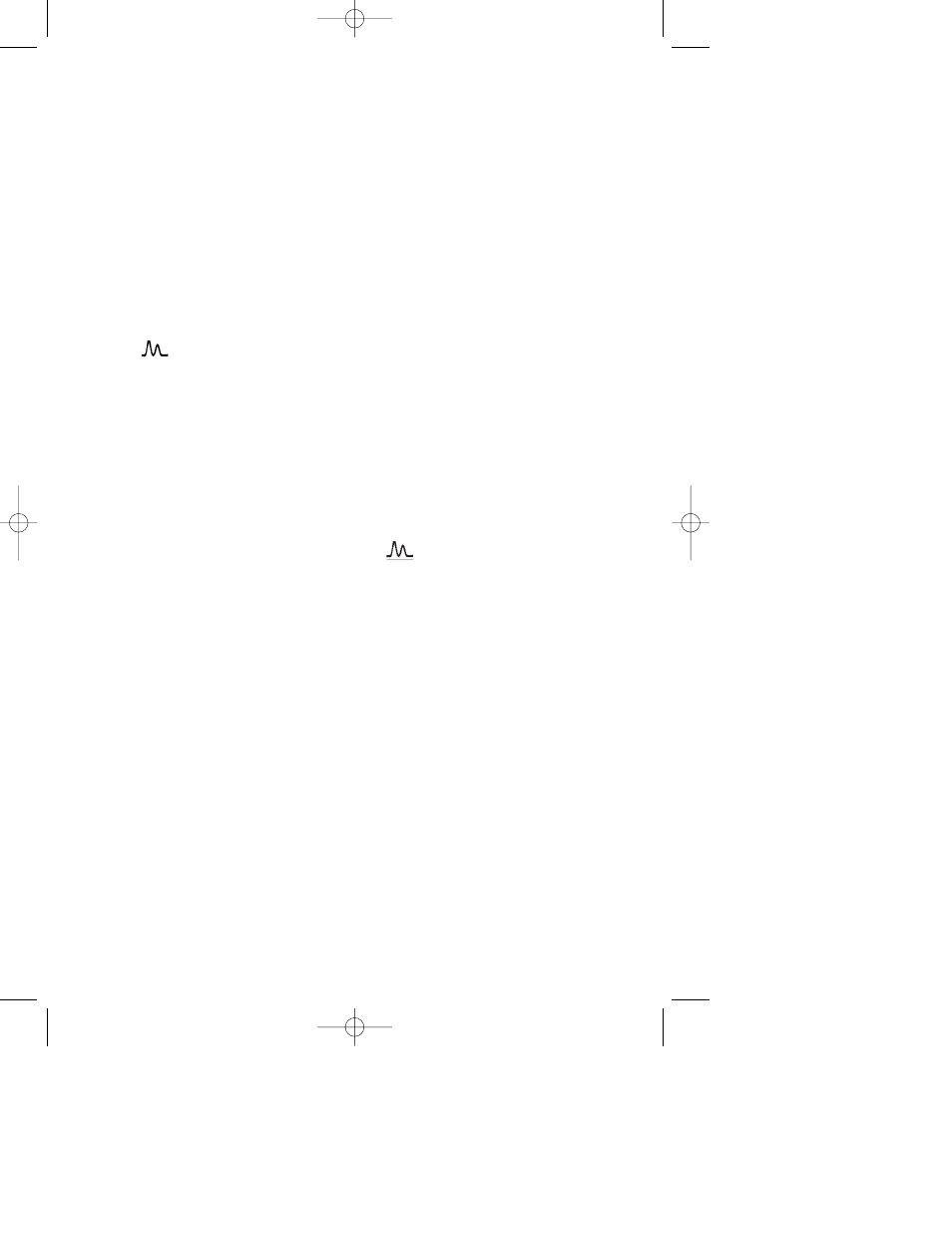
10
5.4 Connecting the Model EM-1 Econo UV Monitor
to Recording Equipment
The Model EM-1 Econo UV Monitor is shipped with a cable (System
Cable 4) that allows connection of the monitor to devices that use banana
plug connectors. System Cable 2 is available separately to connect the
Model EM-1 Econo UV Monitor to the Model 1327 Chart Recorder.
Following is a description of connections to recording instruments.
Connecting the Model EM-1 Econo UV Monitor to the Model
1327 Chart Recorder
Use System Cable 2 (supplied separately) to connect the remote-
control socket on the rear panel of the Model 1327 Chart Recorder to the
socket on the rear panel of the Model EM-1 Econo UV Monitor. (If
you do not have Cable 2, use Cable 4 supplied with the UV monitor and
read the next two paragraphs.) Set the input range on the Model 1327
Chart Recorder to 1 V full scale.
Connecting the Model EM-1 Econo UV Monitor to Other
Chart Recorders
If the Model EM-1 Econo UV Monitor is to be used with a chart
recorder other than the Model 1327 Chart Recorder, System Cable 4
should be used to make the connection.
Insert the 8-pin connector into the
socket on the rear panel of
the Model EM-1 Econo UV Monitor. At the other end of the cable are
two banana plugs. The red plug is the positive output, and the black plug
is the negative, or ground. These plugs should fit directly into the input
sockets of most chart recorders. Set the input range on the chart recorder
to 1 V full scale.
Connecting the Model EM-1 Econo UV Monitor to
Integrators and Computers
Refer to Appendix C.
Section 6
General Operation
1. Turn on instrument by pressing power switch on the underside of the
control case.
2. Turn the UV lamp on (if it is not already on) by pressing the On/Off
key on the front panel of the control unit. The lamp indicator light
should start flashing, and may continue to do so for several minutes.
M7318160G.qxd 05/08/2003 2:05 PM Page 10
