Bio-Rad Model EM-1 Econo™ UV Monitor User Manual
Page 11
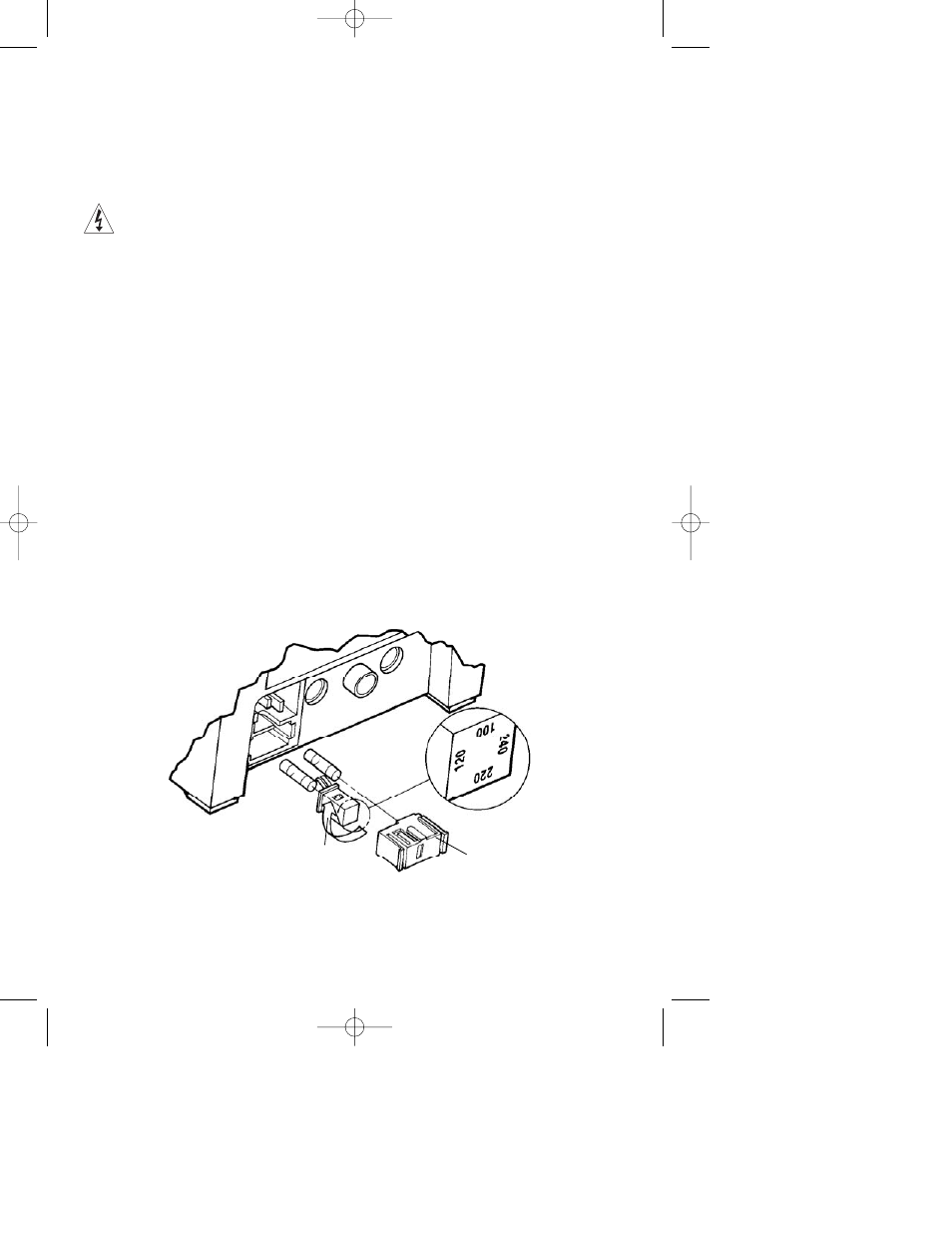
8
Section 5
Setting Up
5.1 Voltage Conversion
Warning: The Model EM-1 Econo UV Monitor is shipped in its 120 V
or 220 V version. To operate at other voltages, refer to the procedure
below. Failure to follow this procedure may result in damage to the unit
and invalidation of the warranty.
Prior to connecting the power cord to the power entry module and
the mains outlet, make sure that the voltage setting showing on the
power entry module matches your line voltage. If these voltages do not
match, use the following procedure to make the conversion. Refer to
Figure 5.1.
Remove the fuse drawer with a small-blade screwdriver or similar
tool.
Pull the fuse holder out of the fuse drawer and, if necessary, replace
the fuses with ones having the correct rating. Use 0.5 A fuses for 100 V
and 120 V operation, and 0.25 A fuses for 220 V and 240 V operation.
Units shipped in the 120 V and 220 V version are fused properly prior
to shipment.
Reinsert the fuse holder into the fuse drawer so that the proper mains
voltage is showing through the window of the fuse drawer.
Reinsert the fuse drawer into the power entry module. Press gently
until it snaps into place.
Fig. 5.1. Voltage conversion.
Fuse Holder
Fuse Drawer
M7318160G.qxd 05/08/2003 2:05 PM Page 8
