Bio-Rad Model EM-1 Econo™ UV Monitor User Manual
Page 12
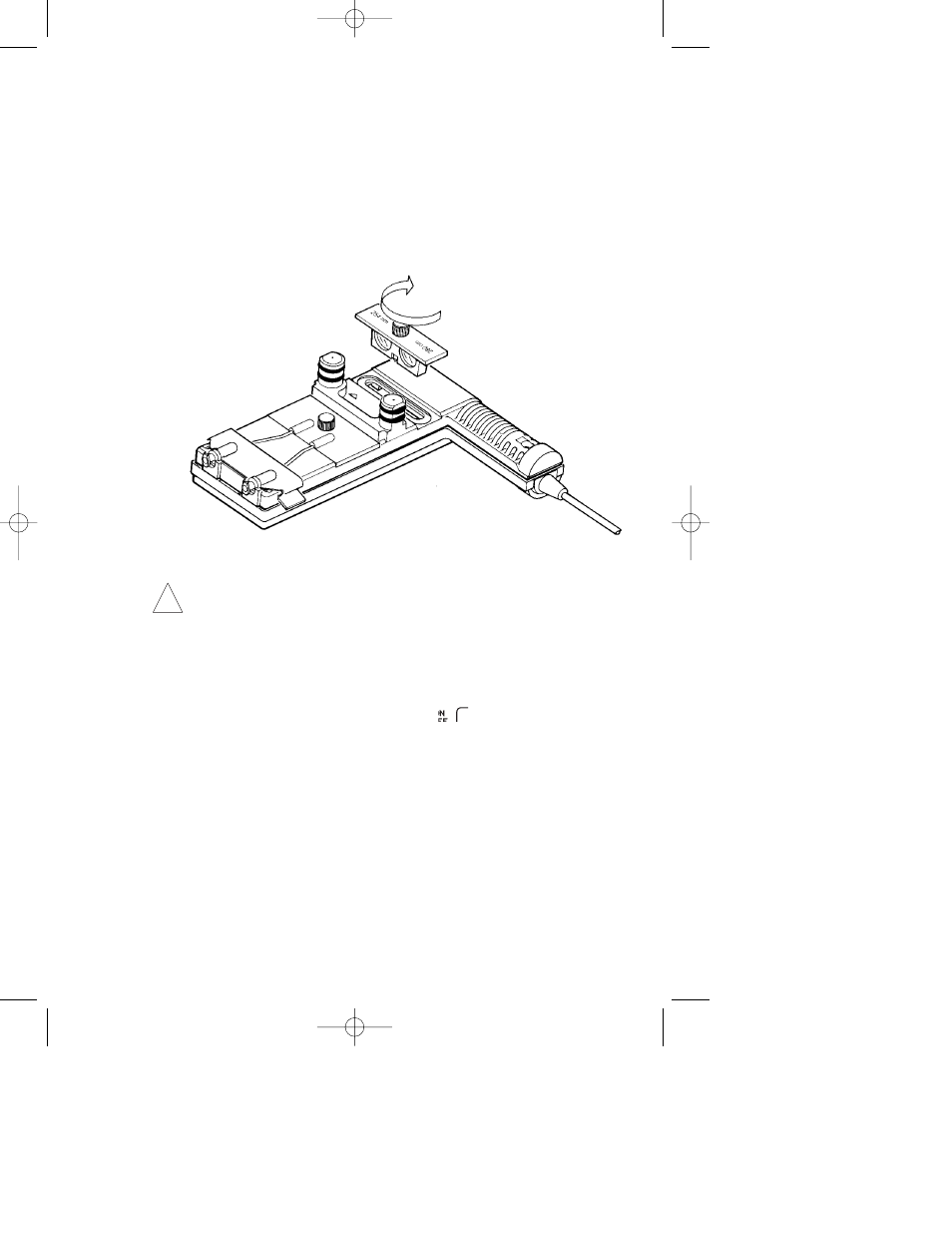
9
5.2 Wavelength Selection
The Model EM-1 Optics Module Assembly is shipped with a filter
tray containing filters for both 254 nm and 280 nm (note markings on
the filter unit). It is shipped in the 280 nm configuration. To change from
one wavelength to another, loosen the retaining screw and remove the
filter tray. Rotate the tray 180Þ and reinsert (do not over-tighten the
thumb screw). The light path is indicated by the ³ on the bottom of the
case.
Fig. 5.2. Filter selection.
Warning: To avoid exposure to UV radiation, make sure that the
UV lamp is off when changing filters and flow cells.
5.3 Optics Module Installation
1. Place the optics module as close as possible to the column outlet and
connect the power/signal cord to the
socket on the rear panel
of the control unit.
2. Connect the inlet port of the optics module to the column outlet
using tubing that has a male luer fitting. Keep this section of tubing
as short as possible. Direction of flow through the flow cell is
indicated by raised arrows on top of the optics module. Observe
flow direction carefully, as the flow cell may tend to trap bubbles if
flow direction is reversed.
3. Connect the exit port of the optics module to a collection apparatus
using the shortest length of tubing possible.
!
M7318160G.qxd 05/08/2003 2:05 PM Page 9
