Fraction collector – Bio-Rad BioLogic LP System User Manual
Page 9
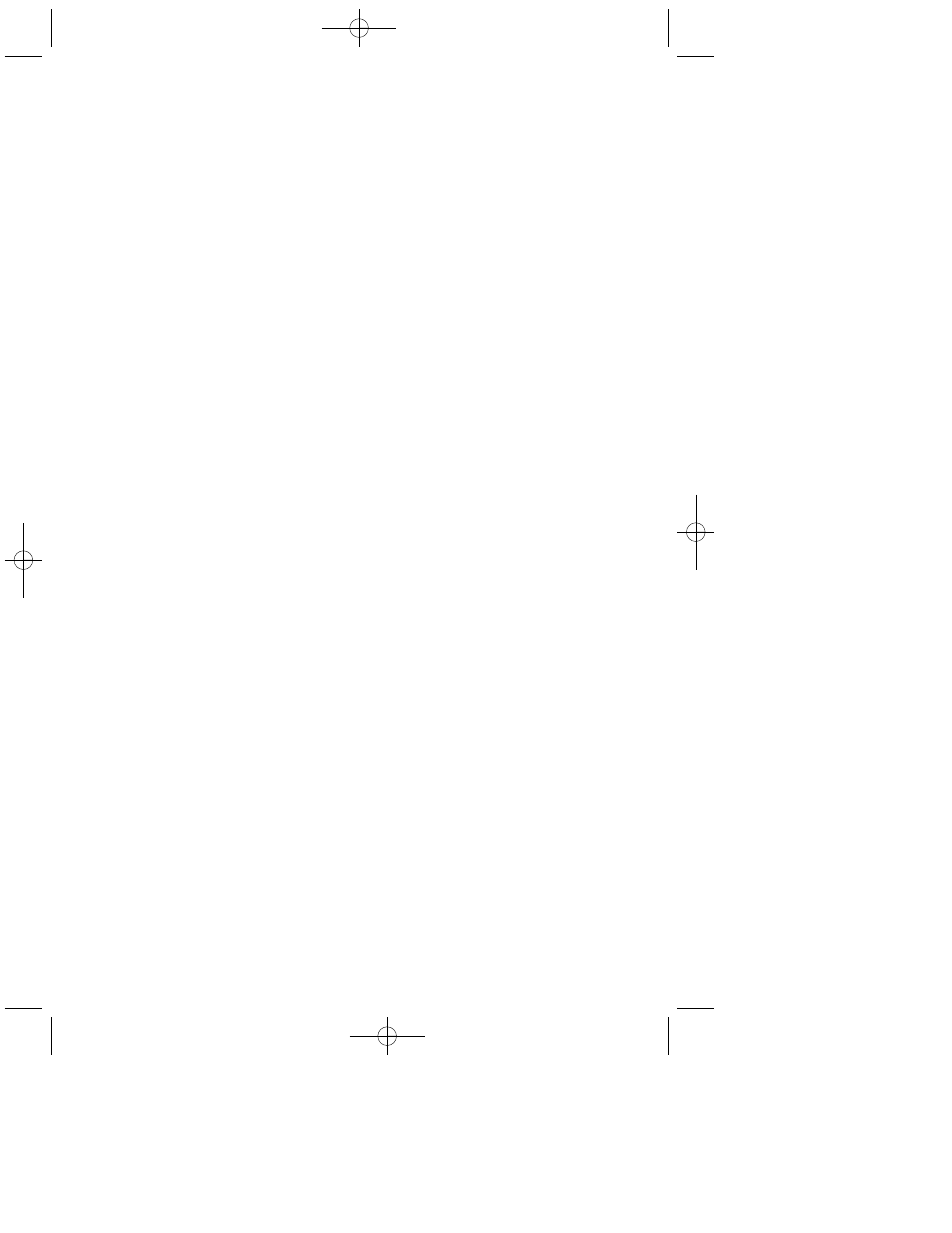
b.
System Cable 4 (Mini-DIN/Banana Plugs) connects between
COND CHART and the channel 2 banana plug receptacles on
the 1327. The red banana plug connects to the “mV, V” terminal,
the black to the ground terminal. This cable carries the conductivity
signal to the chart recorder channel 2.
Note: Be sure to plug the banana plugs into the channel 2
receptacles
Section 6
Connecting a Computer Running LP Data
View Software
1. Connect one end of the serial cable supplied with the LP Data View
software to the COMM port on the BioLogic LP controller.
2. Connect the other end of the serial cable to the COM port on the
computer running LP Data View. A 9-pin male to 25-pin adaptor is
included for connecting to 25-pin serial ports.
3. Computers that only have USB ports will require a USB-serial port
adaptor.
4. Start the LP Data View software and select COM port under the
Collect Data menu. From the dialog that appears, select the appropri-
ate COM port. See the online manual for additional information about
setting up and running LP Data View.
5. LP Data View can be used on any computer that is running Microsoft
Windows 95, Windows 98, Windows ME, Windows NT 4.0, Windows
2000, or Windows XP operating system.
Section 7
Connecting a BioFrac
™
Fraction Collector
To connect the BioFrac fraction collector to the BioLogic LP system,
you will need system cables 3 and 15. System cable 15 relays the fraction
advance signal to the BioFrac, and system cable 3 is used to control the
BioFrac diverter valve.
1. Connect the fraction collector to the BioLogic LP system using system
cable 15 as shown in Figure 3.
a.
Connect the cable’s 15-pin D connector to the port labeled I/O on
the fraction collector.
b.
Connect the mini-DIN connector to the port labeled Fraction
Collector on the BioLogic LP system.
5
4006073D.qxp 8/17/2009 7:45 AM Page 5
