Bio-Rad Bio-Plex Manager™ Software, Standard Edition User Manual
Page 9
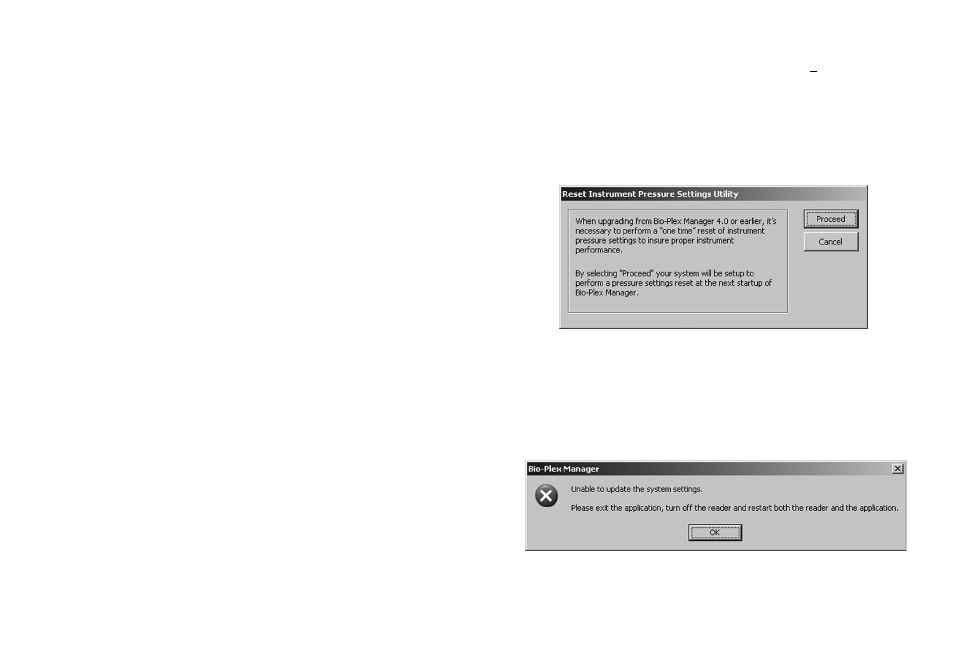
7.
Run prime once more to verify the pressure is set correctly by
observing that it stabilizes at the correct pressure (+0.2 psi).
Reset Instrument Pressure Settings
1.
Close the Bio-Plex Manager 4.1 software application. Select Start |
All Programs | Bio-Plex Manager 4.1 | Utilities.
2.
Select Reset Instrument Pressure Settings. The following dialog
box will appear:
3.
Select Proceed. Select OK once the Setup Completed Successfully
message appears.
4.
Power off the array reader, then power it back on.
5.
Launch the Bio-Plex Manager 4.1 software application. If the
system is already warmed up, the following dialog box will appear:
13
Section 5
Pressure Setting Adjustment
Verify HTF Pressure Settings
1.
Launch Bio-Plex Manager 4.1 software. From the menu bar, select
Instrument | Additional Functions | Prime. Select OK to begin
priming the array reader and HTF.
2.
Once priming begins, select Instrument and open the Instrument
Information window. Monitor the sheath pressure value and record
the sheath pressure __________________ once it has stabilized. It
may be necessary to repeat the prime function a few times.
NOTE: If priming does not begin because the system is continually
in Pressurizing status, it will be necessary to reset the instrument
pressure settings as described on the next page.
3.
Open the door on the front of the array reader just to the left of the
sample probe.
4.
Find the regulator screw, which is located about 1.5 inches to the
left, and just below the sample syringe. This screw needs to be
turned fully clockwise, but be careful to first determine if it is already
turned fully clockwise. To do so, first turn the screw one full turn in
the counter-clockwise direction to develop a feel for the amount of
force required to turn the screw. Now begin turning clockwise and
keep going until you first feel additional resistance (this may require
many full turns of the screw if the screw was not already fully
clockwise). Do not force it beyond initial resistance.
5.
Close the front door and run another prime and note if the sheath
pressure is elevated above what was noted in step 2.
6.
If the sheath pressure is elevated, find the regulator screw on the
front of the HTF. It is labeled Regulator and is immediately below the
Prime button. Again while priming, and the pressure stable, adjust
the pressure with this screw until it is the same as noted in step 2.
Turning the screw counter clockwise lowers the pressure. Continue
running prime until the pressure is correctly set.
12
