Bio-Rad Bio-Plex Manager™ Software, Standard Edition User Manual
Page 8
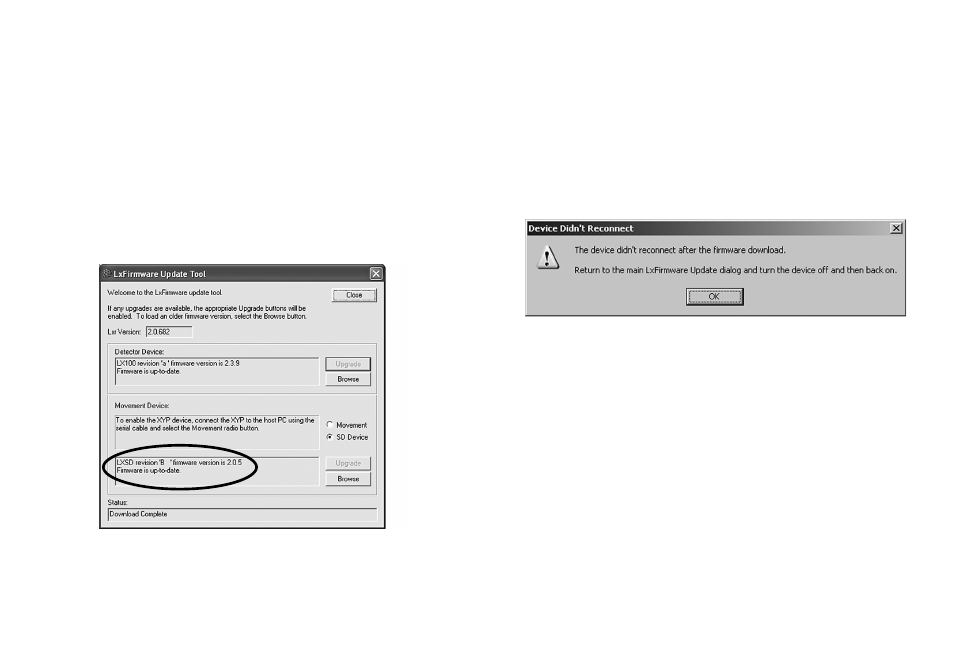
4.
If the message in the Movement Device box states that the LXSD
firmware version is already 2.0.5, skip to step 7. However, if the
LXSD firmware version is not 2.0.5 and the message indicates
that the upgrade to version 2.0.5 is available, select Upgrade and
then Yes to download version 2.0.5 firmware to the HTF. Select OK
when the download is complete. The Movement Device box
should now indicate that the LXSD firmware version is 2.0.5.
NOTE: The following message may appear if the HTF is not able to
reconnect once the firmware has been downloaded. Follow the
instructions in the dialog box to reconnect the HTF.
5.
Close the LxFirmware Update Tool. Power off the HTF prior to
proceeding.
6.
Power on the HTF. Restart the LxFirmware Update Tool by selecting
Start | All Programs | Luminex | LXR | LX Firmware. Select the
SD Device option next to the Movement Device box. Confirm that
the current firmware version is 2.0.5 for the LXSD Movement Device.
7.
Close the LxFirmware Update Tool and remove the serial cable from
the HTF and reconnect it to the microplate platform.
8.
Then use the cable attached to the array reader (from step 1 on
page 10) to reconnect the array reader and the HTF. If there wasn’t
a cable connecting the array reader and HTF, connect the second
new communication cable provided (catalog #171-002002) to the
array reader (port P2) and the HTF (port P1). Refer to the cable
connection diagram in the Appendix. The firmware verification is
complete.
Verify HTF Firmware
If the system includes an HTF, continue following these instructions. If the
system does not include an HTF, the firmware verification is complete
(skip to Reset Instrument Pressure Settings in Section 5).
1.
If the HTF has a cable connecting it to the array reader, disconnect
this cable at the HTF. Then disconnect the serial cable from the
microplate platform and connect it to the HTF. The serial cable
should now connect the HTF to the computer. Power on the HTF.
2.
In the LxFirmware Update Tool screen, select the SD Device option
next to the Movement Device box. It will take a few minutes for the
device to be detected and the screen will appear as follows (some
variations of the firmware versions may be observed).
3.
Record the current firmware version for the SD Device ___________.
The firmware version for the LXSD Movement Device should always
be 2.0.5.
10
11
