Bio-Rad Bio-Plex Manager™ Software, Standard Edition User Manual
Page 6
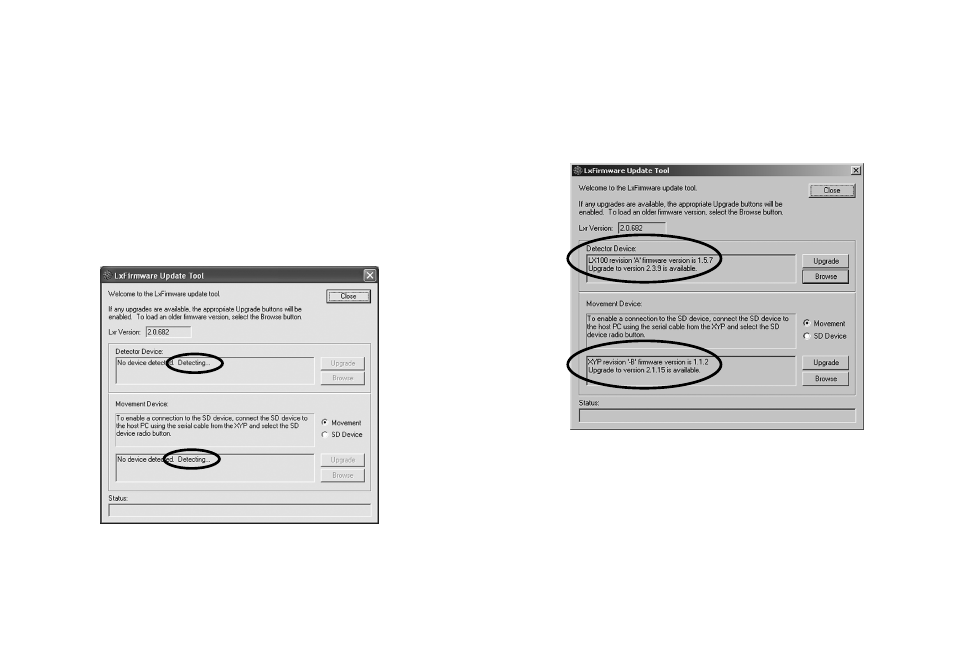
3.
Both the Detector Device box (for the array reader) and the
Movement Device box (for the microplate platform) will show that
the program is detecting the devices (the Movement Device for
the SD Device (HTF) will be addressed later). It may take up to 3
minutes for both devices to be detected and the screen will appear
as shown (some variations of the firmware versions may be
observed):
NOTE: If the LxFirmware Update Tool does not detect both devices
after 3 minutes, turn the devices off and on. If the devices are still
not detected, confirm that the cables are firmly connected to each
device, reboot the computer, and repeat steps 2 and 3. If the
devices are still not detected, contact Bio-Rad Technical Support.
4.
Record the current firmware versions for the Detector Device
______________ and the Movement Device _____________.
The firmware versions for the Detector Device and Movement Device
should always be 2.3.9 and 2.1.15, respectively.
6
Section 4
Firmware Verification
Prior to using the newly installed Bio-Plex Manager 4.1 software, verify
the firmware located on each of the array reader, microplate platform,
and HTF as follows.
Verify Array Reader Firmware
1.
Power on the array reader and microplate platform. The HTF should
remain powered off.
2.
Select Start | All Programs | Luminex | LXR | LX Firmware.
The LxFirmware Update Tool screen will open as follows:
7
