1installing bio-plex data pro™ 1.0 software, Bio-plex data pro system requirements, Installing the bio-plex data pro software – Bio-Rad Bio-Plex Data Pro™ Software User Manual
Page 5: Luminex output csv files
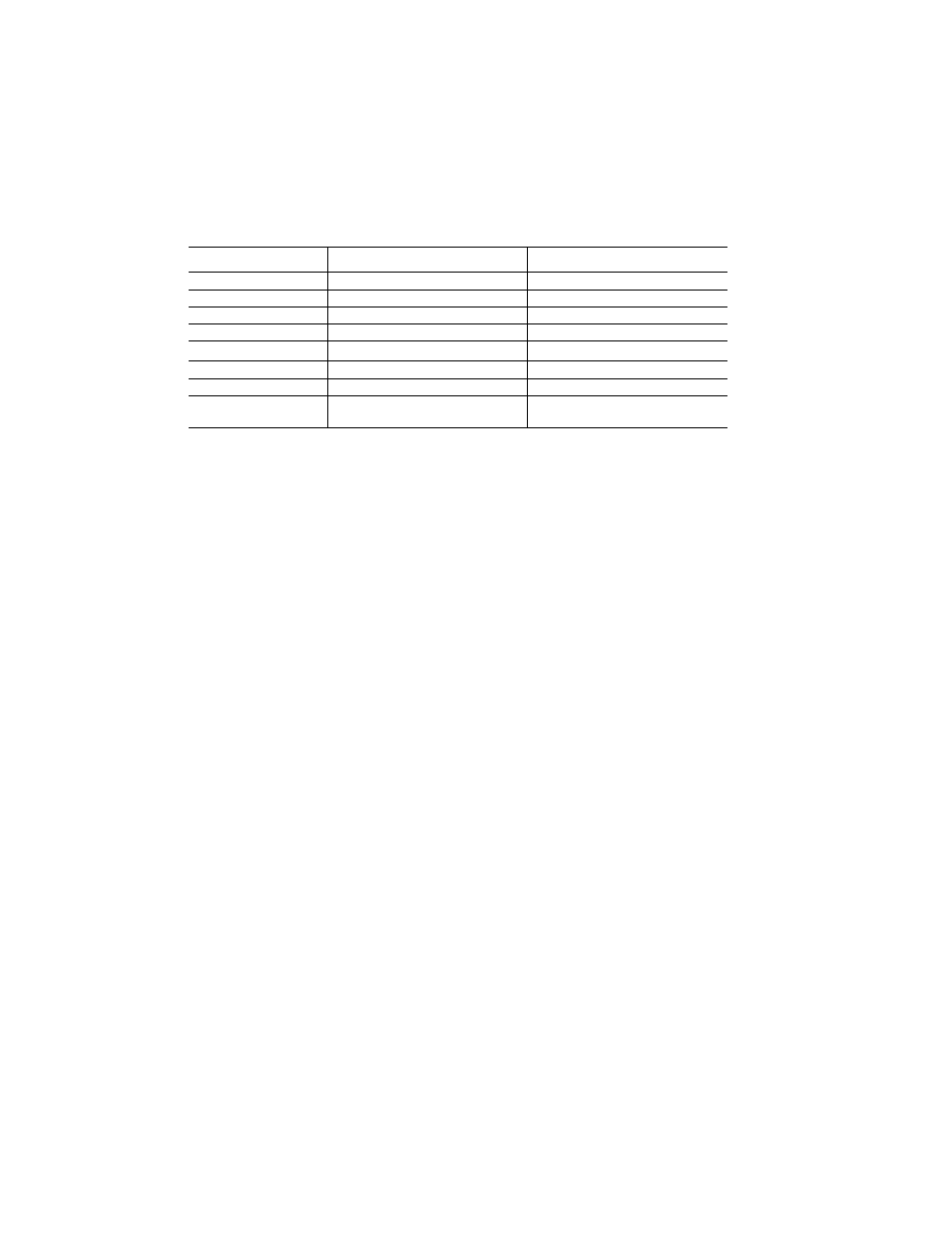
5
1
Installing Bio-Plex Data Pro™ 1.0 Software
Install Bio-Plex Data Pro™ software as described in the following sections.
Bio-Plex Data Pro System Requirements
The following are the minimum and recommended system requirements for Bio-Rad Data Pro.
Installing the Bio-Plex Data Pro Software
To install the software, insert the Bio-Plex Data Pro CD into the CD-ROM drive on your computer and
follow the prompts. The installation should start automatically. If it does not, open a Windows Explorer
window and click the CD drive icon. Then double-click setup.exe to install the software.
Note: You have the option of choosing a Typical or Custom installation. The only difference
between the installation types is that Custom allows you to specify where the software is
installed. The Typical option installs the product in Program Files/Bio-Rad/Bio-Rad Data Pro.
When the installation is completed, the Bio-Plex Data Pro icon appears on your desktop.
Luminex Output CSV Files
Customers using xPONENT software (all versions) to run their Luminex system must convert their files
before these files can be imported into Bio-Plex Data Pro. You must use Bio-Plex Manager 6.1 to convert
the Luminex Output CSV files. Conversion of data files of other third-party software is not supported.
Component
Minimum
Recommended
Operating system
Windows XP Service Pack 3
Windows 7 (32-bit or 64-bit)
Processor
Core 2, 2.6 GHz or higher
Core 4, 3.1 GHz or higher
Hard disk space
160 GB
500 GB
System memory
2 GB
8 GB
Videographic memory
a
a. Bio-Rad recommends that you keep your video drivers up to date.
Not applicable
1 GB
Screen resolution
1280 x 1024
1920 x 1080
Screen colors
24-bit True Color
24-bit True Color
Other software
Internet Explorer 8.0
Microsoft Excel 2007
Internet Explorer 8.0
Microsoft Excel 2007
