Table iv: software installation – Bio-Rad Experion DNA Analysis Kits User Manual
Page 22
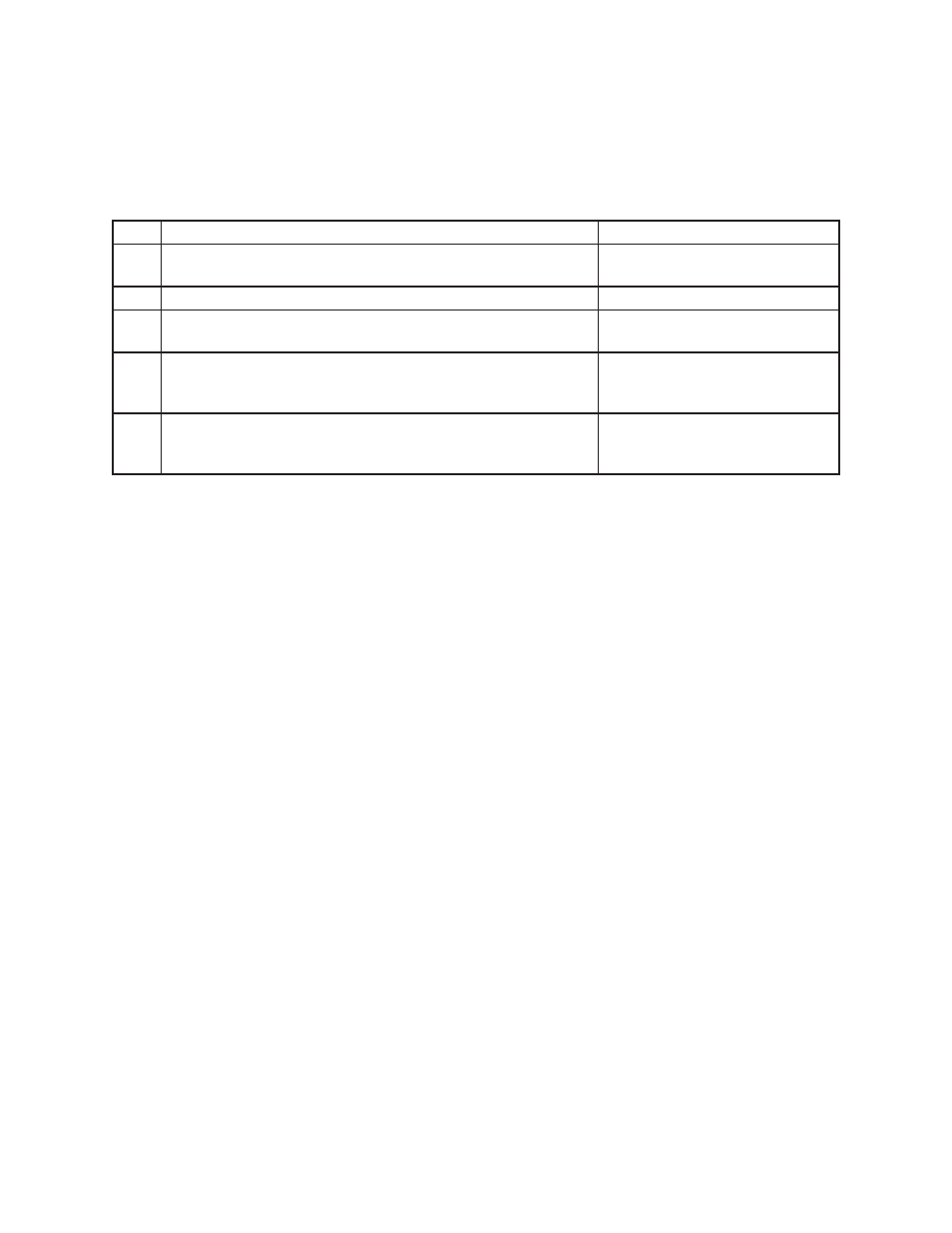
14
Technical Support: 1-800-424-6723 • www.bio-rad.com
Installation Qualification
Experion Electrophoresis Station – Serial Number______
Table IV: Software Installation
Item
Description
Performed by/date
1
Attach the software protection USB dongle to one of the USB
2.0 ports.
2
Turn on the computer.
3
Place the CD into the CD-ROM drive. Installation will begin
automatically.
4
Follow the instructions for Experion software installation. See
the Quick Installation Guide provided with the electrophoresis
station.
5
If installation does not begin automatically; double click on
the “My Computer” desktop icon. Select the CD drive by
double clicking, then double click on the setup.exe file.
Comments:_________________________________________________________________________
Performed by:_________________________________ Date:_______________________________
Reviewed by:__________________________________ Date:_______________________________
