B&G Network Quad User Manual
Page 19
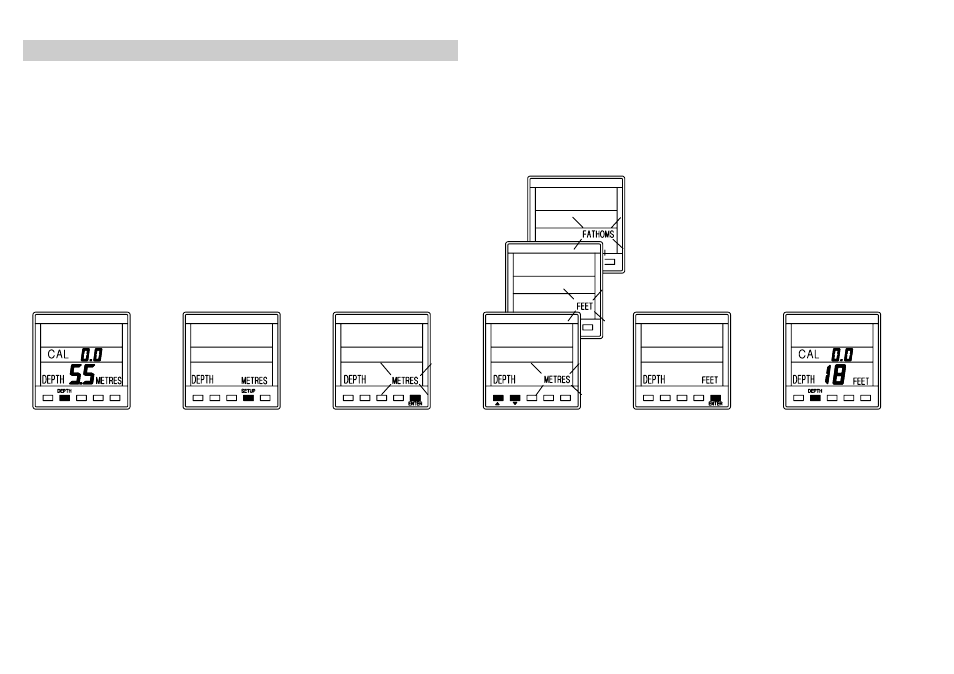
SETTING THE DEPTH UNITS
The Network QUAD unit can be set to display depth in
Metres, Feet or Fathoms. The selected units are used for
displayed depth information on all Network instruments on
the entire Network system.
Press DEPTH key
to display the
current depth.
Press SETUP key
twice. The depth
display will go
blank.
Press ENTER key
if the units are to
be changed.
Use
S or T to
change the units.
Press ENTER key
to memorise the
change.
Press DEPTH to
display current
depth.
610-HB-0503-05
19
