Using the setup key – B&G Network Pilot User Manual
Page 31
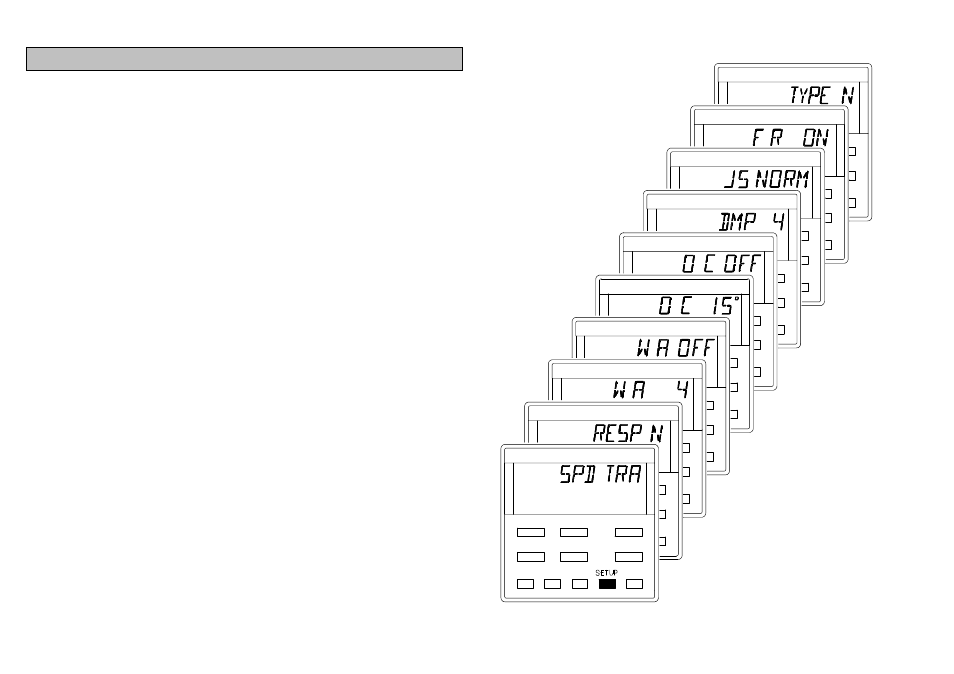
31
USING THE SETUP KEY
The SETUP key allows the autopilot operating parameters to be set.
These apply to all steering modes.
Press the SETUP key to cycle through the following options displayed
in the LCD text area.
• SPD TRA Speed data source selection.
• RESP N
Autopilot steering response and power consumption
setting.
• W A 4
Watch Alarm time interval setting.
• W A OFF
Watch Alarm enable/disable setting.
• O C 15
0
Off-course Alarm deviations setting.
• O C OFF
Off-course Alarm enable/disable setting.
• DMP 4
Compass heading display damping.
• JS NORM Joystick steering mode.
• F R ON
Fault reporting enable/display setting.
• TYPE N
Display unit operating type.
The setting of the parameters are described overleaf.
