Using the manual speed bands – B&G Network Pilot User Manual
Page 29
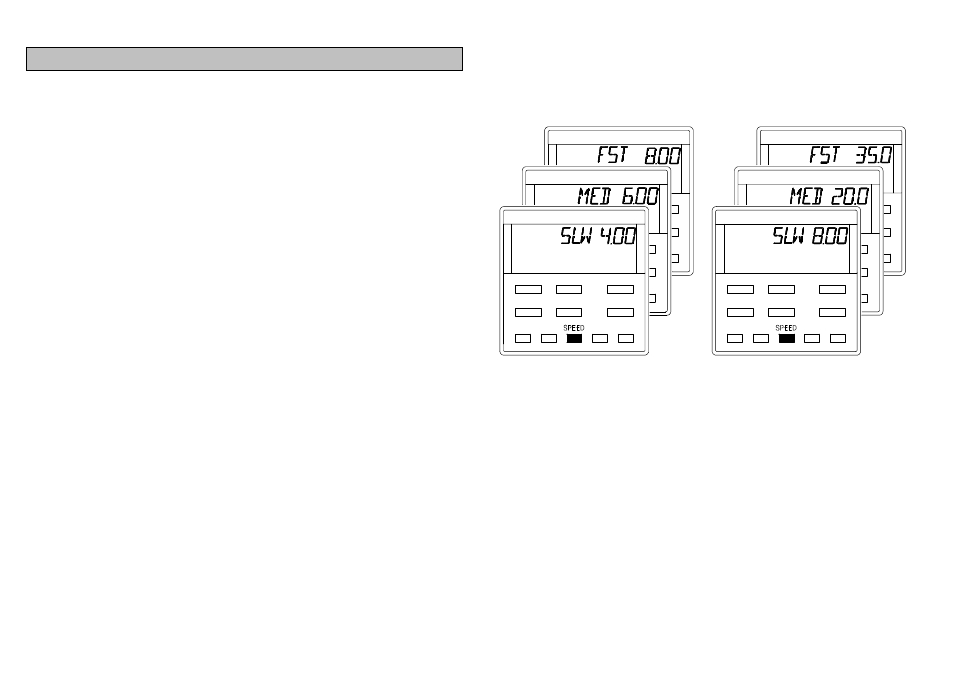
29
USING THE MANUAL SPEED BANDS
The manual speed bands enable the Network PILOT to be used when
there is no speed from the system network due to a damaged or fouled
speed sensor or if there is no speed sensor fitted (some stand alone
autopilots).
The three speed bands are factory set to the values shown opposite,
they are different for sail and power boats, the selection is made
automatically by the Network PILOT for you installation. They are all
adjustable and can be set according to your own boat speed
requirements.
• SLW
Slow preset speed stored in the autopilots memory. This
value should be adjusted to suit the speed required for
slow manoeuvring in harbour or restricted speed areas.
• MED
Medium preset speed stored in the autopilots memory.
This value should be adjusted to your normal cruising
speed.
• FST
Fast preset speed stored in the autopilot memory. This
should be adjusted to your fast cruising or maximum
speed.
FACTORY SET MANUAL SPEED BANDS
SAIL BOAT
POWER BOAT
The manual speed band should be selected appropriate to the
estimated boat speed. It is not necessary to continuously adjust the
value but you must change the bands as you accelerate and
decelerate. This can be done instantly by pressing the SPEED key. The
band displayed is the one that is used by the autopilot for all it
calculations, so the correct selection is important for the performance of
your Network PILOT.
