Compass display unit, Example systems using network compass – B&G Network Compass User Manual
Page 4
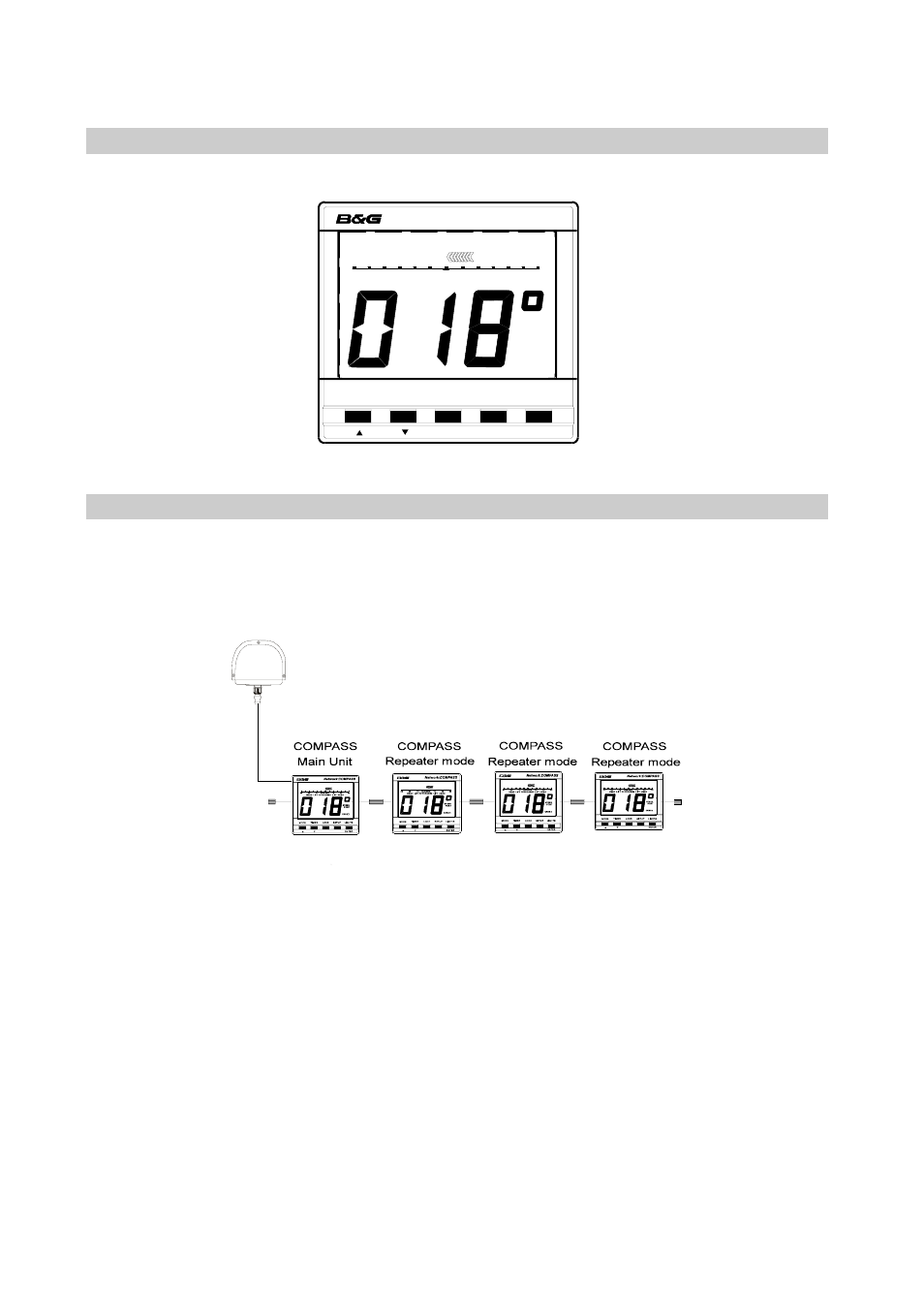
NETWORK COMPASS USER MANUAL
COMPASS DISPLAY UNIT
PORT
CRSE 1
STEER
MODE
TIMER
LOCK
SETUP
LIGHTS
ENTER
Network COMPASS
30
20
10
30
20
10
OFFCOURSE
EXAMPLE SYSTEMS USING NETWORK COMPASS
Up to four COMPASS units can be connected to the system. Only one of these should be
linked to a fluxgate and set to transducer mode, the others must be set to repeater mode.
Refer to SELECTING THE DISPLAY MODE to see how to change modes.
In this configuration the main unit controls all the measurement parameters such as
offset and damping. These parameters can be changed via the keyboard on any of the
units: repeaters will send appropriate network messages to the main unit so that it can
keep its parameters up to date.
4
