Connecting the display – B&G Zeus2 Glass Helm ZM Display 19 User Manual
Page 9
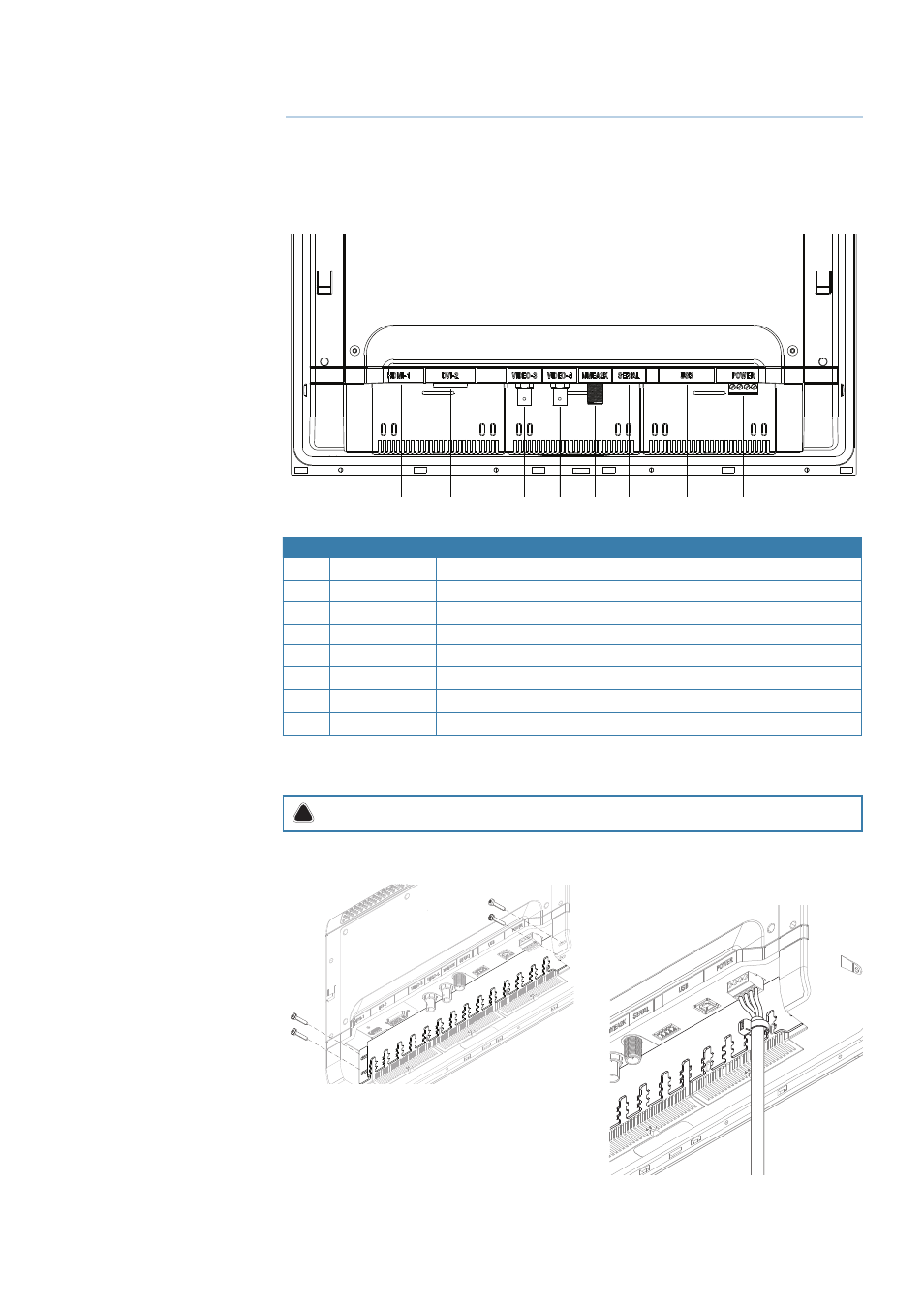
| 7
Connecting the display |
ZM Series User Manual
Connecting the display
The ZM series monitors largely use industry standard cables, which can be purchased pre-
terminated in a variety of lengths. The following chapter provides additional detail where
cables require field termination by the installer.
Rear connections
1
2
3
4
5
6
7
8
Key
Connection
Function
1
HDMI-1
Video input (digital)
2
DVI-2
Video input (digital)
3
VIDEO-3
Video input for camera (composite - analogue)
4
VIDEO-4
Video input for camera (composite - analogue)
5
NMEA2K
Control input/output, software upgrade
6
SERIAL
Control input/output for touchscreen
7
USB
Control input/output for touchscreen
8
POWER
12/24 V DC power supply input
¼
Note:
HDMI-1, and DVI-2 inputs do not support HDCP (High bandwidth Digital Content
Protection). Sources such as protected DVDs may not display correctly/at all on this monitor.
!
Warning:
Make sure power is switched off before commencing with installation.
Cable retention
Cables fitted to the display should utilize some
form of strain relief. All displays are supplied with a
retention bracket, which should be attached to the
rear case.
With the cable and plug fitted in place, secure the cable to the retention bracket using a cable
tie. Do not secure in such a way that applies strain to the cable, or causes the plug or socket
to be bent out of alignment.
3
