Wiring, User responsibility – Amico Nema 4 Master Alarm User Manual
Page 12
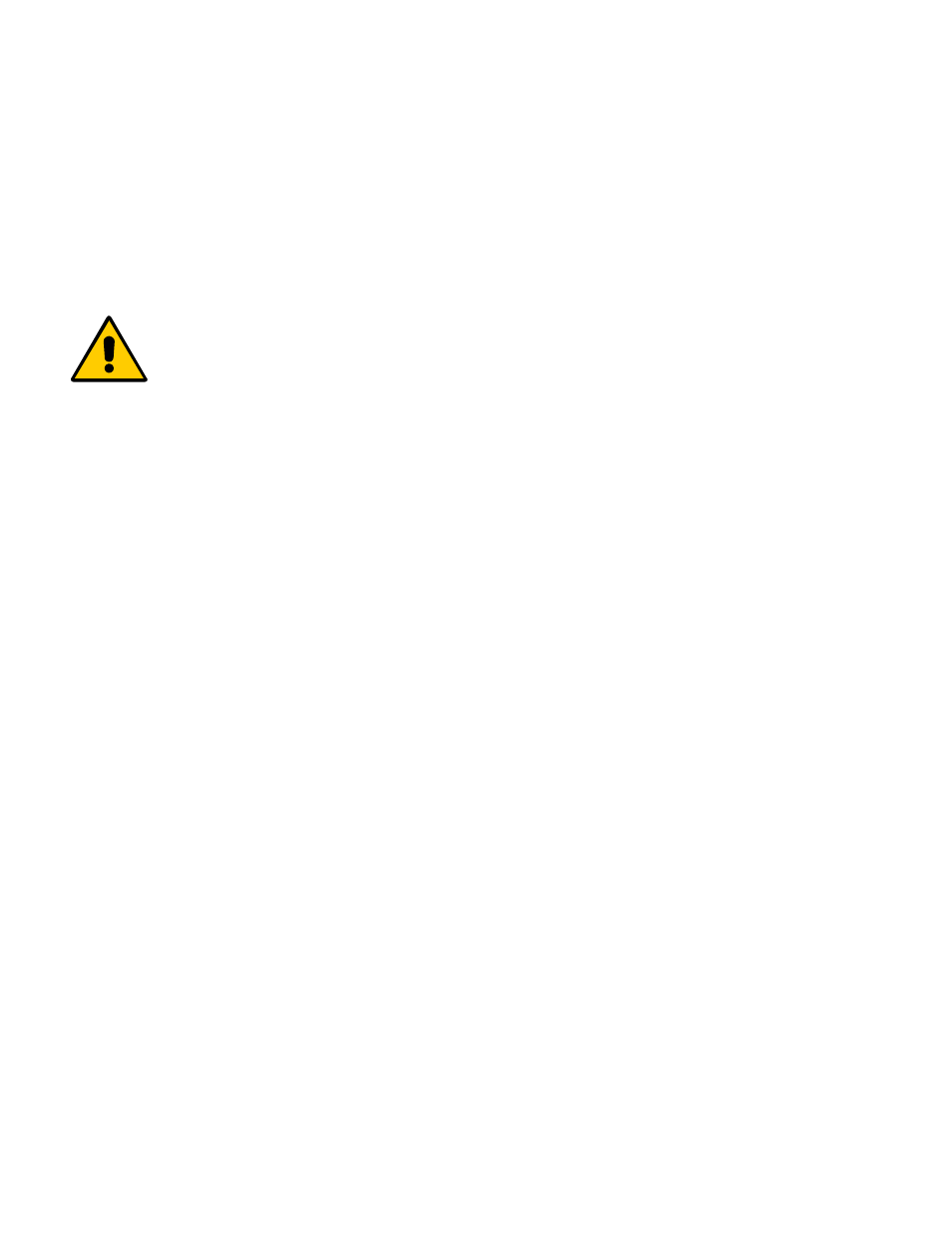
12
Amico Pipeline
Wiring
SYSTEM POWER SUPPLY
TURN OFF THE POWER SWITCH BEFORE CHANGING ANY MODULES AND/OR DISCONNECTING ANY CABLES, OR ELSE
THE FUSE WILL BLOW TO PROTECT THE CIRCUITRY.
1. Ensure that the ON/OFF switch is in the OFF position.
2. Through the top left side of the back box, bring in the AC power wires. Knockouts are
provided for making conduit connections to the box. All wiring is to be installed according
to local and national codes.
3. Connect the AC power to the terminal blocks as shown in the wiring diagram in Appendix
A and as specified in the technical specification in Appendix P.
ANNUNCIATOR MODULE
1.
The Annunciator Module has a female receptacle located at the top right side of the board (J1).
2.
Connect the DC power cable from the System Power Supply into the receptacle connection located on
the annunciator module. The connector is keyed and can only be plugged in one way, (Appendix B).
A m i c o M i c r o p r o c e s s o r B a s e d A l a r m
P a g e : 4
USER RESPONSIBILITY
The information contained in this Installation and Operation Maintenance
Manual, pertains only to the ALERT-2 microprocessor based digital alarm.
This product will perform to conformity with the descriptions contained in this
manual, when assembled, operated, maintained and serviced in accordance
with the installation instructions provided.
The alarm must be checked periodically. Parts that are broken, missing,
worn, distorted or contaminated, must be replaced immediately. Should such
repair or replacement become necessary, please contact Amico Corporation
or their distributors.
All alarms should not be repaired, or altered without prior written or verbal
approval of Amico Corporation or it’s distributors. Failure to comply will void
all warranty on the alarm.
Statements in this manual preceded by the words
WARNING
,
CAUTION
,
DANGER and
NOTE
are of special significance. Please read these sections
carefully.
WARNING:
denotes steps which can prevent injury.
CAUTION:
denotes steps which can prevent damage to equipment.
DANGER:
denotes steps which can prevent electrical shock to equipment
or to prevent serious injury and/or death.
SENSOR MODULE
LOCAL (Inside the Back Box)
1. The sensor module is provided with a 6”-8” [0.1m-0.2m] twisted pair of wires. One wire is Red (positive) and the
other wire is Black (negative). Connect the wires to the display module as shown in Appendix D. Take the Red
wire fromthe sensor and attach it to terminal “Sensor +” on the display module. Take the Black wire from the sensor
and attach it to terminal “Sensor -”. The terminal block on the display module is clearly marked for proper
connection of the sensor wires.
2. Repeat the above procedures with the remaining sensor modules.
REMOTE (Outside the Back Box)
1. The sensor module is provided with a 6” - 8” [0.1m - 0.2m] twisted pair of wires. Connect the wires to a junction box
(not supplied) located near the sensor as per the wiring diagram in Appendix E.
2. Connect a shielded twisted pair cable from the junction box to the back box assembly. Knockouts are provided
throughout the alarm back box. Up to 2,500 feet [750m] of 22 Gauge, shielded twisted pair cable can be used.
