Seed meter setup and adjustment, Singulator plus™ meter wheel replacement – Great Plains 2525P Operator Manual User Manual
Page 43
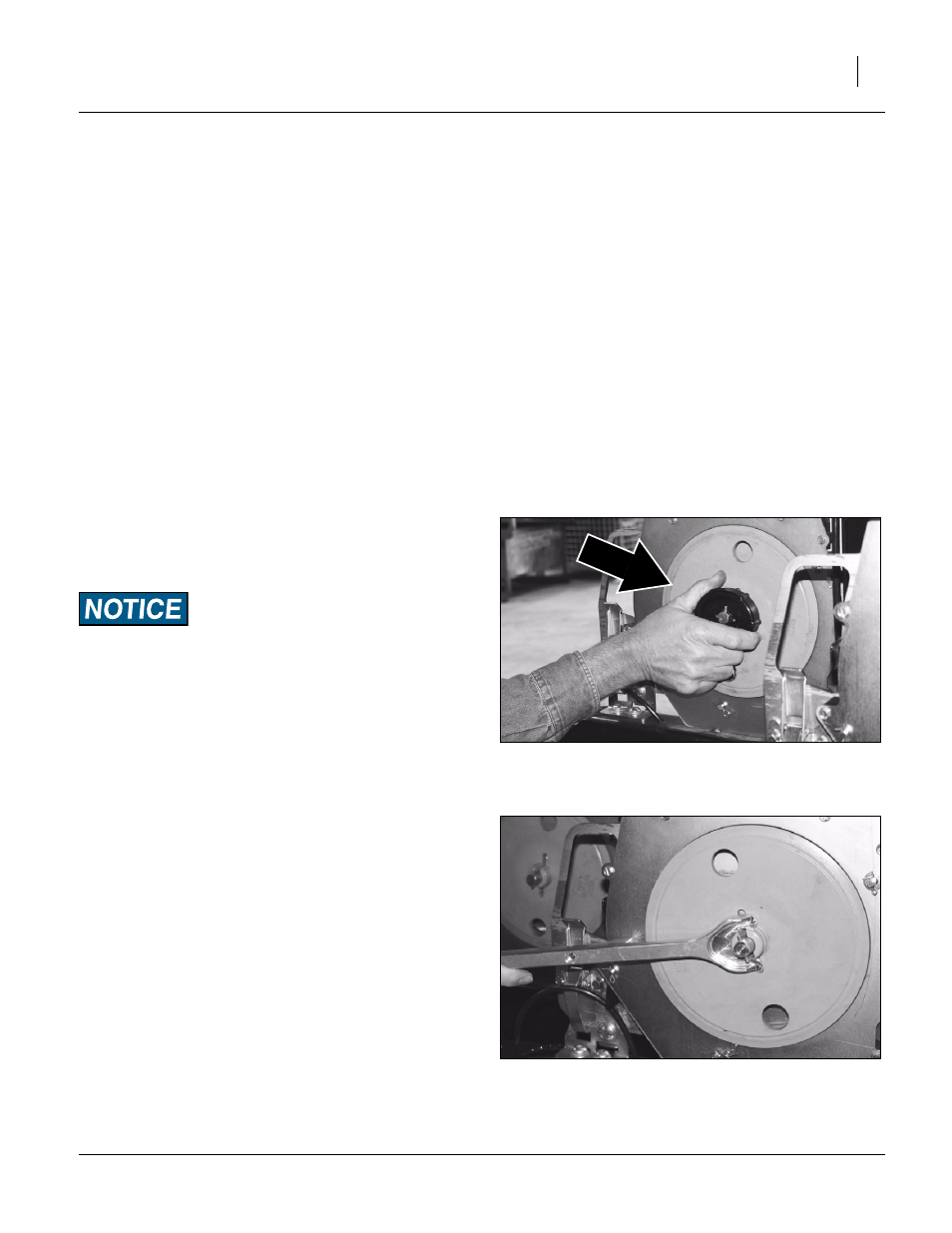
Great Plains Manufacturing, Inc.
Adjustments
39
2013-05-10
118-231M
Seed Meter Setup and Adjustment
Your drill was originally supplied with a specific seed
meter type and internal components optimized for a par-
ticular crop. Depending on the meter type and configura-
tion, there may be adjustments available. Singulating
meters have a wide selection of wheels available.
On 25 Series openers, you can also change the meter
itself as your crop mix changes. This manual section
assumes that you need to install new meters, then
describes their internal configuration, and finally any
adjustments.
The 2020P, 2025P, 2520P and 2525P support Great
Plains Singulator Plus™ meters.
The 2025P and 2525P further support finger-pickup
meters.
The 2020P, 2025P, 2520P and 2525P do not support
feeder cups. Use a Singulator Plus™ meter with specific
wheels for volumetric applications.
Singulator Plus™ Meter Wheel Replacement
Choose the correct seed meter wheel for the opener
Series and the type of seed you are using. Be sure to
use the same wheel type on all meters.
Color-Coded Meter Wheels
Meter wheels are color-coded by opener series.
20 Series Singulator Plus meter wheels are black.
25 Series Singulator Plus meter wheels are green.
Wheels are directional (“handed”) and cannot be inter-
changed between opener Series.
1.
Clean out meter. For more information, see “Clean-
ing Out Meters” on page 63.
Refer to Figure 50
2.
Push in spring-loaded wheel retainer and make
1
⁄
4
turn. Pull off wheel retainer and spring.
Refer to Figure 51
3.
Pry the seed meter wheel out about
1
⁄
4
inch using
the tool stored under the walkboard, and spin for-
ward to clean out seeds from top pockets.
Note: If wheel is not free of all seed, wheel removal is
much more difficult, as pocketed seeds will shear
against meter parts.
Figure 50
Singulator Wheel Retainer
22872
Figure 51
Pry Meter Wheel
22873
