Install marker disk and guard, Install third stage arm, Install bearing assembly and guard – Great Plains NTA2007HD Assembly Instructions User Manual
Page 13
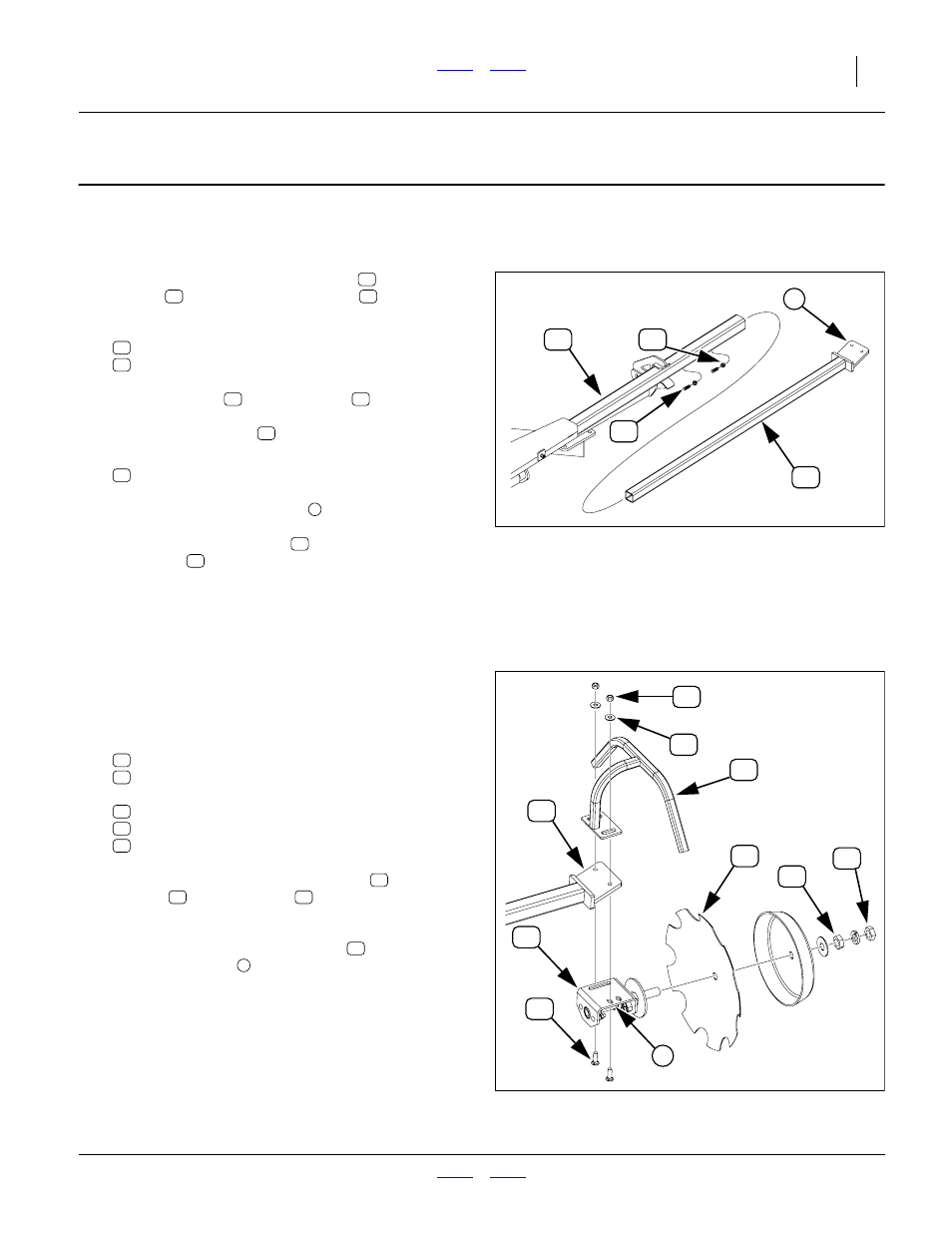
Great Plains Mfg., Inc.
Installation Instructions
13
2013-10-10
113-850M
Install Marker Disk and Guard
Install Third Stage Arm
Start with the left marker.
Refer to Figure 17
83. If pre-installed, loosen the jam nuts
screws
in the second stage arm
.
If not pre-installed, select two sets new:
FNS-8A41BPC 1/2 x1-1/2"SQ HD SET YZ
Place a jam nut
. Screw this
assembly a few turns into the threaded holes on the
outer end of the arm
84. Select one new:
Orient the disk mounting lug
so that it is angled in
(toward implement center with markers folded).
Insert the third stage arm
stage arm
85. Tighten the set screws to
1
⁄
2
turn beyond finger
tight. (The initial marker extension is set at step 96.)
86. Repeat step 83 through step 85 for the right side.
The lug is angled in on the right side as well.
Install Bearing Assembly and Guard
Start with the left marker.
Refer to Figure 18
87. Select one each new:
Disc Assy Complete w/o DISC/GAUGE
and two sets new:
1/2x1-3/4"" Carriage Bolt 5 YZ
FNS-94SLN 1/2" Stover Nut UNC YZ
Loosely mount the bearing assembly
arm lug
, and the guard
on top of the lug, bent
tube facing to implement rear (with arm folded).
Figure 18 shows the carriage bolt
small slotted hole
for a left arm installation. This
provides maximum angles for throwing dirt inward in
operation. This is a user preference issue.
88. Repeat step 87 and step 87 for the right side. Use
the alternate small slotted hole.
Null4:
Figure 17
Install Third Stage Arm
31350
1
Null4:
Figure 18
Install Bearing Assembly
31351
2
