Mute, Speed dial – ClearOne AP IR Remote User Manual
Page 5
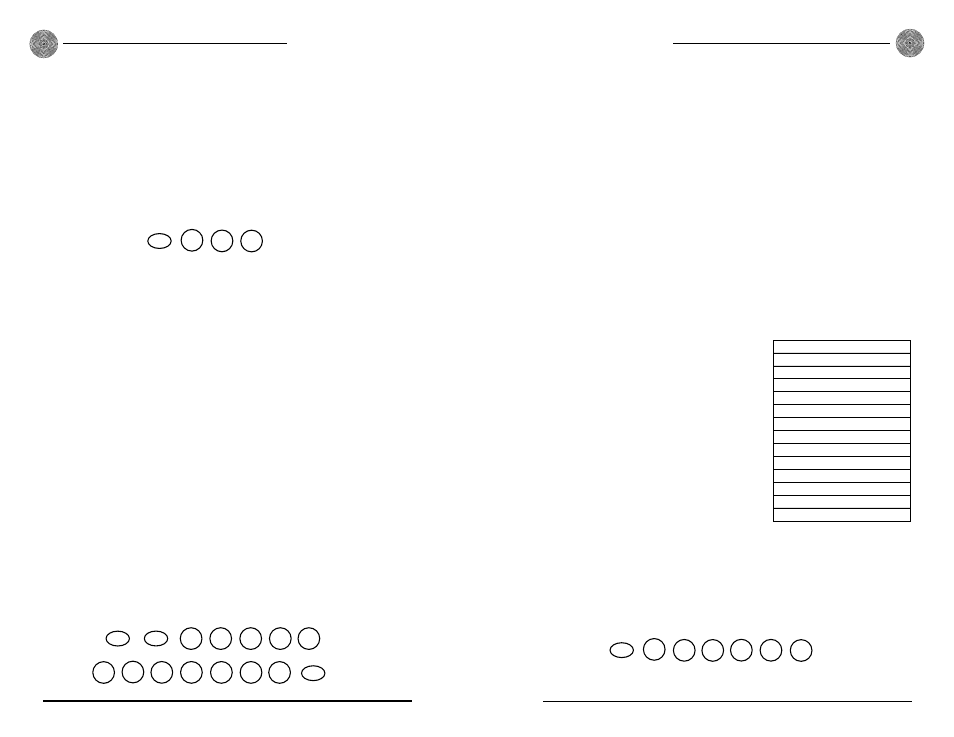
Programmable Functions
Technical Services Group ~ 1-800-283-5936 (USA) ~ 1-801-974-3760
Mute
The default mute command on the AP IR Remote will mute all mic inputs on all
device types and all device IDs. To change this command and to add new commands,
you will need to program the mute function. The AP IR Remote allows you program
up to 10 mute commands which are stored in locations 0–9. The default setting cur-
rently stores one mute command in location 0. All stored commands are executed
when the Mute On or Mute Off button is pressed.
The Mute LED on the AP IR Receiver lights to indicate that the programmed
channels have been muted. Please note that the AP IR Receiver references only the
channel programmed in location 0 to determine whether to illuminate the LED. If
location 0 is muted, the LED illuminates.
The GT1524 uses the default programming which mutes only the line and mic inputs.
To program mute commands
1. Press and hold the Program button until the
LEDs in the receiver flash.
2. Press the Mute On button.
3. Select mute command location (0-9).
4. Select the device type (0=device connected
to, 1=AP800, 2=AP10, 3=AP400, *=all
devices).
5. Select the device ID (0–7, *=all units).
6. Select channel for muting (*, 01–08,
11–15). See table at right.
7. Select 4 for input or 6 for output.
To erase a programmed location
• Press Program, Mute On, location (0-9), then
Mute Off.
Mute examples
To store a command to mute all mics on AP800 unit 2 in location 0, enter:
7
Programmable Functions
6
Technical Services Group ~ 1-800-283-5936 (USA) ~ 1-801-974-3760
To program telephone device type and ID
1. Press and hold the Program button until the LEDs in the receiver flash.
2. Press the On button.
3. Enter device type (0=device connected to, 2=AP10, 3=AP400, *=all tele-
phone devices).
4. Enter device ID (0–7, *=all units).
Telephone device type example
To route all telco activity through AP400 unit 2, enter:
The In Use LED on the receiver will illuminate red when the telephone device is in
use.
Speed Dial
The AP IR Remote Control System can store up to ten speed dial numbers for use
with AP and GT1524 telephone devices.
To program speed dial
1. Press and hold the Program button until the LEDs in the receiver flash.
2. Press the Speed Dial button.
3. Select a location (0–9) on the dial pad.
4. Enter the telephone number (use the Volume Up button for a two-second
pause).
5. Press the Speed Dial button to store the number.
To erase a preprogrammed location
• Press Program, Speed Dial, location (0–9), then Speed Dial.
Speed dial example
To store ClearOne’s Technical Service number (1-800-283-5936) in speed dial 0,
enter:
PROGRAM
3
2
ON
Device Type Device ID
PROGRAM
0
1
8
0
0
3
5
9
3
6
8
SPEED DIAL
SPEED DIAL
2
✍
*
All Mics
01
Channel 1
02
Channel 2
03
Channel 3
04
Channel 4
05
Channel 5
06
Channel 6
07
Channel 7
08
Channel 8
11
Channel A
12
Channel B
13
Channel C
14
Channel D
15
Channel T
Figure 5. Mute channel codes
PROGRAM
0
1
MUTE ON
2
*
4
Location
Device Type Device ID
Channel
Input/Output
