Product registration, Product returns, Unpacking – ClearOne AP IR Remote User Manual
Page 3: Mute in use ready + aaa - + aaa - off on, Abc def ghi jkl mno tuv pqrs wxyz, Product overview, Mute in use ready
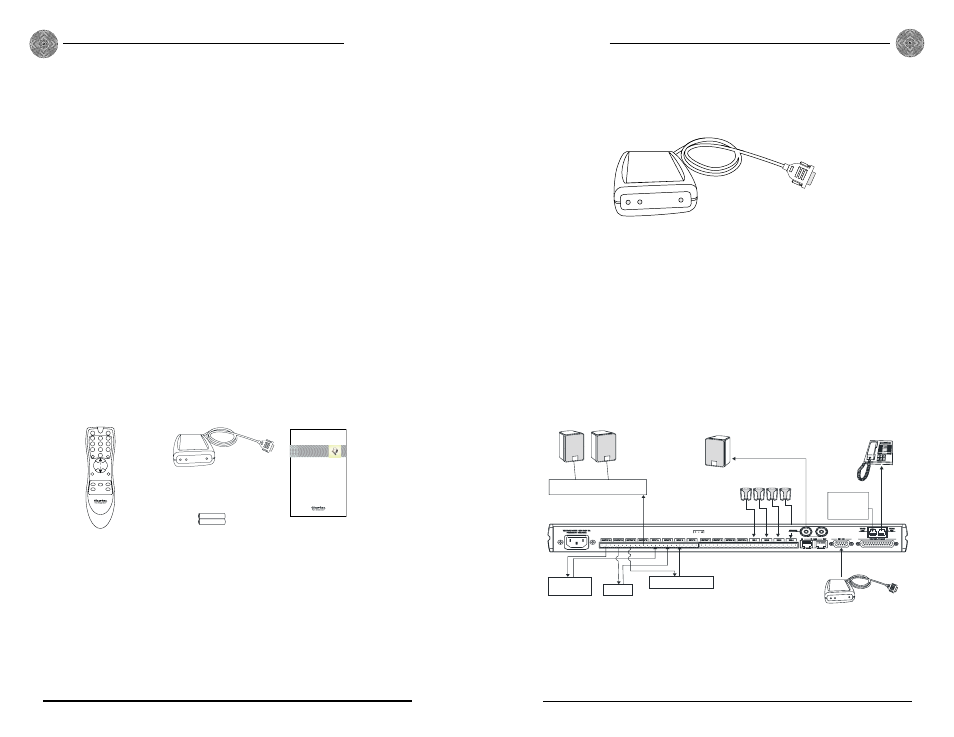
Introduction
Introduction
Technical Services Group ~ 1-800-283-5936 (USA) ~ 1-801-974-3760
3
2
Technical Services Group ~ 1-800-283-5936 (USA) ~ 1-801-974-3760
ClearOne Communications EuMEA GmbH
Leonhardstr. 16-18, D-90443 Nuremberg, Germany
Tel:
+49 911 955159-0
Fax:
+49 911 955159-10
E-mail: [email protected]
Product Registration
Please register your AP IR Remote Control online in the Product section at
www.clearone.com. When your product is properly registered, ClearOne
Communications is better able to serve you should you require technical assistance.
Registration information is also used to notify you of upgrades and new product
information.
Product Returns
All product returns require a return authorization (RA) number. Please contact the
ClearOne Technical Support before attempting to return your AP IR unit.
Unpacking
Ensure that you have received all of the items shown in Figure 1. If any items are
missing, contact ClearOne Technical Services.
ClearOne is not responsible for product damage incurred during shipment. You must
make claims directly with the carrier. Inspect your shipment carefully for obvious
signs of damage. If the shipment appears damaged, retain the original boxes and
packing material for inspection by the carrier. Contact your carrier immediately.
MUTE IN USE
READY
+ AAA -
+ AAA -
OFF
ON
1
2
3
4
5
6
7
8
9
0
VOLUME
ABC
DEF
GHI
JKL
MNO
TUV
PQRS
WXYZ
*
#
MUTE
OFF
MUTE
ON
FLASH
REDIAL
PROGRAM
SPEED
DIAL
CONFERENCE
CALL
AP IR Remote Control
Installation & Operation Manual
AP IR Remote Transmitter
PART 460-160-005
AP IR Remote Control Manual
PART 800-160-050
AP IR Remote Receiver
PART 910-160-050
AAA Batteries (2)
PART 590-002-001
Figure 1. Items shipped with the AP IR Remote
Product Overview
AP IR receiver
The AP IR receiver cable connects to the RS-232 connector located on the back of
the AP or GT1524 unit. See Figure 3. The AP IR Receiver has three LEDs: Mute,
In Use, and Ready.
• Mute. The Mute LED flashes red when microphones are muted.
• In Use. The In Use LED glows red whenever a caller is on the line.
• Ready. The Ready LED glows red when the receiver is connected to an AP
product, indicating the system is ready for a valid command. The Ready LED
flashes to indicate that a command has been received.
✍
MUTE IN USE
READY
Figure 2. AP IR Remote Control receiver
Analog
Telephone
Line
AP400
Microphones
Telephone
Set
Video
C odec
VCR
3
2
4
1
(Optional)
Tape Player
External Power Amp
(Optional)
MUTE IN USE
READY
AP IR Receiver
Speaker output
5W, 4 to 16Ω
Figure 3. An AP IR receiver connected to an AP400 system
