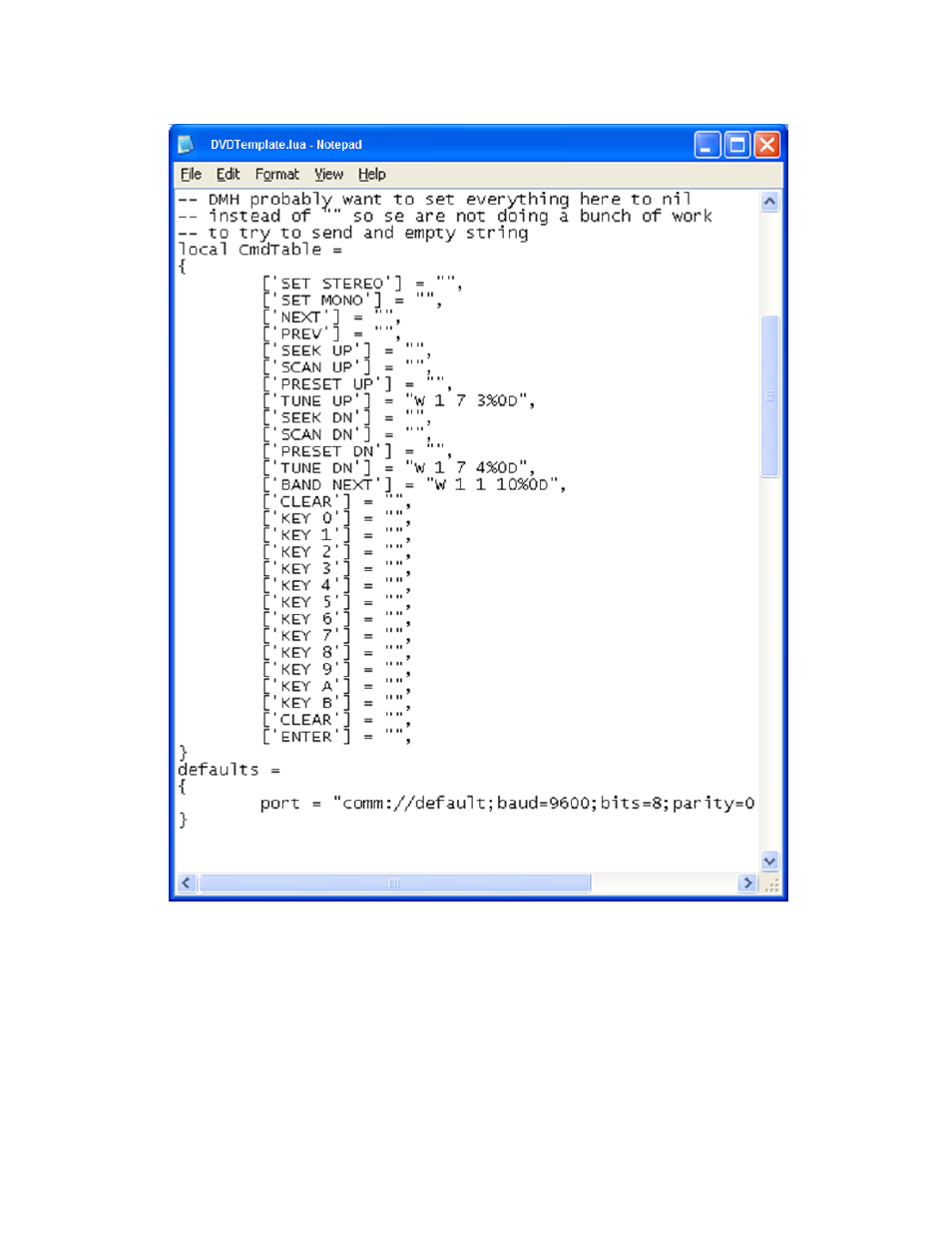ClearOne VIEW Pro - E120 Manual User Manual
Page 32
See also other documents in the category ClearOne Accessories for video:
- Collaborate Desktop Quick-Start (28 pages)
- Collaborate Desktop User Guide (153 pages)
- Collaborate Seat License Activation (10 pages)
- Collaborate Room Pro with Beamforming Microphone Array (16 pages)
- Collaborate Central Reports (29 pages)
- Spontania Admin Manual (38 pages)
- Spontania User Setup Guide (24 pages)
- Impress IM100 User Manual (83 pages)
- StreamNet Anthology Media Server (25 pages)
- Impress IM100 Quick Start (5 pages)
- Digital Media (84 pages)
- VIEW Multimedia (11 pages)
- VIEW Virtual Matrix (8 pages)
- VIEW Pro - D110 Manual (31 pages)
- VIEW Pro Quick Start (14 pages)
- DigiLinX (117 pages)
- NetStreams DigiLinX Dealer (352 pages)
- Anthology Media Server (25 pages)
- NS-IPD-100 (12 pages)
- PAN6400 (64 pages)
- PANVP700 (4 pages)
- RS-232 (14 pages)
- NetStreams Quartet (69 pages)
- Quartet Keypad (2 pages)
- MU290 (16 pages)
- Titan Articulating Arm Dual Media Cart (9 pages)
- Wood Plasma Cart (14 pages)
- Titan Media Cart (15 pages)
- StreamNet Network Prequalification (4 pages)