Video presets descriptions, Setting video preset values – ClearOne VIEW Pro - E120 Manual User Manual
Page 21
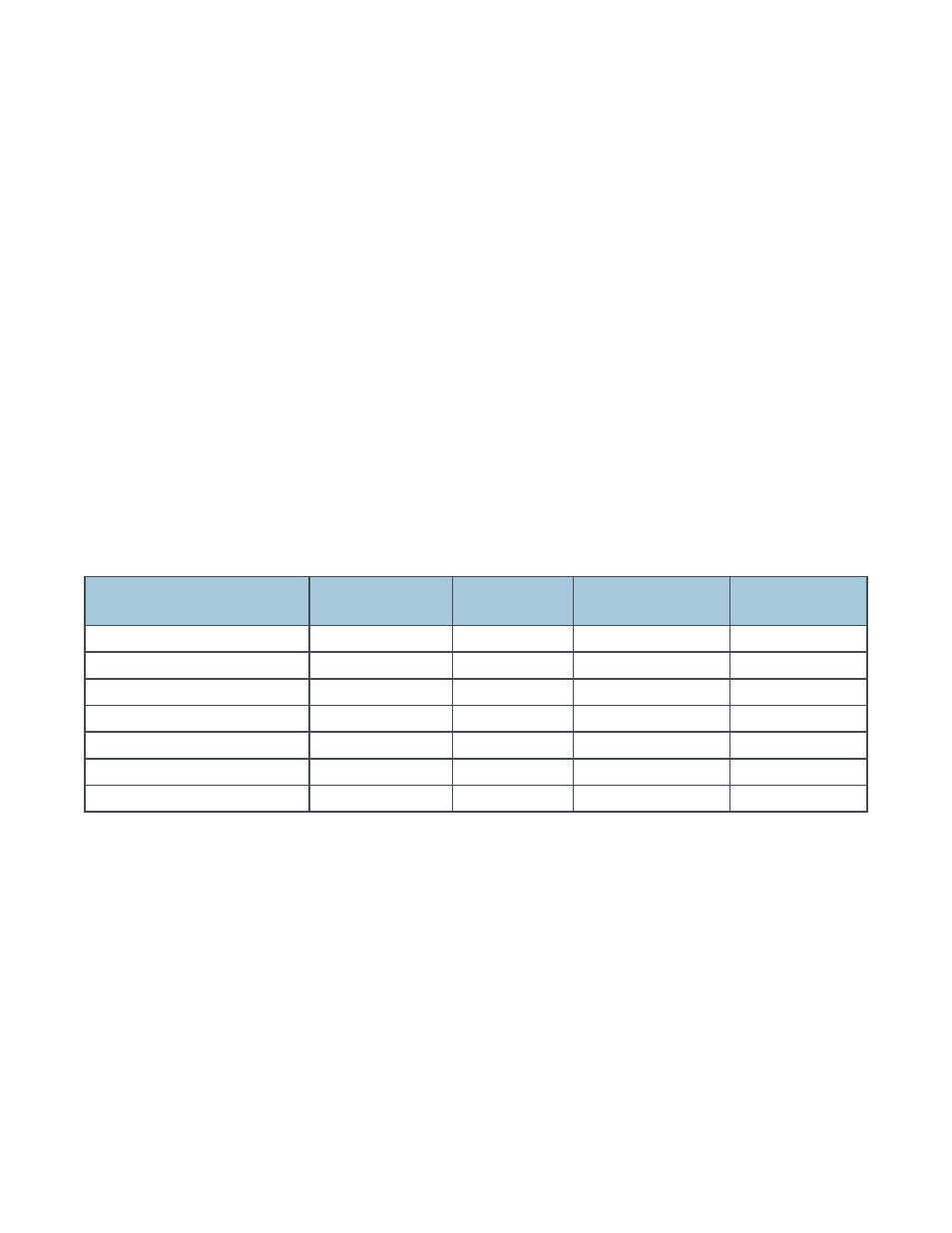
I
nstallatIon
M
anual
17
Video Presets Descriptions
HD Video Distribution - Video Distribution containing high-definition content for large screen
high quality applications.
PC Presentation - Utilizes 4:4:4 Video at 24-bit color depth for maximum clarity.
RTSP Lan Mode - Optimized for Distributing RTSP video streams for LAN applications.
RTSP Wan Mode - Optimized for Distributing RTSP video streams for WAN applications.
Signage Active Content - Digital Signage containing embedded videos and/or rapid movement.
Signage - Digital Signage content containing mostly static images and text
Video Distribution - Distribution for high-definition content at a lower bandwidth for basic video
applications.
Setting Video Preset Values
Video Bitrate – Sets the desired video bitrate of the video (in Mbps).
Frame Rate – The output frame rate.
Allow Bandwidth Spikes – If checked, allows the stream to exceed the allotted bandwidth
momentarily, but not on average. Useful for LANs, reduces latency.
Use 444 Mode – Sets color sampling to 24 bits.
The pre-existing presets are set with these default values.
Video Presets
Video Bitrate
(Mb/s)
Frame Rate
Allow Band-
width Spikes
Use 444
Mode
Signage Active Content
60Mb
60
Yes
No
Signage
16Mb
60
Yes
No
HD Video Distribution
60Mb
60
Yes
No
Video Distribution
16Mb
60
Yes
No
PC Presentation
60Mb
60
Yes
Yes
RTSP LAN Mode
8Mb
60
No
No
RTSP WAN Mode
2Mb
60
No
No
