LaMotte SMART Link 2 User Manual
Page 7
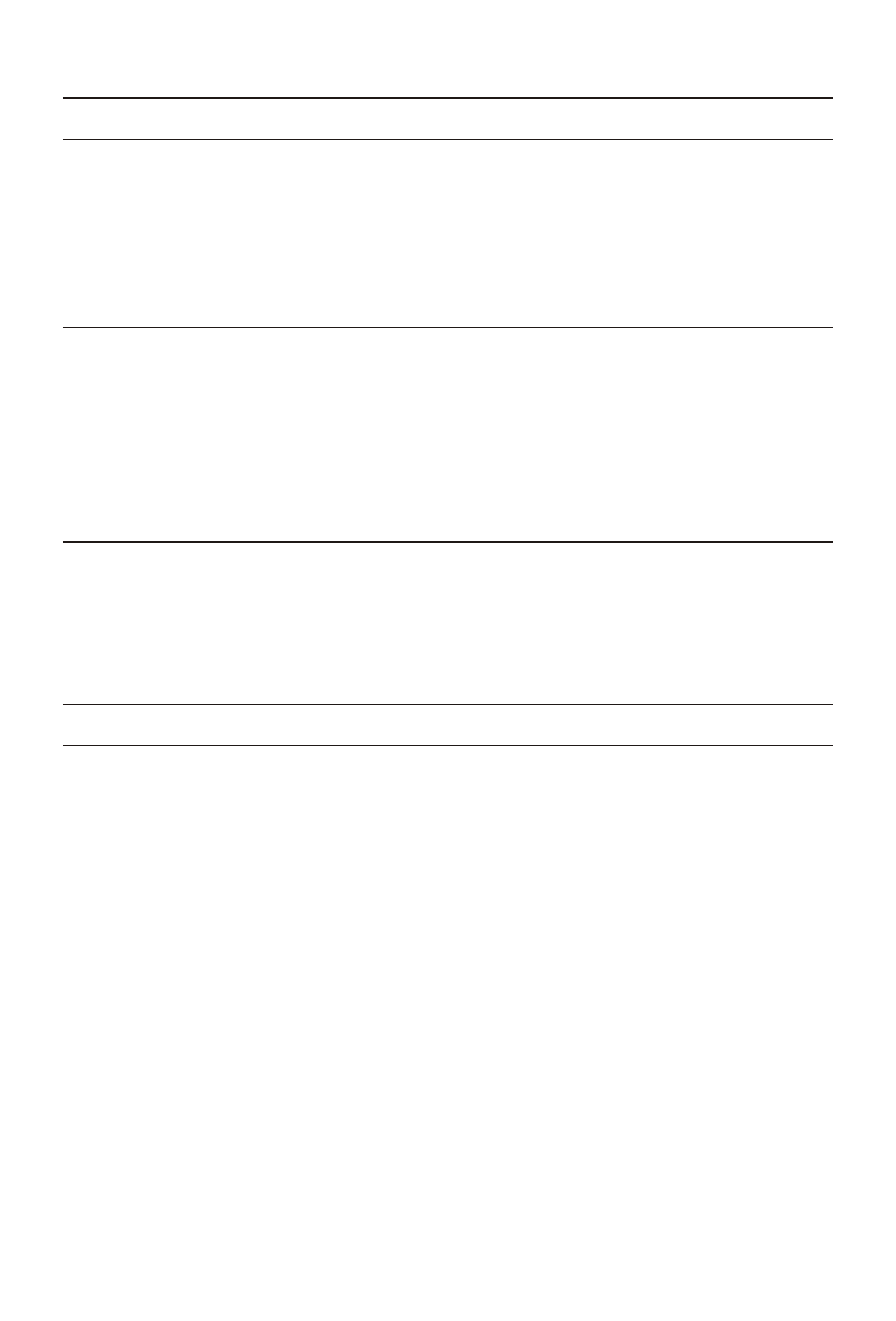
Main te nance
Index Data Files
Index files are used to track and sort your site data and test results. This
window allows the creation of new index files in the event that the
current indices are deleted or damaged. If you are experiencing difficulties
locating sites you entered previously, or are receiving key violation errors,
attempt to re-index your files before calling technical support.
Backup Data Files
The backup utility is used to copy your data files to a different directory or
floppy disk. This will help prevent the loss of data during a computer
failure. It is recommended that a regular backup schedule be established
and that the data be stored on a floppy disk separate from your computer’s
hard drive. If your hardware should fail, your backup is the only way of
restoring the customer list and test results.
Restore Data Files
The restore utility copies files from a backup disk or directory into the
Smartlink 2 data directory. After restoring, your data files will be set to the
same condition as when the backup was made. Therefore, if you need to
restore files, use your most recent backup.
Help
Contents
Smartlink2 offers a quick guide to the functions of the program by
selecting the contents file under the “help” menu. Just click one of the
subheadings on the left side of the screen and a description of that topic
will appear on the right side of the screen.
