LaMotte SMART Link 2 User Manual
Page 5
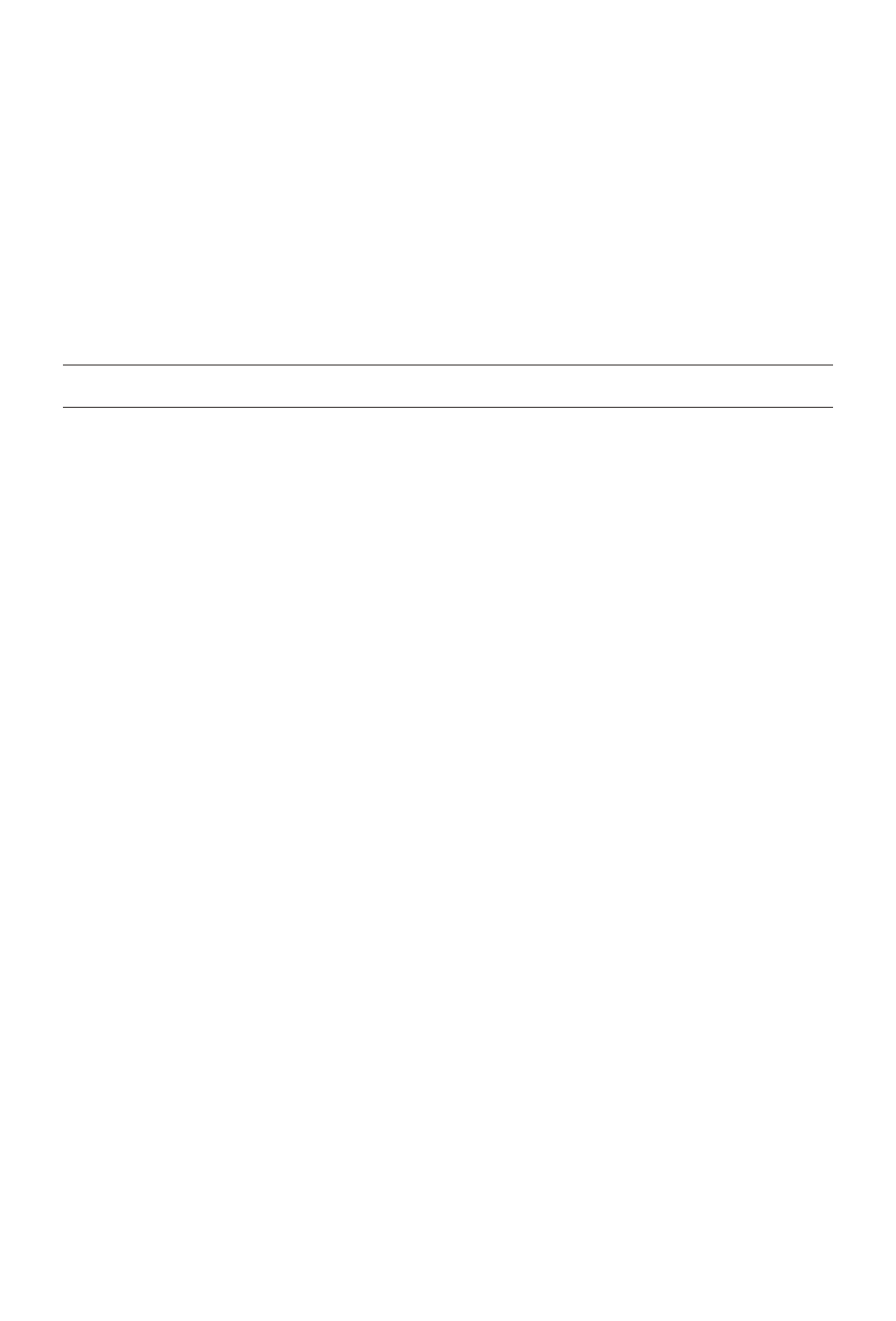
4. If you are using the colorimeter be sure the device is set in remote
control mode.
5. Click on the download button located just above the data grid.
6. The computer is now in download mode. If you are using the
colorimeter it will Command the colorimeter to transmit data. This
may take a little time, don’t be alarmed by the pause. If you are using
the spectrophotometer, the meter is waiting for you to transmit the data
from the meter. You must select the pc link and download option from
the devices menu in order to transfer the data to the computer.
Setup
Operator Information
The information screen allows you to enter your name, address and phone
number. This information will be included on report headers. You may
also enter messages in the text box that will be printed at the end of
reports. You may include sale advertisements, promotions, or other events.
5
- 1200 Colorimeter (84 pages)
- COD Plus Colorimeter 1922 (133 pages)
- DC1100 Colorimeter (8 pages)
- DC1600 Colorimeter (90 pages)
- DCL-12 Colorimeter (30 pages)
- MOLYBDENUM 1200 COLORIMETER (4 pages)
- 1200-NA COLORIMETER (4 pages)
- 1200 COLORIMETER AMMONIA-NITROGEN (4 pages)
- 1200 COLORIMETER IRON 1200-FE (4 pages)
- 1200 COLORIMETER MANGANESE 1200-MN (4 pages)
- 1200 COLORIMETER SULFATE 1200-SU (4 pages)
- 1200-UDV-CL (4 pages)
- DC1100-FL (2 pages)
- 2020we Portable Turbidity Meters (60 pages)
- 2020e Turbidimeter (44 pages)
- 2020 ClearTrace (36 pages)
- Tracer Dissolved Oxygen Meter (21 pages)
- Tracer EC Meter (20 pages)
- Tracer Salt Meter (24 pages)
- Tracer Total Chlorine Meter (16 pages)
- Tracer pH Meter (16 pages)
- Tracer ORP Meter (12 pages)
- ColorQ DW (8 pages)
- ColorQ Pro-11 (12 pages)
- ColorQCopper Pool/Spa 5 (8 pages)
- Pool & Spa Owner's Handbook (40 pages)
- ColorQ Pro 9-PLUS (12 pages)
- ColorQ Copper 7 (12 pages)
- TRACER POCKETESTER SAL (20 pages)
- TRACER POCKETESTER FLUORIDE (16 pages)
- SALT WATERPROOF POCKETESTER (4 pages)
- SALT WATERPROOF POCKETESTER (2 pages)
- ORPTestr 10, 10BNC (2 pages)
- EC Testr (4 pages)
- pHTestr 10 (2 pages)
- 5 Series Conductivity Meter (40 pages)
- 5 Series pH Meter (20 pages)
- CDS 5000 Conductivity Meter (18 pages)
- TDS Meter (40 pages)
- DHA 3000 Digital pH Meter (11 pages)
- DO 4000 Dissolved Oxygen Meter (24 pages)
- DO 6 Dissolved Oxygen Meter (56 pages)
- LTC3000we Turbidity & Chlorine Lab Meter (84 pages)
- pH PLUS Direct Meter (24 pages)
- pH Waterproof Testr 1 Meter (8 pages)
