LaMotte SMART Link 2 User Manual
Page 2
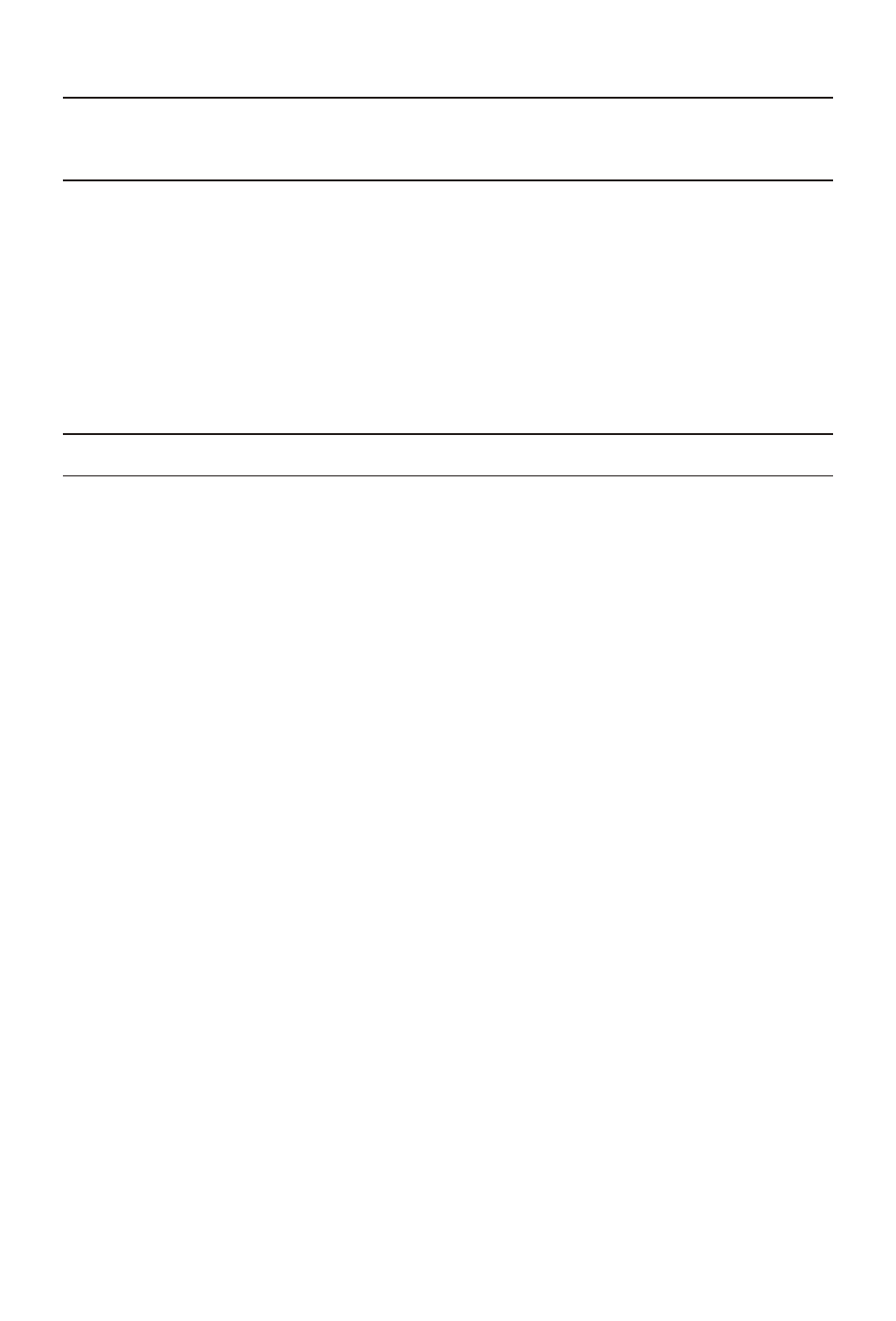
Sys tem Re quire ments
Operating System: Windows 95, 98, or Windows NT
Hardware: 486 computer (Pentium PC preferred) with
• 16 MB RAM
• Hard Disk Drive with at least 5 MB available space
• Super VGA Monitor
• 3.5” Floppy Disk Drive
• Mouse
• Parallel Printer (Laser printer preferred)
In stalling Soft ware
CD Version
1. Close all other opened Windows programs before attempting
installation of Smartlink 2.
2. Insert the disk into the CD drive.
3. Choose the “D” drive or other CD drive under “My Computer”.
4. Double click the icon labeled “Setup.exe” and the installation process
will begin.
5. Click on the NEXT button to advance from one window to the next.
The second window lets you select the directory that the program will
be installed into. If you currently have another version of Smartlink
on your computer, that directory will become the default directory for
installation. If you do not want Smartlink 2 installed in the directory
listed, click the BROWSE button to change directories. If you choose
a different directory it’s name will appear in the upper box of the
Select Destination Directory Window with the original directory’s
name immediately after it. You will need to delete the original
directory name by highlighting it with your mouse and pressing the
Delete key. The install program will automatically make a backup file
in the directory that the program is being installed into and will make
a Program file called Smartlink 2 for you. You can change either of
these default settings if you choose.
6. Once the program has been installed it will prompt you to shut down
the computer and restart it in order to finalize all settings.
7. After restarting your computer you can access the program through
the Programs option on your Start button. Or you can put a Shortcut
Icon on your desktop.
2
