LaMotte SMART 3 Electronic Soil Lab User Manual
Page 31
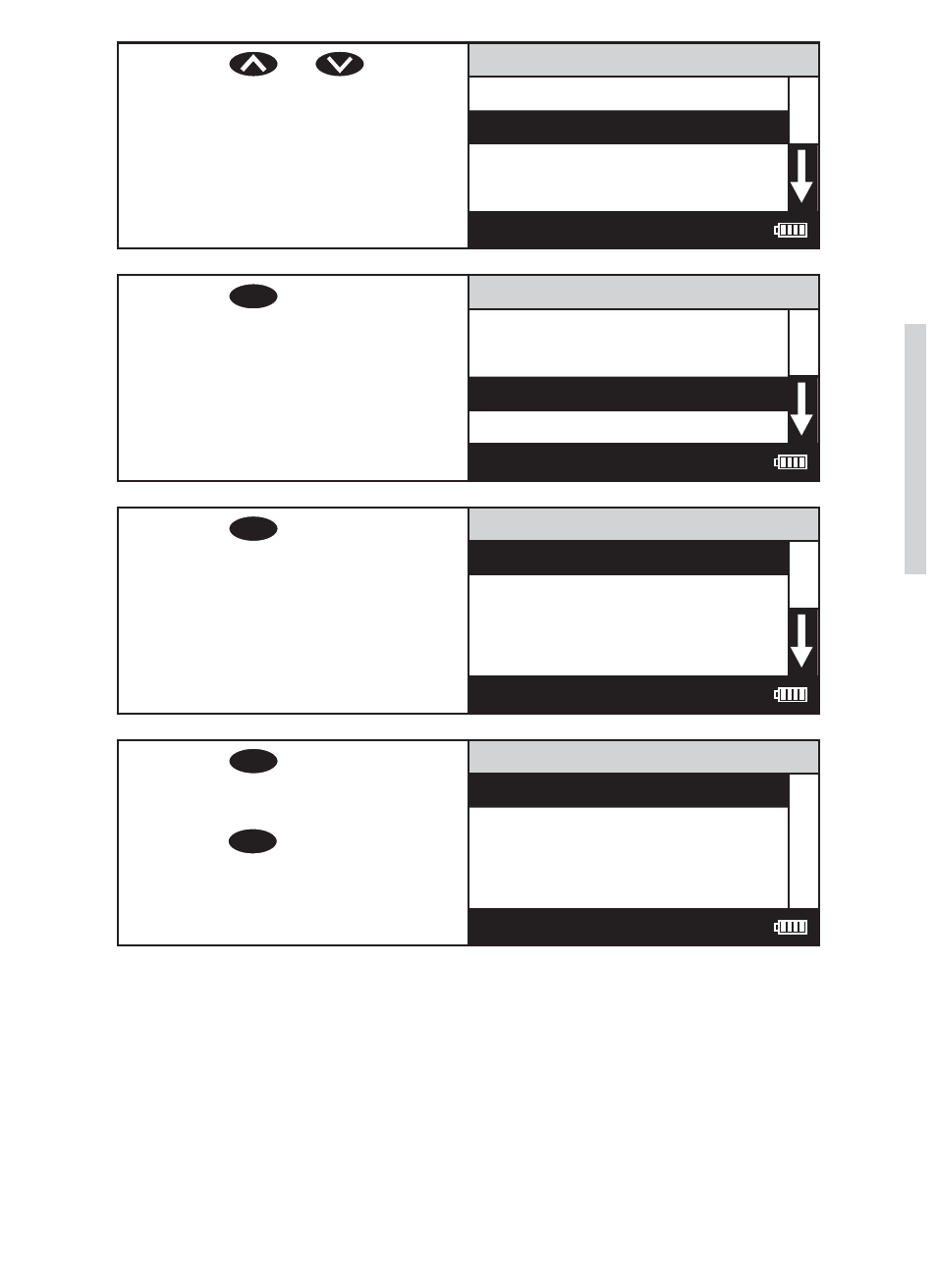
SMART3 Soil 1.11
31
Press
5.
or
to scroll
to the test that will be added
to the sequence. In this
example, Aluminum.
All Tests
001 Alkalinity UDV
002 Aluminum
003 Ammonia-N LRF
004 Ammonia-N LRS
12:00:00 001/500
Press
6.
ENTER
to select the test.
The sequence will appear in
the Edit Sequence menu and
the new test will be added to
the sequence. All changes
in the sequence will be
automatically saved.
EDIT SEQUENCE 2
015 Chlorine F UDV
079 Phosphate HR
002 Aluminum
009 Benzotriazole
12:00:00 001/500
Press
7.
EXIT
to exit the Edit
Sequence menu and return
to the Editing Menu.
Editing Menu
Edit Sequences
Edit User Test
Set Clock
Logging
12:00:00 001/500
Press
8.
ENTER
to select Edit
Sequences to continue
editing the sequences or
press
EXIT
to return to the
Main Menu.
Main Menu
Testing Menu
Editing Menu
Run PC Link
12:00:00 001/500
Editing/Set Up
- 1200 Colorimeter (84 pages)
- COD Plus Colorimeter 1922 (133 pages)
- DC1100 Colorimeter (8 pages)
- DC1600 Colorimeter (90 pages)
- DCL-12 Colorimeter (30 pages)
- MOLYBDENUM 1200 COLORIMETER (4 pages)
- 1200-NA COLORIMETER (4 pages)
- 1200 COLORIMETER AMMONIA-NITROGEN (4 pages)
- 1200 COLORIMETER IRON 1200-FE (4 pages)
- 1200 COLORIMETER MANGANESE 1200-MN (4 pages)
- 1200 COLORIMETER SULFATE 1200-SU (4 pages)
- 1200-UDV-CL (4 pages)
- DC1100-FL (2 pages)
- 2020we Portable Turbidity Meters (60 pages)
- 2020e Turbidimeter (44 pages)
- 2020 ClearTrace (36 pages)
- Tracer Dissolved Oxygen Meter (21 pages)
- Tracer EC Meter (20 pages)
- Tracer Salt Meter (24 pages)
- Tracer Total Chlorine Meter (16 pages)
- Tracer pH Meter (16 pages)
- Tracer ORP Meter (12 pages)
- ColorQ DW (8 pages)
- ColorQ Pro-11 (12 pages)
- ColorQCopper Pool/Spa 5 (8 pages)
- Pool & Spa Owner's Handbook (40 pages)
- ColorQ Pro 9-PLUS (12 pages)
- ColorQ Copper 7 (12 pages)
- TRACER POCKETESTER SAL (20 pages)
- TRACER POCKETESTER FLUORIDE (16 pages)
- SALT WATERPROOF POCKETESTER (4 pages)
- SALT WATERPROOF POCKETESTER (2 pages)
- ORPTestr 10, 10BNC (2 pages)
- EC Testr (4 pages)
- pHTestr 10 (2 pages)
- 5 Series Conductivity Meter (40 pages)
- 5 Series pH Meter (20 pages)
- CDS 5000 Conductivity Meter (18 pages)
- TDS Meter (40 pages)
- DHA 3000 Digital pH Meter (11 pages)
- DO 4000 Dissolved Oxygen Meter (24 pages)
- DO 6 Dissolved Oxygen Meter (56 pages)
- LTC3000we Turbidity & Chlorine Lab Meter (84 pages)
- pH PLUS Direct Meter (24 pages)
- pH Waterproof Testr 1 Meter (8 pages)
