LaMotte Tracer Dissolved Oxygen Meter User Manual
Page 8
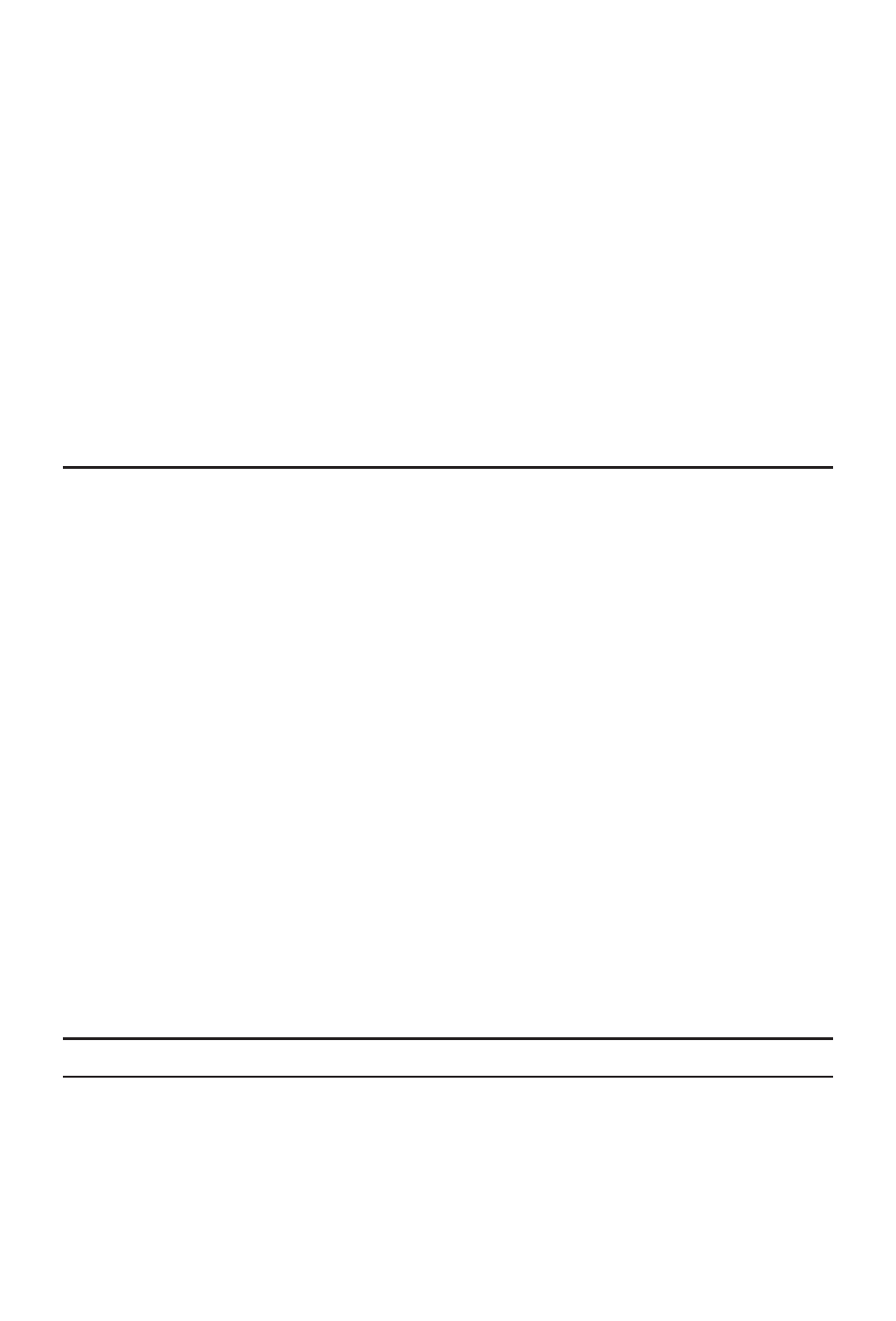
4.
The electrode membrane must be clean and dry or the calibration will
be incorrect. Moisten the sponge in the electrode storage cap with
distilled or tap water. The sponge should be moist but not soaked. Place
the electrode storage cap on the meter.
5.
When the reading is stable, press and hold the CAL/RECALL button
for 2 seconds until CAL appears on the display. Release the button.
6.
The display will blink until it is stable. 101.7% and “SA” will appear on
the display. When the calibration is complete, “END” will appear on
the display and the meter will return to the measurement mode.
Note: “SA” will not appear if the calibration fails.
7.
The % saturation value that is displayed should be 101.7%. If not, allow
electrode to fully polarize, repeat step 5 until the display reads 101.7%.
8.
Proceed to Testing/Measurement
MEASURING DISSOLVED OXYGEN
1.
Press the ON/OFF button to turn the meter on. SELF and CAL will
appear on the display as the TRACER self calibrates.
2.
Select the desired units of measure by pressing and holding the
MODE/HOLD button.
3.
Place the meter in the sample to be measured. Do not immerse the
electrode above the bottom edge of the electrode collar.
4.
Slowly use the meter to stir the sample or use a magnetic stirrer. The
probe consumes oxygen at the measuring surface. Constant sample
movement is required to obtain representative results.
5.
The display will blink until a stable reading is achieved. Record the
reading.
NOTE: For maximum accuracy, allow sufficient time for the temperature of
the probe to reach the temperature of the sample before taking a reading.
Allow the meter time to settle to the final measurement value before taking
a reading. The greater the difference in temperature between the electrode
and the sample, the longer it will take for the reading to stabilize. It may
take 10 seconds to 5 minutes.
6.
Press the ON/OFF button to turn the meter off. Rinse the electrode in
distilled water. Replace the cap.
BASIC OPERATION
Powering the TRACER
Press the ON/OFF button to turn the TRACER on or off. If the batteries
are weak, the BAT indicator will appear on the display. The auto power off
feature will shut the TRACER off automatically 10 minutes after the last
button push. The auto power off feature may be temporarily disabled for
convenience or for extended polarization time during the initial set up of
the meter or when a new membrane cap is installed. (see page 9)
8
