LaMotte Tracer Dissolved Oxygen Meter User Manual
Page 7
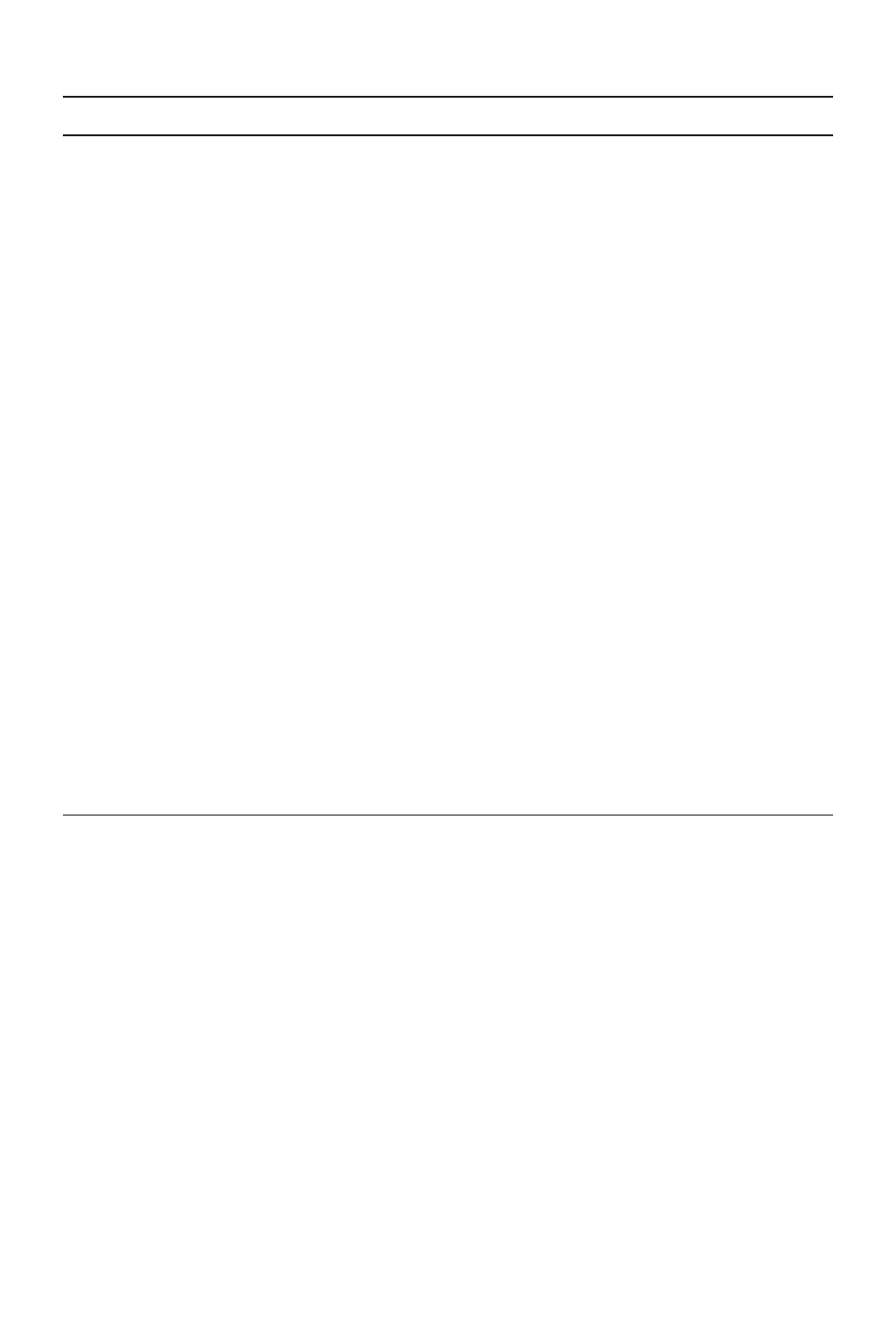
SET UP
Polarization
It will take 2-3 minutes for the probe to polarize. When the meter is first
turned on very high oxygen readings will be displayed. However, these
readings will drop to a steady state as oxygen that was absorbed in the
electrolyte solution, while the meter was turned off, is reduced. Once this
steady state is reached, polarization is complete. The meter may have to be
calibrated after polarization.
1.
The meter must be in the % saturation mode. If the meter is not in the
% saturation mode, press and hold the MODE/HOLD button to change
to the next unit of measure in the sequence:
l
% saturation
l
dissolved oxygen, mg/L
l
dissolved oxygen, ppm
Release the MODE/HOLD button when % saturation is displayed.
2.
Observe the % saturation reading on the display. The electrode will be
polarized when the reading has stopped drifting and is steady. If the %
saturation value that is displayed is 101.7%, proceed to
Testing/Measurement.
3.
If the displayed % saturation is not 101.7% the meter must be
calibrated.
NOTE: The auto-power off feature will automatically shut the meter off 10
minutes after the last button was pressed. If the initial polarization of the
electrode takes longer than 10 minutes, the auto-power off feature must be
disabled. See page 11.
Calibration
Calibration should be performed daily. The electrode membrane must be
clean and dry or the calibration will be incorrect. This is a water saturated
air calibration.
1.
Press the ON/OFF button to turn the meter on.
2.
The meter must be in the % saturation mode. If the meter is not in the
% saturation mode, press and hold the MODE/HOLD button to change
to the next unit of measure in the sequence:
l
% saturation
l
dissolved oxygen, mg/L
l
dissolved oxygen, ppm
Release the MODE/HOLD button when % saturation is displayed.
3.
Observe the % saturation reading on the display. Wait until the reading
is stable.
7
