LaMotte Tracer Dissolved Oxygen Meter User Manual
Page 10
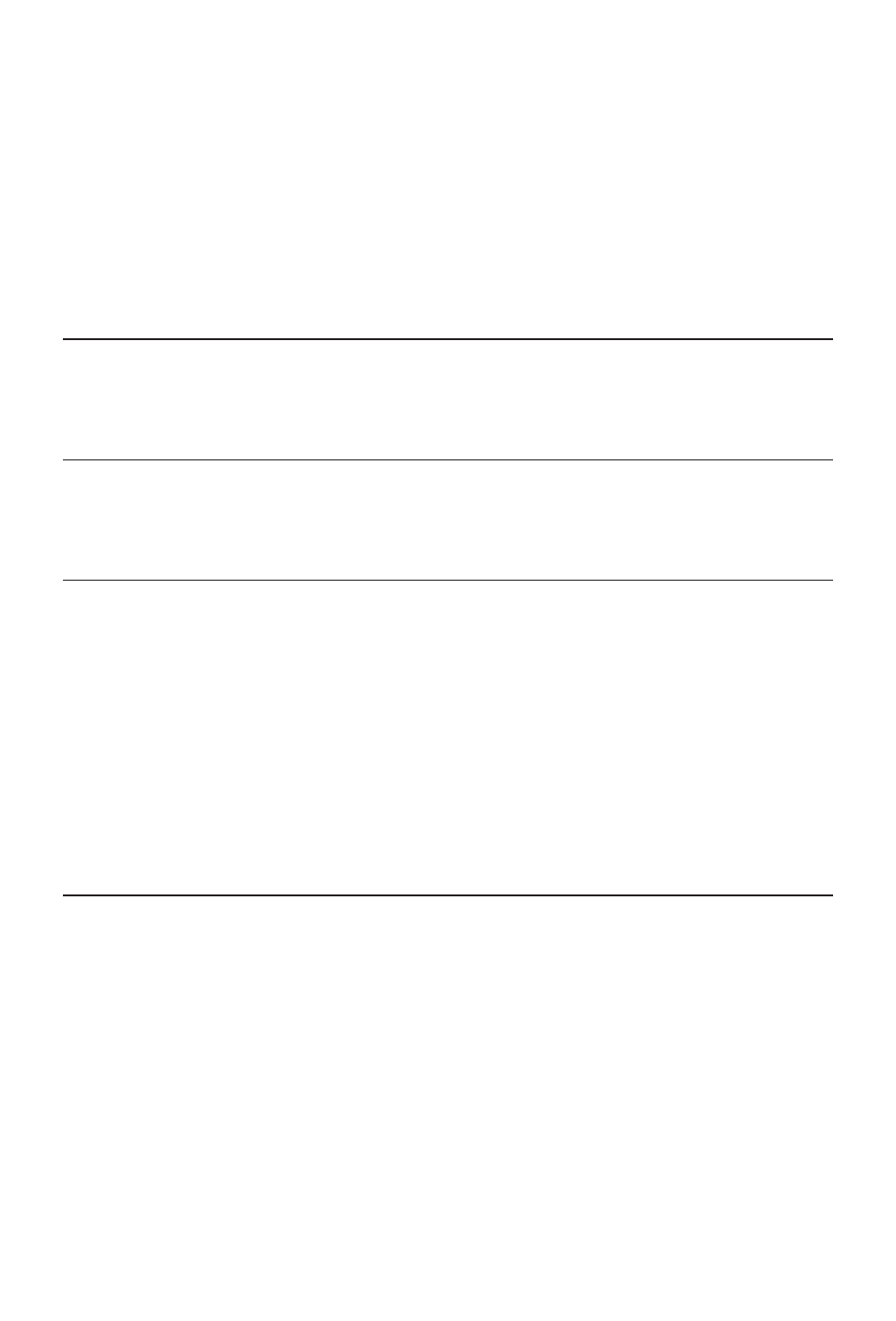
l
% saturation
l
dissolved oxygen, mg/L
l
dissolved oxygen, ppm
3.
Release the MODE/HOLD button when the desired mode is displayed.
The meter will return to the measurement mode.
Note: The measurement units cannot be changed while the HOLD function
is on. If “HOLD” is displayed in the lower left corner of the display, briefly
press the MODE/HOLD button to turn the HOLD function off.
Data Hold
Press the MODE/HOLD button to freeze the current reading. The HOLD
icon will appear. Press the MODE/HOLD key to return to normal
operation.
Low Battery Indicator
The “BAT” indicator will be displayed when the battery voltage falls below
the operating threshold. Refer to the Maintenance section for battery
replacement information.
Storing Readings
1.
After the reading is displayed press and hold the MODE/HOLD button
to store the current reading. The meter will enter the HOLD mode and
HOLD will be displayed. The storage location number will be displayed
on the lower display followed by the reading being stored.
2.
Press the MODE/HOLD button to exit the HOLD mode and return to
normal operation.
3.
To store the next reading, press the MODE/HOLD button when the
reading is displayed.
4.
If an attempt is made to store more than 25 readings, the stored readings
will be overwritten starting with the first reading.
Recalling Stored Readings
1.
Press the CAL/RECALL button once and then press the MODE/HOLD
button within 4 seconds. The last stored data point will be displayed (1
through 25).
2.
To advance to the next most recently stored reading, press the
MODE/HOLD button.
3.
After the last stored data point is displayed, press the MODE/HOLD
button to return to the beginning of the list.
4.
To stop the data retrieval process and return to the normal
measurement mode, press the CAL/RECALL button at any time.
Note: Stored readings can not be recalled if the HOLD function is on. If the
HOLD symbol is displayed, exit the HOLD function by pressing the
10
