Canon BJC-6200 User Manual
Page 260
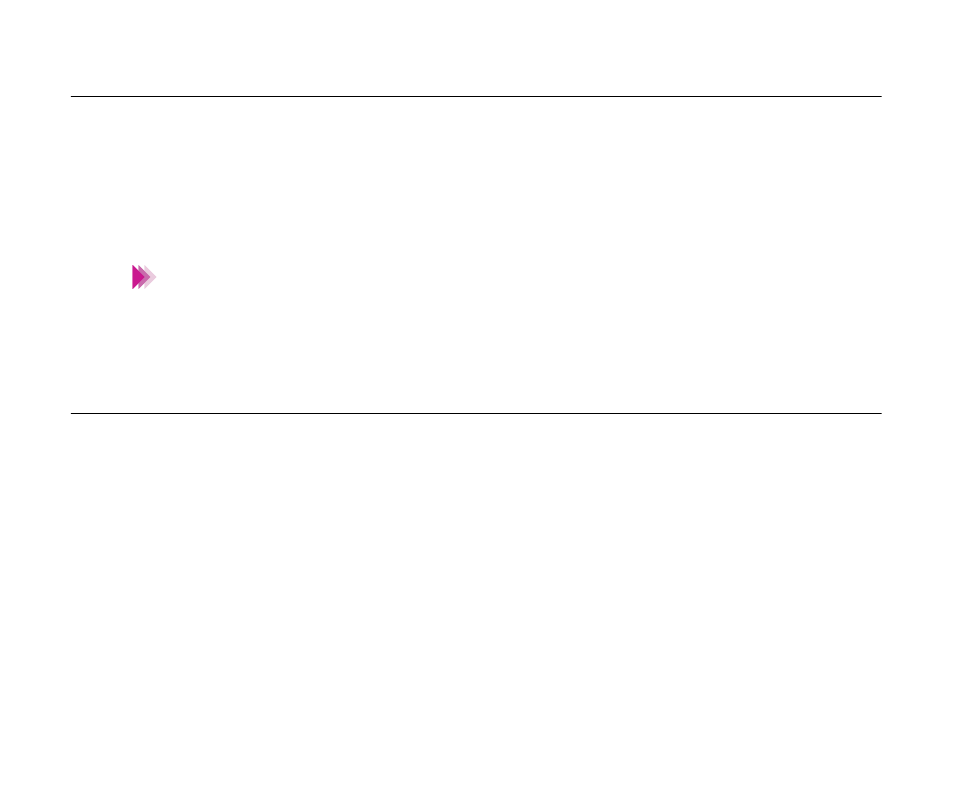
260
Troubleshooting - Other Problems
BJ Status Monitor does not open
Check 1
Do your computer and printer cable support bi-directional communication?
Check the hardware specifications for your computer and printer cable.
Operation of the BJ Status Monitor depends on bi-directional data transfer
between the computer and printer. The computer and printer cable must
both be capable of effecting bi-directional data transfer.
If you are unsure as to whether your computer or printer cable supports bi-
directional communication, contact your hardware manufacturer.
Check 2
Is the bi-directional option selected in the printer driver?
To set the bi-directional option, follow the procedure below.
1
Open the Printer Properties dialogue box directly from the Start menu.
2
Click the Details tab and click the Spool Settings button.
3
In the Spool Settings dialogue box, click the radio button for "Enable bi-
directional support for this printer".
For details on how to open the Printer Properties dialogue box directly from
the Start menu, refer to the Driver and Utility Guide for Windows Users.
Note
