Check 1, Check 2 – Canon BJC-6200 User Manual
Page 234
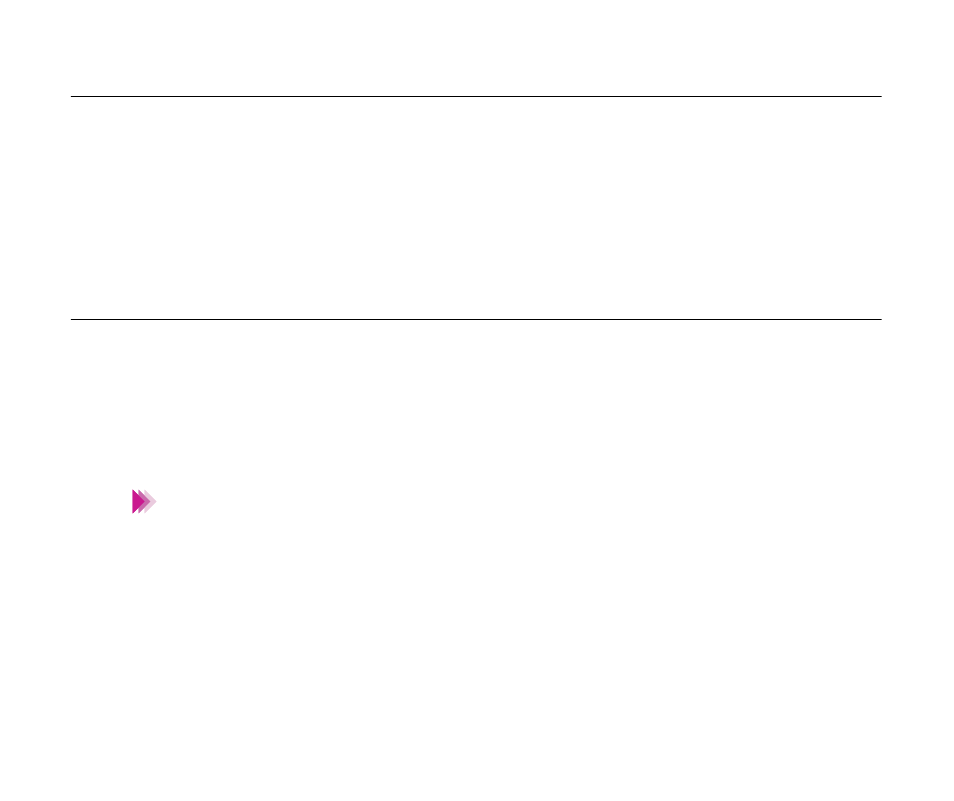
234
Troubleshooting - Scanning result is unsatisfactory
White portion becomes greyish
Check 1
Did you perform white level calibration?
White level calibration is used for maintaining the correct colour balance of
scanned images. This white level calibration is needed when using the
scanner cartridge is used for the first time after purchase or when the sys-
tem needs to update the white level calibration data.
Check 2
Did you adjust the brightness and contrast?
Depending on the image you scan, a white portion is not recognised as
white because the scanner detects and scans even the small differences of
the density between white and other colours.
Adjust the brightness and contrast.
• When you are using IS Scan Plus, refer to the on-line Help.
• When you are using a TWAIN-compatible graphics application program,
refer to the user’s manual of the application program.
Note
- mx860 (997 pages)
- mp620 (815 pages)
- mp495 (759 pages)
- PIXMA iP2600 (72 pages)
- Pixma MP 190 (396 pages)
- PIXMA iX6520 (300 pages)
- PIXMA iX6540 (339 pages)
- PIXMA iX6540 (335 pages)
- BJC-3000 (350 pages)
- BJC-3000 (80 pages)
- BJC-50 (141 pages)
- BJC-55 (181 pages)
- BJC-8200 (85 pages)
- BJC-8500 (159 pages)
- BJC-8500 (13 pages)
- i475D (2 pages)
- i80 (1 page)
- i850 (2 pages)
- CP-100 (110 pages)
- SELPHY CP750 (50 pages)
- CP 300 (53 pages)
- CP100 (62 pages)
- C70 (421 pages)
- W8200 (196 pages)
- H12157 (359 pages)
- ImageCLASS MF4570dw (61 pages)
- i 350 (9 pages)
- C560 (2 pages)
- C2880 Series (16 pages)
- Color imageRUNNER C3080 (4 pages)
- BJ-30 (183 pages)
- CDI-M113-010 (154 pages)
- imagerunner 7095 (14 pages)
- C3200 (563 pages)
- Direct Print (109 pages)
- IMAGERUNNER ADVANCE C5030 (12 pages)
- IMAGERUNNER 3530 (352 pages)
- IMAGERUNNER 3530 (6 pages)
- IMAGERUNNER ADVANCE C7065 (12 pages)
- BJC-4400 (106 pages)
- IMAGERUNNER 2525 (3 pages)
- ImageCLASS 2300 (104 pages)
- IMAGECLASS D440 (177 pages)
- ImageCLASS MF7280 (4 pages)
