Tweco 7-3360 User Manual
General information, Kit contents, Installation procedure
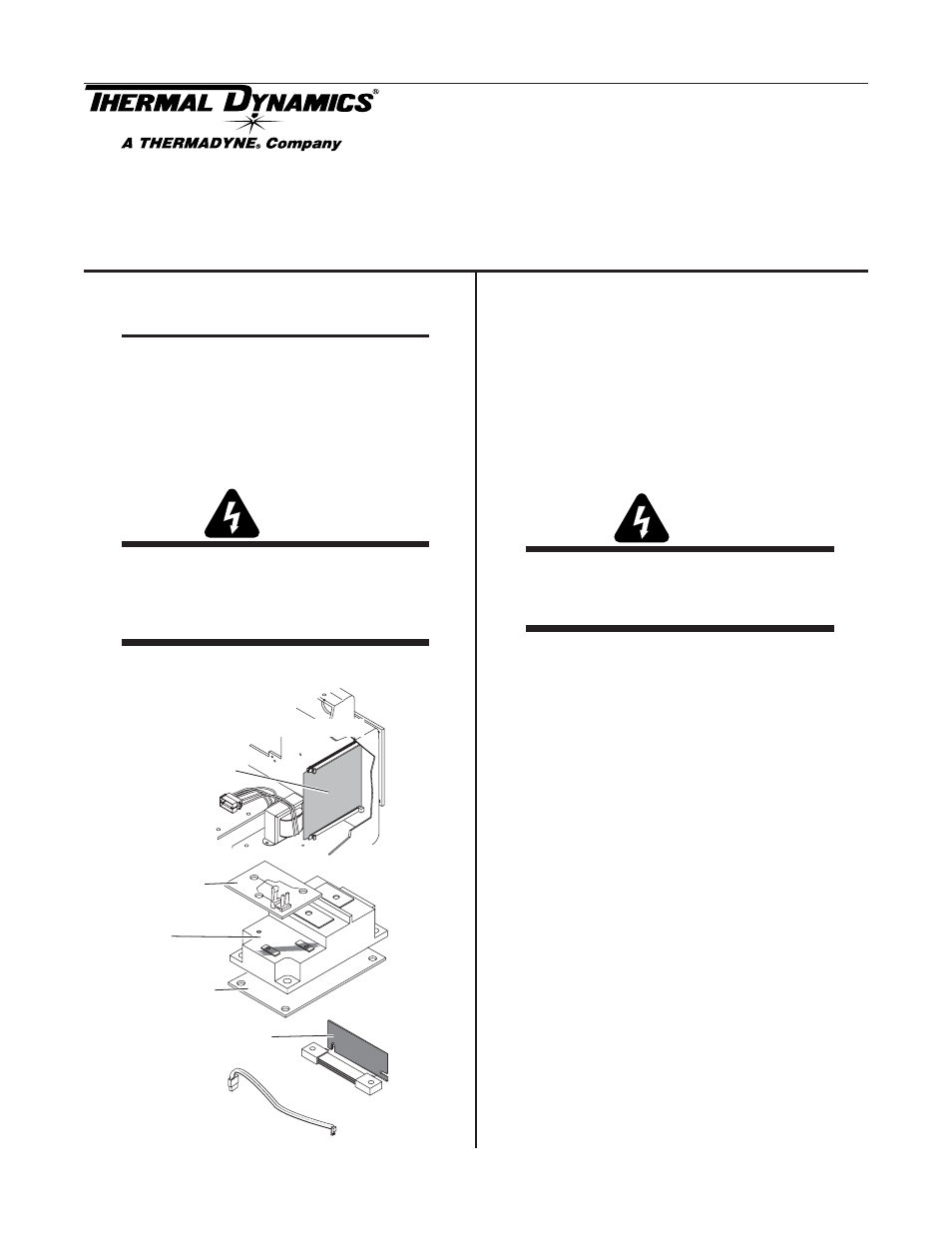
August 19, 2005
1
Manual 0-2555
General Information
NOTE
The installation of this replacement kit should only
be performed by a qualified electronic technician.
This Kit replaces the Driver PC Board, Shunt Amp PC Board,
Switching Transistor/IGBT Assembly, and IGBT wire har-
ness in the Merlin Series Power Supplies. The kit includes
an IGBT Suppressor PC Board.
WARNING
If any of the parts listed above have failed, all must
be replaced at the same time with parts provided in
this kit. Failure to replace all parts together may
lead to parts failure.
Kit Contents
Rear of Front Panel
Driver PC Board
Art # A-06082
Thermal Pad
IGBT Suppressor
PC Board
IGBT
Wire Harness
Shunt Amp PC Board
Manual 0-2555
Merlin Power Driver PC
Board Replacement Kit
Catalog # 7-3360
Installation Instructions
The kit also includes:
• Installation Instructions
• Static Dissipative Bag
• Grounding Wrist Strap
• Static Handling Instructions
Installation Procedure
WARNING
Disconnect primary power at the source before as-
sembling or disassembling power supply, torch
parts, or torch and leads assemblies.
A. Opening Enclosure
1. Turn OFF main input power to the Power Supply both at the
Power Supply ON/OFF switch and at the main power dis-
connect.
2. Wait at least two minutes to allow the input capacitors
to discharge.
3. Remove the top and side panels of the Power Supply.
To remove the top panel of the Power Supply requires
the removal of several screws. Carefully remove all the
screws before attempting to remove the panels.
82 Benning Street, West Lebanon, NH 03784 USA
(603) 298-5711 • www.thermal-dynamics.com
