Tweco 9-0194 User Manual
Page 4
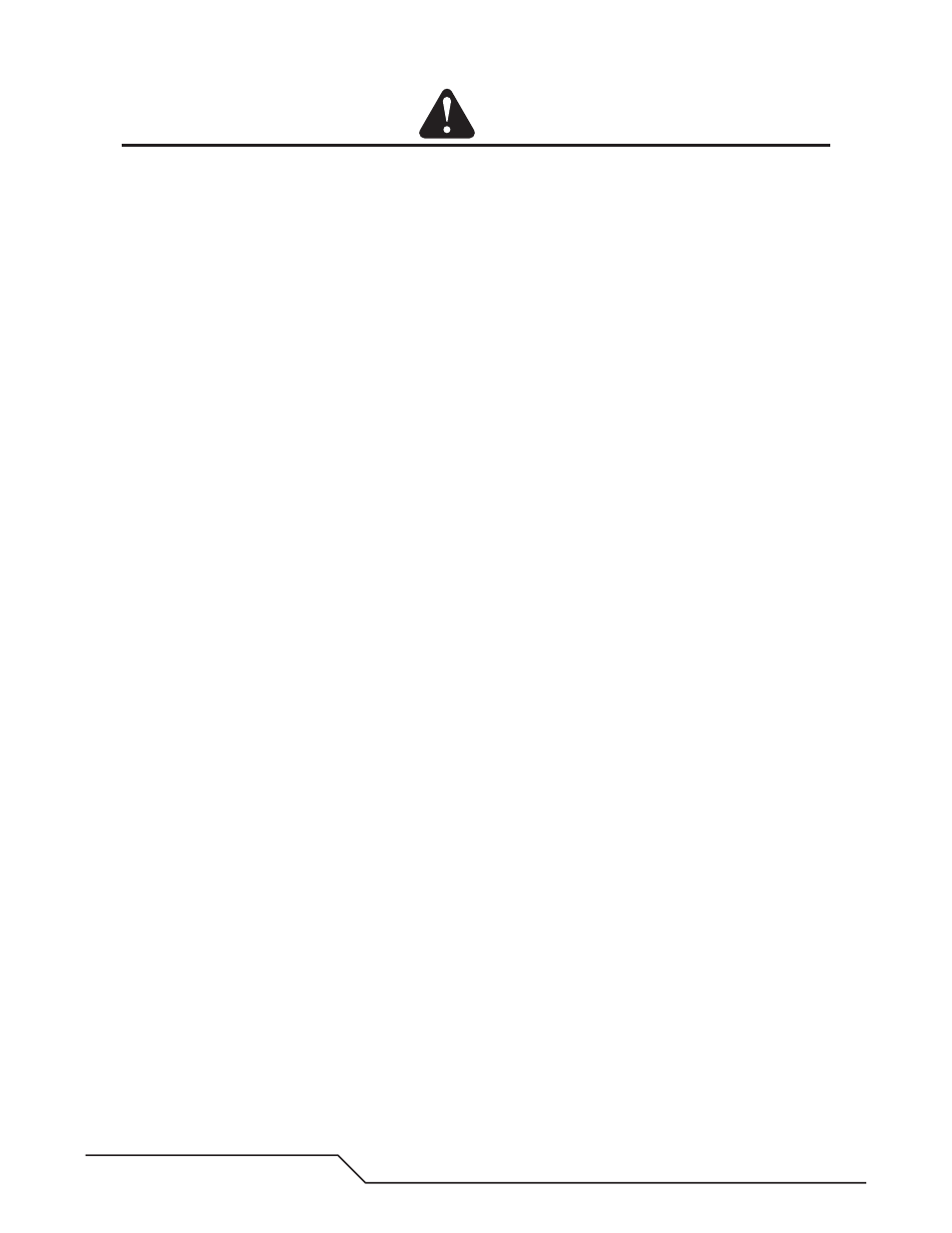
4
Manual 0-5160
CAUTION
This next step of mounting the Capacitor PCB is critical. Be very careful not to misalign or cross thread
the screws. Doing so will allow for proper torque values but the PCB will not be seated properly and is
likely to cause the PCB to fail.
3. Locate the new Capacitor PCB and mount this to the Main PCB with the screws fifteen (15) with the two (2)
longer screws being used in the HS5 and HS6 holes. Start by placing screws in the opposite corners. Torque all
screws to 16-18 in. Lbs. Do not over tighten.
4. Check that the Insulating sheet has not been pinched between the two PCB’s by grabbing the sheet in multiple
locations, top bottom and side and wiggling it. There should be enough play to move at every location. If not
you must remove the PCB and reposition the sheet as this is critical.
5. Reattach all wires and harnesses to the PCB. Torque all screws to 16-18 in. Lbs.
6. If removed earlier, resecure the CE filter and or contactor to the base of the unit.
7. Reattach the air line from the front to rear covers. Press the tubing in until you feel it “pop” into place. Check
that it is properly inserted by trying to pull it out without depressing the ring. At this point everything should
look like the next illustration. The dotted line indicates the outline of the insulation just installed.
