Tweco 9-0194 User Manual
Scope, Supplied parts, Instructions
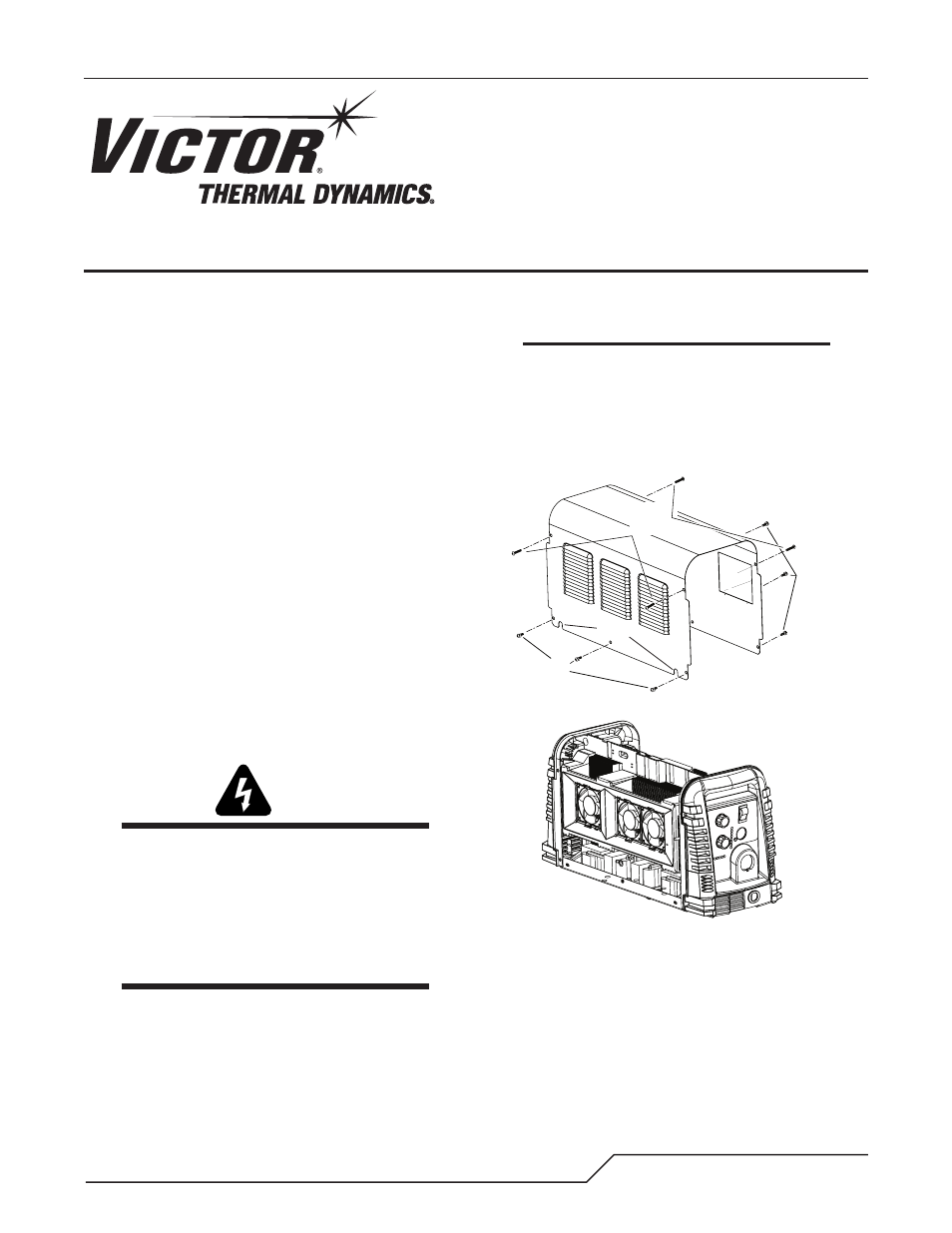
Manual 0-5160
1
Scope
This kit is for use only with Victor Thermal Dynamics
CutMaster
TM
152, 102, A120, A80, 40mm and 35mm
P
lasma Cutting Power Supplies. Do not use this kit with
any other equipm
ent.
Supplied Parts
The Capacitor PCB kits include:
• Replacement Capacitor PCB (includes electrostatic
discharge items and instructions)
• Insulating barrier /sheet
• Installation Instructions
The 50 or 40 amp PCB replacement kits include:
• Replacement PCB 40 or 50 amp (includes electro-
static discharge items and instructions)
• Insulating barrier /sheet
• Installation Instructions
Instructions
WARNING
Disconnect primary power at the source before
performing any inspection or repairs.
Only a qualified technician should perform
this procedure.
Follow the electrostatic discharge instructions
included with the component to prevent dam-
age to the component.
CutMaster
TM
152, 102, A120, A80, 40mm
and 35mm Capacitor PCB
Replacement Kit: 9-0202, 9-0192,
9-0475, 9-0476, 9-0481 and 9-0482 50 or
40 amp PCB Replacement Kit: 9-0203,
9-0168, 9-0164, 9-0179 and 9-0194
Installation Instructions
Capacitor PCB Removal
NOTE:
Keep all hardware for remounting and attach-
ing components and wires.
1. Remove the power supply cover. 10 screws. Do not
lose and note the difference in them and where they came
from.
Art # A-08429
Lower
Screws
Lower
Screws
Slots
Upper
Screws
2. Remove the green air line that connects between the
front and rear of the unit. To release the line from the
connector, press the ring back against the fitting and
hold while pulling the tube out.
3. Locate the Capacitor PCB to be replaced.
4. Make note of all wire numbers colors and locations
attached to the PCB.
5. Disconnect each harness and wire from the PCB(s)
being replaced and keep hardware in a safe place for
reuse.
Original Publication Date: 2012
Manual no.: 0-5160
Revision Date: 3/18/2014
Revision: AD
