Setup utility, 4 setup utility – Compaq W4000 User Manual
Page 143
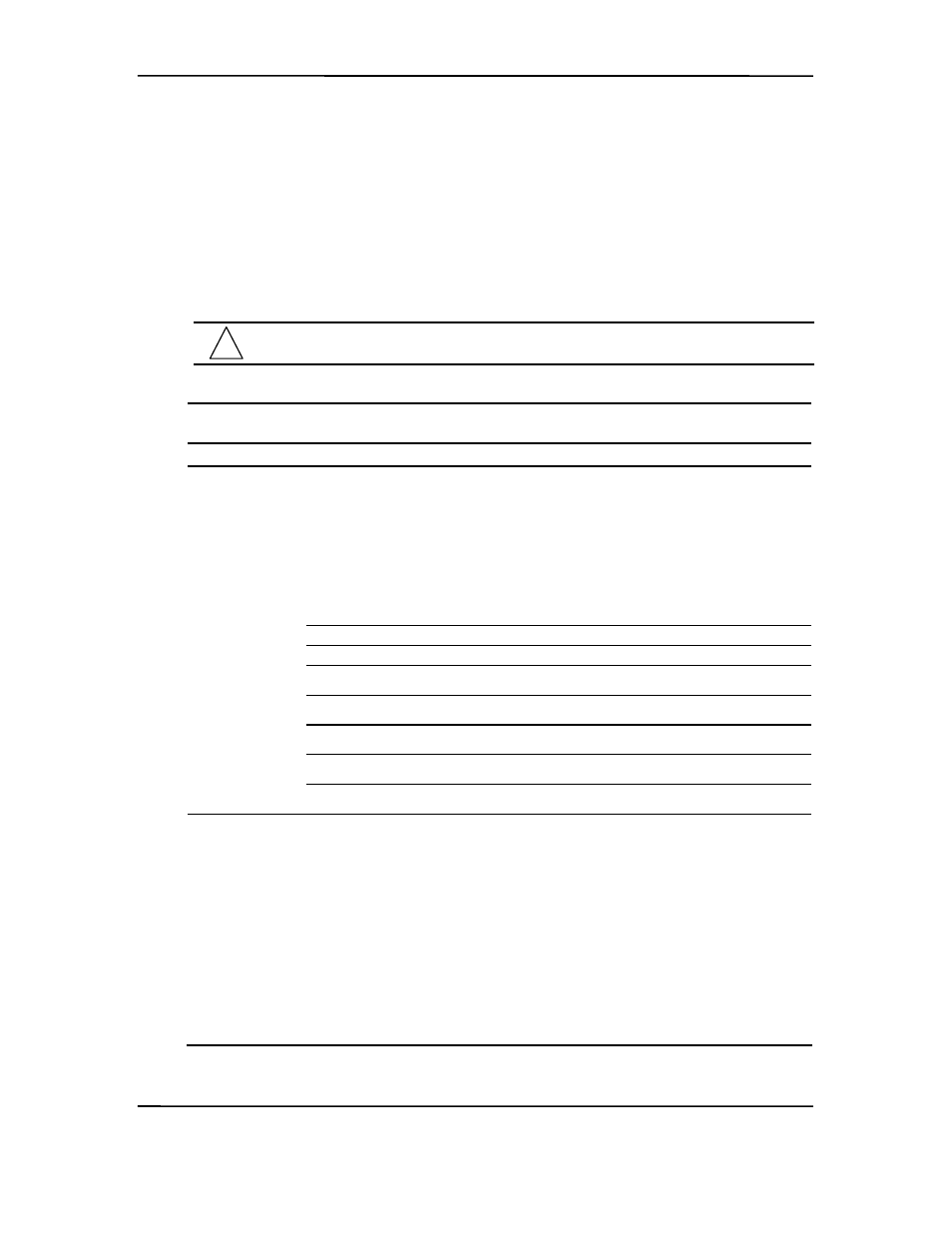
Chapter 7 BIOS ROM
7.4 SETUP
UTILITY
The Setup utility (stored in ROM) allows the user to configure system functions involving
security, power management, and system resources. The Setup utility is ROM-based and invoked
when the F10 key is pressed during the time the F10 prompt is displayed in the lower right-hand
corner of the screen during the POST routine. Highlights of the Setup utility are described in the
following table.
NOTE: Support for Computer Setup options may vary depending on your specific
hardware configuration.
Table 7-3. Setup Utility Functions
Table 7-3.
Setup Utility Functions
Heading Option
Description
File System
Information
Lists:
Product name
Processor type/speed/stepping
Cache size (L1/L2)
Installed memory size and frequency
System ROM (includes family name and version)
System board revision
Chassis serial number
Asset tracking number
Integrated MAC for embedded, enabled NIC (if
applicable)
About
Displays copyright notice.
Set Time and Date
Allows you to set system time and date.
Save to Diskette
Saves system configuration, including CMOS, to a
blank, formatted 1.44-MB diskette.
Restore from Diskette
Restores system configuration, including CMOS,
from a diskette.
Set Defaults and Exit
Restores factory default settings, which includes
clearing any established passwords.
Ignore Changes and Exit
Exits Computer Setup without applying or saving
any changes.
Save Changes and Exit
Saves changes to system configuration and exits
Computer Setup.
Storage
Device Configuration
Lists all installed storage devices. The following
options appear when a device is selected:
Diskette Type (For legacy diskette drives only)
Identifies the highest capacity media type accepted
by the diskette drive. Options are 3.5" 1.44 MB,
3.5" 720 KB, 5.25" 1.2 MB, 5.25" 360 KB, and Not
Installed.
Drive Emulation (LS-120 and ZIP drives only)
Allows you to select a drive emulation type for a
storage device. (For example, a Zip drive can be
made bootable by selecting hard disk or diskette
emulation.)
Transfer Mode (IDE devices only)
Specifies the active data transfer mode. Options
(subject to device capabilities) are PIO 0, Max PIO,
Enhanced DMA, Ultra DMA 0, and Max UDMA.
Continued
Compaq Evo and Workstation Personal Computers
Featuring the Intel Pentium 4 Processor
Second Edition - January 2003
7-6
