SONIQ F1000 User Manual
Page 3
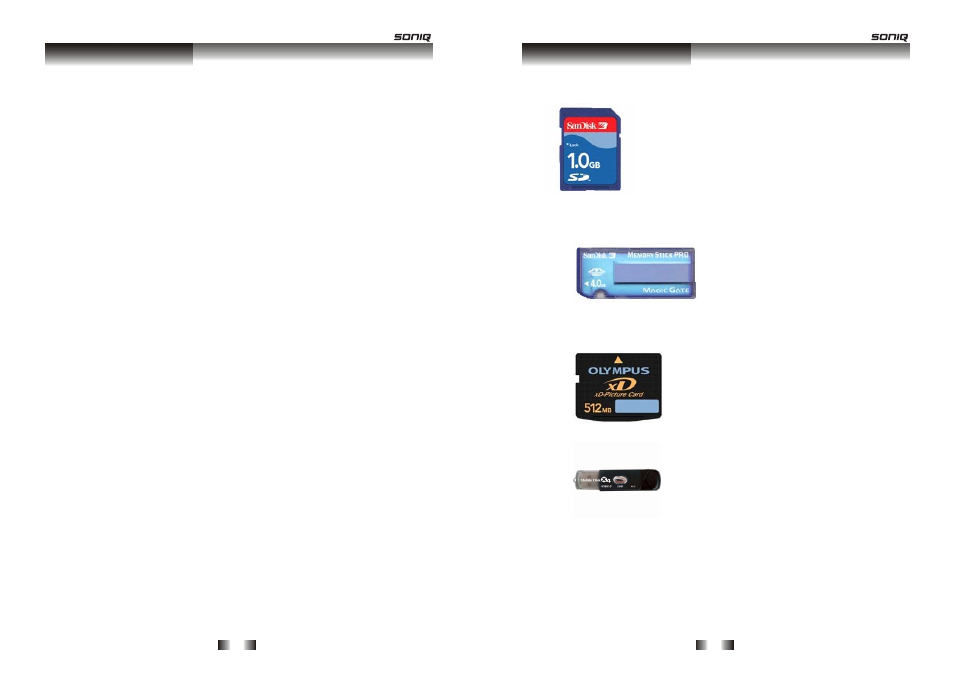
- 2 -
Introduction……………………………………………………………….1
Hardware…………………………………………………………………..3
1.Description…………………………………………………………….3
2.Structure……………………………………………………………….3
6.Remote control………………………………………………………..6
8.Auto-Power……………………………………………………………14
2.Auo-Play……………………………………………………………….20
4.Custom Setup…………………………………………………………23
General question…………………………………………………………26
Table of Contents
4.Features………………………………………………………………. 4
3.Accessories……………………………………………………………3
5.Table of model………………………………………………………...5
7.Keyboard………………………………………………………………6
Main function…………………………………………………………….. 7
1.Photo………………………………………………………………….. 7
2.Music………………………………………………………………….. 8
3.Photo+Music…………………………………………………………..9
4.Movie…………………………………………………………………..9
5.Calendar……………………………………………………………….10
6.Clock…………………………………………………………………...11
7.Alarm…………………………………………………………………..13
9.Edit……………………………………………………………………..15
10.Favorite……………………………………………………………....17
Set parameter……………………………………………………………. 18
1.Photo Setting………………………………………………………….18
3.Display Setup………………………………………………………… 23
5.Exit…………………………………………………………………….. 24
6.Screen saver…………………………………………………………. 25
Supported Interfaces…………………………………………………… 27
28
Warranty …………………………………………………………………
- 27 -
y
SD: with dimensions of 24mm x 32mm x 2.1mm (about the size of a
postage stamp) as shown in the illustration:
y
MS: dimensions for the MS Card are 50mm x 21.5mm x 2.8mm,
which is the exclusive memory card format for Sony's digital products,
as shown in the illustration:
y
xD: with dimensions of 20mm x 25mm x 1.7mm, which is the
exclusive memory card for Fujifilm and Olympus digital products, as
shown in the illustration:
y
USB: supports 1.1 and 2.0
Supported Interfaces
